Increases the toolbelt to 15 slots.
C# Mod (cannot be server only, EAC must be off!).
Changelog
Updated for A21.
DOWNLOAD for A21 (8 KB)
DOWNLOAD for A20 (8 KB)
If you appreciate KhaineGB’s work and you want to show support, use this donate link.
The forum topic of the mod is here.
Credits: KhaineGB





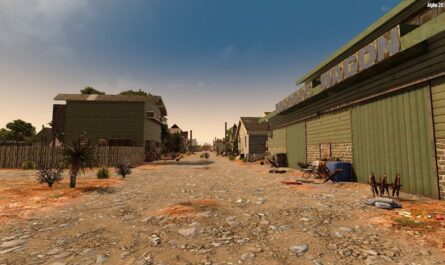







works on alpha 21.2
There is code in the mod for 20 and 30 slots
hello, great mod but horribly off centered for me, is ther a way to move it to move it closer to the center of my screen?
Is there any way you could expand this to 20 slots instead of 15?
The github download link/tool seems to be having a problem with this mod – I just grabbed a few other of your mods and they downloaded fine. This one, I’ve tried several times, and while the download gets queued up, it makes no progress.
@Roman Herrera you press play button on steam then you pick show game launcher, there you can turn off eac and then save and run as default so you wont need to do that again after.
i can not scroll to the new slots. and how do i turn off eac??
Just make sure to leave the “15SlotToolbelt.dll” within the [KHA20-15SlotToolbelt] folder, within the [Mods] folder. I took it out but then that issue arose.
is it server side?
How did you fix the 11th slot deleting
Can’t scroll to last 5 slots. 11th slot deletes any item placed in it. Anyone find a fix for this?
nvm fixed
How did you fix this?
this Problem can be when you have (for me Survivors Hud Mod) or maybe i dont know for sure i ve not test it, but maybe other Hud Mods installed on 7 Days, can may this Issue for Khaine`s Mod
it works fine. In order for this mod to work you must launch the game with eac off. Awesome job KhaineGB.
Seems to lose any item put directly into the last 5 slots and cannot scroll to select them either.
could only stroll on the 10 the other 5 you can’t use.
Unless the 15SlotToolbelt.dll needs to be put somewhere else?
DMT mods no longer need the DMT modding tool for A20.
Thanks for info. Updated.
I’m getting double-stack instead of a single tool belt. Is a higher resolution required? i use 1366×768
Same here, were you able to fix it?
nah im at 1440p and still having this problem