6 & 10K Middle Earth V3 LOTR Designed map for Vanilla with real world height map and terrain
Same map all new A21 POI’s and every type of new T5
Updated custom roads, improved mt doom, mordor, revamped terrain, coastlines and increased amount of towns. Added Mirkwood forest as Burnt forest biome
(old a20 version also available in my drive)
By FluffyPanda4144 (discord), Old Farks 7d2d
Place the Map Folder into your generated worldsfolder: e.g. (C:)/User/”YourUserName”/AppData/Roaming/7DaystoDie/GeneratedWorlds/FluffyPanda Middle Earth 10k A21
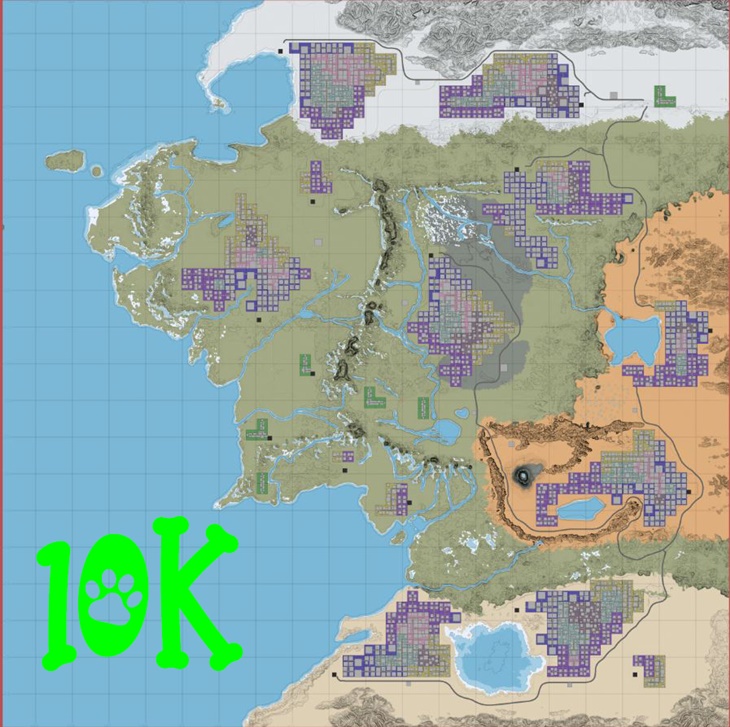
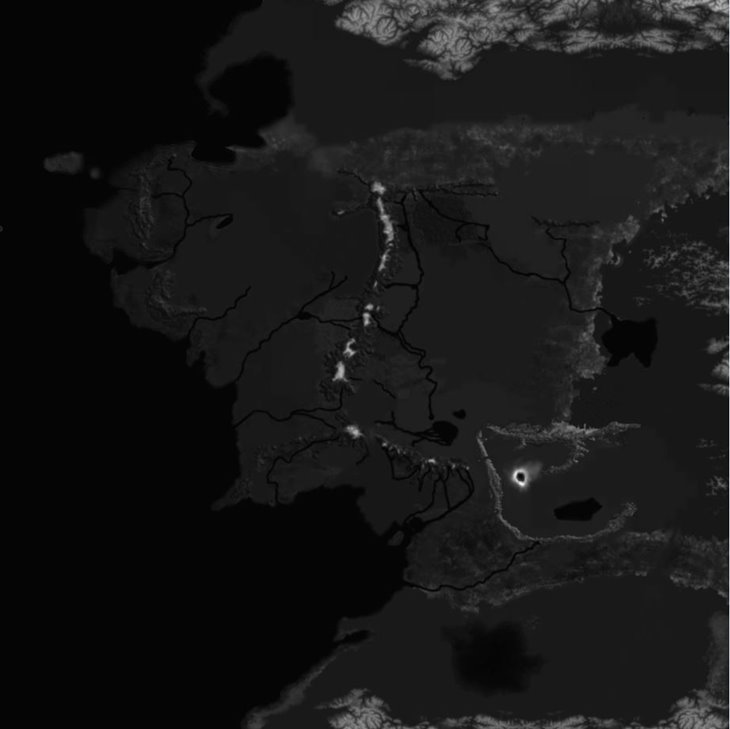
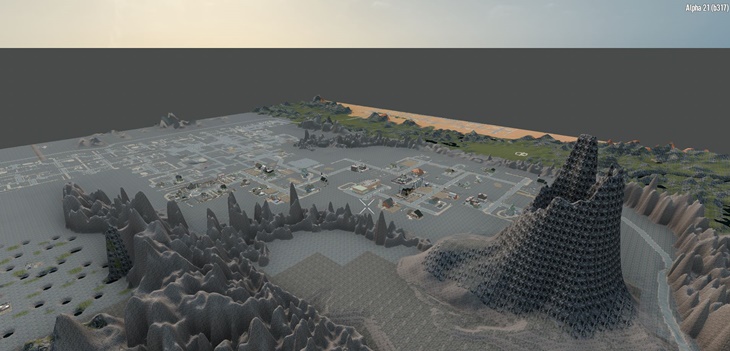

Feedback and improvement suggestions are much appreciated as well as coffee donations 🙂
Keep me buzzed and making maps!
DOWNLOAD (46,7 MB)
If you appreciate Fluffy Panda’s work and you want to show support, use this donate link.
Credits: Fluffy Panda
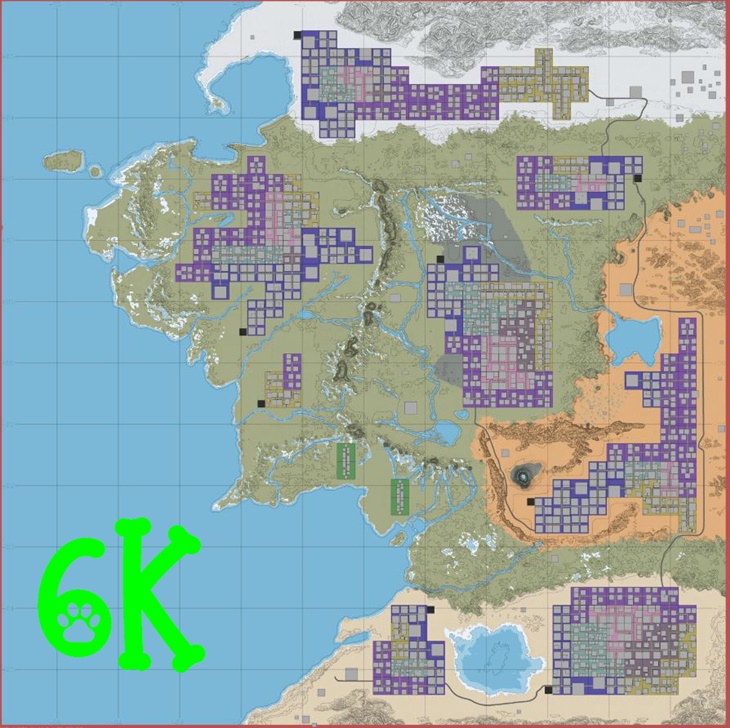



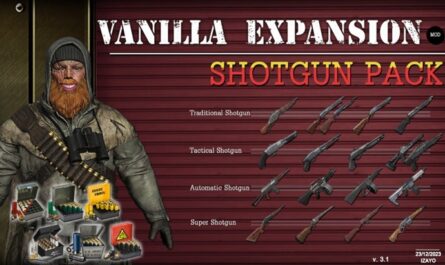




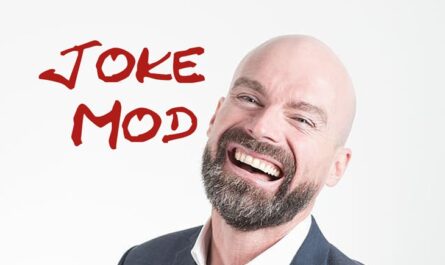


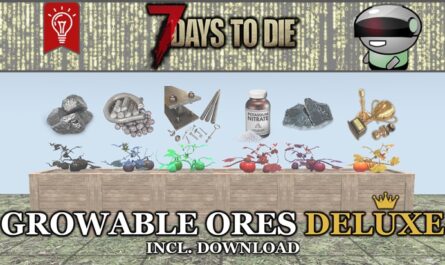
Can someone give me a walk through of how to get map mods to work. I tried following the steps above but could not find the folder it mentions
Hey
Fluffy Panda could u tell which program you are using to create maps? And is this difficult to do? I played your skyrim map and it was nice. Now starting new game on middle earth with war of the walkers mod. Im curious how u do that maps, wanna try to do my own 🙂 My country map will be great. Greetings and sorry for english 🙂
This map shows as an A20 one when trying to use it, and the option to start is grayed out. Do I need to make any changes to it? Thanks.
Hi, you must of downloaded the old A20 there are 2 versions in the download link a20 and a21 🙂