Here comes another selfmade Map for 7 Days to Die 1.0: Germany Undead One.
It’s the Successor of “Germany Undead 21” but much bigger this time (i increased the Map from 8k to 12k as requested).
Features
- The Size of the Map is 12k now
- 6 Rivers and many Bridges
- All Traders are in their specific Biomes
- 8 new generated 1.0-Cities and 7 Towns (f.e. Berlin, Hamburg, Munich etc.)
- Many Wilderness-POIs placed by Hand on the Map
- Many hidden Loot Chests and secret Areas to find (f.e. a cool Yacht)
- Players can loot a lot of Buildings, Bunkers etc.
Installation
Download & unzip the File and put the Folder “Germany Undead One” into your Generated Worlds-Folder: OS(C:)/User/”YourUserName”/AppData/Roaming/7DaystoDie/GeneratedWorlds (create it if it’s missing!)
If the Folder “AppData” is not showing up just unhide your “YourUserName”-Folder!
Attention!
If your Game is not on your C-Drive i recommend to install the Map directly into your Game-Folder where “Navezgane” is to find (or maybe 7D can’t find the Map):
…/Steam/steamapps/common/7DaystoDie/Data/Worlds
Choose the Map in the Game Menu and Start the Game.
DOWNLOAD (79,3 MB)
If you appreciate DirkillerGaming’s work and you want to show support, use the Buy Me a Coffee/Paypal link.
Credits: Made by DirkillerGaming
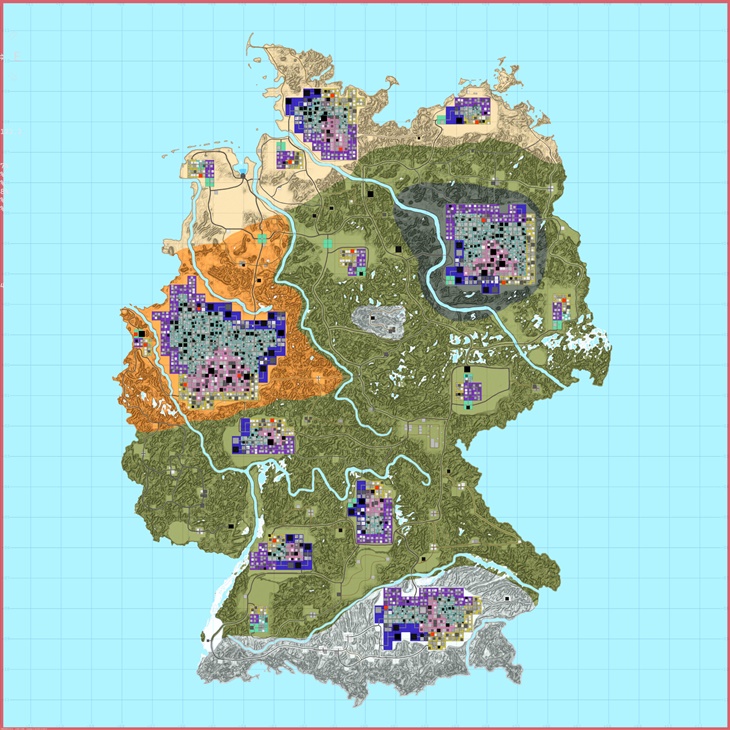







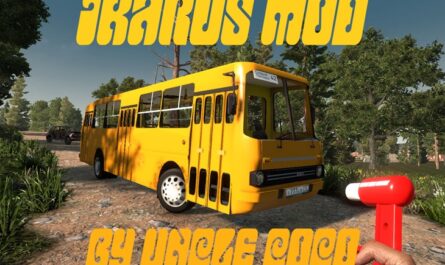




If you have any questions or have any problems/bugs, please use the support link (Discord, Forum Topic, GitHub Issues, etc.) in the post. If there is no support link in the post, please use the comments section.
I love this map, really well done. Hope that this gets updated for 2.0 with the new TFP POIs.
kannst du mir eine map machen von münchen? Ich möchte gerne München etwas nachbauen, bin aber leider zu blöd dafür mit diesen highmap sachen usw..
das wäre ein Traum
I found the yacht tonight is it suppose to be empty?
Sorry for my late reply.
It’s indeed the empty Vanilla-Version of the Yacht and i still have the hope that the Devs will fill it in the future.
But i made a Version with Zombies called “Party Yacht” for the Underground-Patch for my New York Maps
Love map I’m on day 30 of my playthru of it. I did notice one thing when was checking out all pois on map. You missed the new Football Stadium they readded to game. POI Name is football_stadium i believe. I typed football to find it in prefab editor
Sorry, i don’t want it on the Map because Football is not so popular in Germany.
But you can place it in the World Editor for yourself (watch a Tutorial-Video) and if it won’t appear just go close to it and reset the POI-Area by open the Console with F1, type “cr” and press Enter.
Totally understand
Well-done job imo, also the map’s working in 1.0 release
Will you re-make each map so it’d work in the latest version btw??? (“Ireland Undead”, “Japan Undead”, “South Korea Undead”)
I’ not sure at the Moment, maybe i’m gonna make other Maps from other Countries in the next weeks/months – we will see. I have some new Ideas…
Going be using your map on my twitch streams starting tomorrow night. Just spent morning modding game and making sure map loaded fine.
Cool – i’m watching out for that
Hi, map is worked, however one little thing worries me
Console log:
2024-07-27T08:04:23 48.439 WRN Texture with ID 3029 and with size 12288×12288 was too large for graphics device maximum supported texture size (4096×4096). Falling back to a dummy texture. Generate mip maps to provide lower size fallback.
2024-07-27T08:04:23 48.440 INF Biomes image size w= 12288, h = 12288
2024-07-27T08:04:33 58.607 WRN Texture with ID 3030 and with size 12288×12288 was too large for graphics device maximum supported texture size (4096×4096). Falling back to a dummy texture. Generate mip maps to provide lower size fallback.
2024-07-27T08:04:35 60.171 INF Loading and creating biomes took 12847ms
2024-07-27T08:04:36 61.563 WRN Texture with ID 3031 and with size 12288×12288 was too large for graphics device maximum supported texture size (4096×4096). Falling back to a dummy texture. Generate mip maps to provide lower size fallback.
2024-07-27T08:04:37 62.599 WRN Texture with ID 3032 and with size 12288×12288 was too large for graphics device maximum supported texture size (4096×4096). Falling back to a dummy texture. Generate mip maps to provide lower size fallback.
2024-07-27T08:04:37 62.702 INF Loading and creating shader control textures took 2530ms
2024-07-27T08:04:42 67.330 INF Loading and parsing of generator took 4628ms
2024-07-27T08:04:42 67.404 INF Computed 1241 chunk groups containing a total of 34407 chunks. Largest group contains 984 chunks.
2024-07-27T08:04:42 67.432 INF Started thread SaveChunks C:\Users\user\AppData\Roaming\7DaysToDie\Saves\Germany\19july\Region
2024-07-27T08:04:43 67.776 WRN Texture with ID 3035 and with size 6144×6144 was too large for graphics device maximum supported texture size (4096×4096). Falling back to a dummy texture. Generate mip maps to provide lower size fallback.
2024-07-27T08:04:43 68.071 WRN Texture with ID 3036 and with size 6144×6144 was too large for graphics device maximum supported texture size (4096×4096). Falling back to a dummy texture. Generate mip maps to provide lower size fallback.
2024-07-27T08:04:43 68.393 WRN Texture with ID 3035 and with size 6144×6144 was too large for graphics device maximum supported texture size (4096×4096). Falling back to a dummy texture. Generate mip maps to provide lower size fallback.
2024-07-27T08:04:43 68.401 WRN Texture with ID 3035 and with size 6144×6144 was too large for graphics device maximum supported texture size (4096×4096). Falling back to a dummy texture. Generate mip maps to provide lower size fallback.
2024-07-27T08:04:43 68.653 WRN Texture with ID 3036 and with size 6144×6144 was too large for graphics device maximum supported texture size (4096×4096). Falling back to a dummy texture. Generate mip maps to provide lower size fallback.
2024-07-27T08:04:43 68.664 WRN Texture with ID 3036 and with size 6144×6144 was too large for graphics device maximum supported texture size (4096×4096). Falling back to a dummy texture. Generate mip maps to provide lower size fallback.
For testing i just started a new Game on this Map and had no problems.
I don’t know why you get this messages, sorry.
Maybe it’s a mod? Who knows…
i tested on local server – no WRN, but my dedi server shows me WRN on load maps region, i`am frustrated )
Maybe your graphic gard driver needs an update – that’s the only Idea i have at the moment.
server not a have graphics card) but i have and no WRN on console. Map is amazing, WRN do not interfere with work yet, but I am afraid that when players get to a location with these errors, problems may arise.
Idea: Maybe the “radiation.png” is too big for Servers.
You can try to erase it from the Server Map-Folder and try again.
And plz report if it works!
it didn’t help me
the yacht doesn’t load
Weird. I had no problems. Anyone else here with this issue?
Niebawem będzie mapa Polski jestem w trakcie tworzenia.
jestem w trakcie tworzenia.
Cool – thank you
Poland please <3