H7SB Backpacks is a server-side mod that changes the existing inventory system and adds visible backpacks.
This mod has additional modules that can be optionally activated.
New: 5 Different Backpacks
- Bumbag // 10/12/15 Slots // always unlocked // –
- Small Backpack // 20/24/30 Slots // always unlocked // –
- Backpack (blue/orange) // 30/48/60 Slots // always unlocked // Trader
- Large Backpack // 40/72/90 Slots // Needle and Thread Vol 7 // Trader (Secret Stash 1-3)
All backpacks can be placed as a block and have an inventory.
New: The starting inventory size is now 2 rows by default.
New: Lockable Inventory Slots
Lockable inventory slots to avoid automatic sorting.
New: Orange Dye
New dye that can be found and is required to craft backpacks.
Rework: Back & Accessory Slot
All face slot items have been moved to the eye slot to make room for the backpacks.
Rework: Pocket Mods
Removed the functionality of the pocket armor mods. They still exist to avoid errors, but have no no use.
- Small Pocket Mod // 2.5/3/4 Slots // always unlocked
- Large Pocket Mod // 5/6/7.5 Slots // Needle and Thread Vol 7
Rework: Packmule/Steroids
- Packmule 4,8,12,16,20/4,8,12,18,24/6,12,18,25,30 Slots
- Steroids 20/24/30 Slots
Rework: Encumbrance
After 1 row encumbrance you come to a standstill.
Optional: Modules
- “zBackpacks(96)” Increases inventory to 96 slots.
- “zBackpacks(120)” Increases inventory to 120 slots.
- “xBackpacks(Hardcore)” Reduces starting inventory size to 0 slots.

Leave a thumbs up on the mod (youtube) you like to ensure that it gets an update for A21. Mods (youtube) with less thumbs up may be depreciated or deleted.
Mod Installation
- Download and unpack (“extract here”) the Zip data.
- Place it into your “Mods” folder.
- Have fun!
Module Installation
- Go inside the h7sb mod folder.
- Copy & paste (NOT drag & drop) the module you like into the main “Mods” folder.
- Have fun!
Copyrights: Attribution-NonCommercial-NoDerivatives 4.0 International
- You are allowed to use this mod for your private use (singleplayer/multiplayer/server).
- You are allowed to use this mod as part of your custom modpack (as separated mod).
- You are not allow to reupload it without permission (exception mentioned)!
- Of cause your allow to take inspiration to improve your existing code!
Changelog
French translation (by ranshin)
If you appreciate Eihwaz’s work and you want to show support, use this donate link.
If you need help, you can use this support link.
Credits: Eihwaz











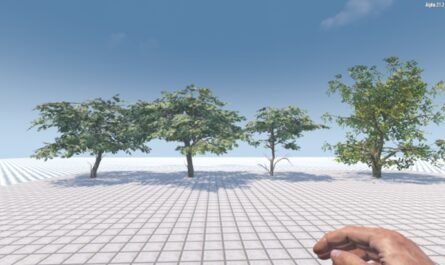

Alpha 21 update please!!
Where in the xml code can I change/turn off that you can’t move when encumbered?
@SomeGuy
Hey, thanks for you comment. Sadly I am notable to add custom models in a server side mod, thats why I have to use vanilla stuff. This is the default size of bags that I cant change. Have a nice day.
this still working? tried to download and it seems to yellow error out and i cant find the backpacks in the creative menu
Also, you have released a lot of nice mods lately. I have not tried any yet, but thanks for sharing your work.
Each of the bags look a little too large on the character models. Was this intentional or a limitation of the game?
How do you go about finding these backpacks? is it something that is just automatically added in and you make the pocket mods or what?
Hey @James,
type in “h7” in crafting menue to see all recipes.
Hi, any suggestions if i still cannot see the recipes?
hey dear
i want to know this XML can be used on PC and singleplayer mod?
thanks for this nice and cool site.
@Honey
Yes, you can use it in SP,too. Thank you for you kind words.
For the others, there is a update that fix some of your problems (watch preview). Please follow the instruction to install modules. About the grid size – I didnt make the code for 96/120, that´s why I cant tweak it. BP is made for the 60 slot version. Without the hardcore module, BP become more a aesthetic mod than a challenge, so that everyone should be able to play with it.
I added the mod and started playing my already existing world but now its saying im over encumbered by 18 slots when before the mod i was full inventory and only slightly encumbered by 4 or 5, it seems to have removed the effect of the pocket mods because of an apparent issue and not compensated for them at all so now i have way more inventory space but far less carry weight since i had 2 pocket mods equipped. When will the pocket mod issue be fixed, if ever?
actually my bad, i had a steroids active, it is saying im encumbered by 30 slots and i have pack mule 3 unlocked, please if the pocket mods issue cannot be fixed at least buff the effects of the pack mule mod to compensate because i have lost a ton of carry weight because of this issue so now i can barely carry anything at all
After 2 hours of messing around with folders, I’m giving up. Really wanted to give this a try, but just can’t get it to work. i have the extra slots in inventory, but not the starter backpack as you show in the video. and can’t find any backpack in CM so are they even in the game?
I dragged the h7sb backpack folder in my Mods file. then dragged the 96 version in my Mods folder. why is this not working?
It got fixed, don’t drag the zBackpacks(96) to the main Mod folder, but copy it. The folder H7SB_Backpacks still has to contain all the original content. .
Hi there,
The mod is great and thanks for your work on putting it together! My question is, is there a way to resize the visual UI when your inventory is open? It has made it so small I can’t even see which slot is the bullets etc. My UI is set to 100%.
Thanks!
I am having a problem with the 96 slot and 120 slot versions.
The default backpack works great. But when I “drag and drop” the contents of either of these and overwrite the originals it messed the mod up
.
I found the fix for my problem. The issue lies in the vague instructions. Inside the folder are two more folders (zbackpack96 and zbackpack 120) those mods need to be “dragged and dropped” into your base mods folder to work properly. The instructions make it sound like you need to drag and drop those mods to overwrite the original config and mod.xml but that is incorrect.
TL:DR Put zbackpack96/120 in the base mods folder in your /7daystodie/mods
Thanks! I, too, was confused and glad it was a far easier fix than I imagined.
Cool mod. Unfortunately, too much leg room on inventory. Is there a way to use backpacks as aesthetic?
I took it out and put it inside the folder, and I even had 120 space, but it still has a memo weight with a full load mule and all pockets!
i have the same issue and i cannot find a fix
why are blue and orange backpacks the same in capacity?
mod auf 96 slots krumm abgestimmt slots
This is exactly what I was looking for, this game has always lacked more inventory, just where exactly “specific folder” do I unzip this to and how do you bring it up in game? Thanks
Hello, I have found that I have had to edit certain aspects of the main mod XMLs with code from the larger backpack XMLs, however I am trying to figure out why the backpacks are equippable and not moddable.
My aim is to make it so the backpacks can be upgraded with pockets to increase carry capacity further that way, however I am not sure if this would be possible as I do not know what that would require changing.
The blue and orange backpacks both open up 3 rows of inventory, which seems odd considering the additional difficulty of making the orange one. Is the blue one only meant to open 2 rows ?
can this work with https://7daystodiemods.com/smxui-the-ui-replacement-mod/ ?
Depends on the inventory site of SMX, but you can try to make a custom H7SB Backpack ~ copy the “zBackpack (96)” folder out and change the settings inside to fit with SMX.
Is this mod just xml edits and can be used on a server with no additional mods downloaded by client?
Or does it use custom assets and require clients to download mod?
This mod is standart serverside only.
You can drag and drop the zBackpacks folder out to activate bigger sizes, and it is still serverside. Only if you use zBackpacks(icon) the client must install the mod,too
Como se cambia la capacidad de carga de la mochila? D:
Buen mod! <3
I dont know what you saying but “Buen mod! <3" sounds good – ty =)
I hope that someone will help me in futur with translation in more languages.
Late reply but that translates to good/great mod. 🙂