Zombiome
Behold survivors!
Mother Earth has been soiled long enough by these nasty Zombies. It can stand no more and its revolt has started. Biomes won’t make a distinction between the livings and the undeads.
With a big thank to the forums’ community – to all of you that help, answer questions and provide great tutorials, Umbrella proudly presents
Biome Activity
The world has around 40 apocalyptic natural disasters and biome activities, Structured by location and biomes, alternate light episodes and crisis. A few are more “supernatural”.
- Volcanic eruption, Lava flows
- Meteore strikes, starfall
- Earthquakes, sismic ground motions, flood, geyser
- Gaz emanations (fire, poison, freeze, enlighten, blind … )
- Bushfires, wissfires, electric disturbances, radiations
- Twisters, Moving / flying / floating biome decorations, slime blocks
- Altered physics (gravity, sizes and motion, repulsive fields, non-igniting gun powder …)
- Player inventory alterations (evaporate, rotten, stuck bag, filling)
- Zombies: a few enhanced attacks, AIs and specials.
- 13 “minibiomes”, combining re-textured decorations, moving colliding particles and area buffs.
Zombiome can be tough. If you don’t like what is happening around you, move and explore new areas. Observe your surroundings, some may be used to your advantage. Don’t forget to learn affinity powers and craft.
Biome Affinity
Learn to control biomes by completing special challenges at epicenters.
- BiomeDust unlocks 40 powers, including attacks, aoes, pets, block/biome alterations, construction…
- 80+ craftable items to complement the BiomeDust
- A quick affinity tutorial is available at the end of the video section below.
- Under new Biome Awareness attribute (no skill point needed).
- 30+ powerful attachements for melee, guns and turrets. Some weapons (Frost harpoon, pegasus glove).
- Modified attacks, 3rd weapon attack (charge, dodge, shield …), vehicle actions.
- Blocks, traps (stalagmice, slime, rooting roots, fertilizer block, elemental fields, regenerating walls …)
- Consumables, Equipment (bouncy shoes and armor, glasses with various detection ability …)
Mod Usage
- ZomBiome is distributed under a BSD 2 License.
- Download ZombiomeA20.7z Unzip and copy mod folder “Zombiome” to 7 Days To Die/Mods folder
If you download repo 7Dmods, you have an extra level (zip within zip). Make sure you have a single “Zombiome” folder
eg C:\Program Files (x86)\Steam\steamapps\common\7 Days To Die\Mods\Zombiome\Config\ and C:\Program Files (x86)\Steam\steamapps\common\7 Days To Die\Mods\Zombiome\Zombiome.dll
Current Status
- Experimental – Single Player only
- The mod is globally stable and playable. A few errors may still occur but crashes are rare.
- Version: 1.0 (Dust,Craft,AdvancedActivities), Tested Vanilla: 20.6 (b9)
Warnings
- Could mess up your saves. Duplicate your savefile or start a new game!
- Balance or performance sometimes so-so. Not yet tested by many players.
- In sismic areas, any container (and its content!) could be destroyed in a second. Land claim/bedroll have small sismic-free zone. Think twice before chosing location of your base and chests.
Customize
See README.md
- XML, change the global activity strength, and each activity weight separately.
- Zombiome commands and items can help you alter landscapes for your own edited maps.
- God-mod command for infinite affinity and color selection: “zb D” (easier Dust and item testing)
Diagnose
- While Zombiome runs, you should periodically see a long line printed in the console (F1), starting with “ZombiomeManager update … “.
- Zombiome should start automatically when player spawns. If it does not, or stops for any reason, use command “zb start”.
Any feedback appreciated!
Teaser / Vids
Affinity System Tutorial
Gallery
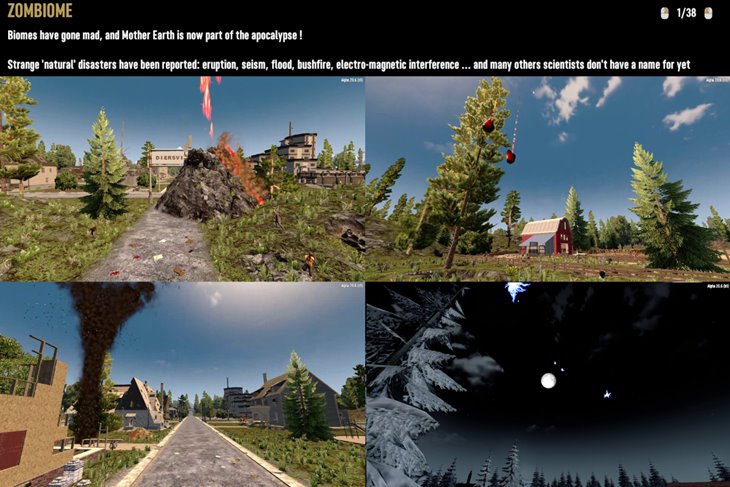
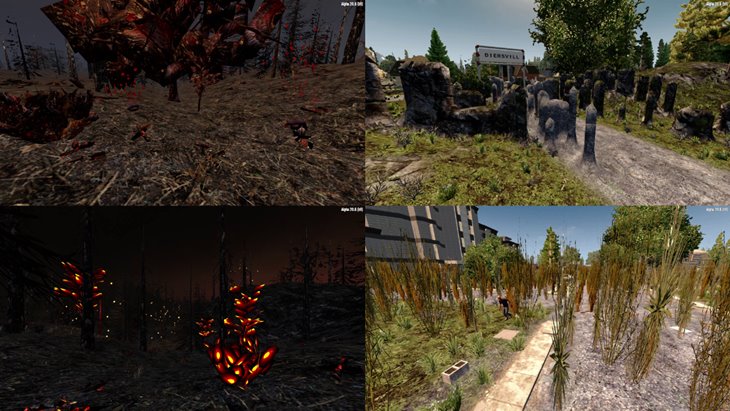

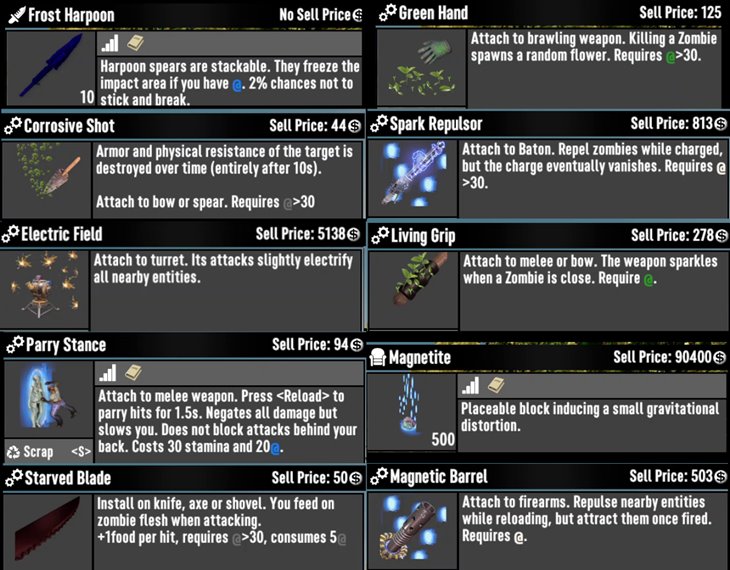
Changelog
Umbrella updated main post with a video tutorial (end of video section). Thank you for suggesting it, he hope it helps.
He also added a quick and dirty japanese localization file. Replace file \7 Days To Die\Mods\Zombiome\Config\localization.txt with this one. Make a backup first. Translation may be way off, and color formatting is sometimes lost, which may be even more problematic.
The forum topic of the mod is here.
Credits: Umbrella













Will this work for darkness falls since they both are overhaul mods?
Quick checks with DF look ok, but only players can confirm longer term interactions
it does work, but the meteors happens way to often. is there a light version? like say, once every 2-4 day randomly?
If you dislike what’s happening, try move to some other location.
You can also adjust activity weight in buffs.xml (all details in the readme). For instance
Reduce global strength, eg intensity=”0.15,0.3″ in block
(triggered_effect action=”ZBManagerOption, Zombiome” trigger=”onSelfBuffStart” intensity=”0.2,0.4″ …)
Reduce map occurence of specific activity (set eg Meteorite=”1″ ) in block
(triggered_effect action=”ZBManagerOption, Zombiome” trigger=”onSelfBuffStart” __infos__=”__BLOCK Aerial” wgt=”true” FloatingDeco=”2″ BlockRain=”2″ Meteorite=”3″ Wind=”2″)
There are actual meteores, and also various fire/spark falling from sky in activity Ghost=”18″
in (triggered_effect action=”ZBManagerOption, Zombiome” trigger=”onSelfBuffStart” __infos__=”__DISTURBANCE E-M and Fire” wgt=”true” Ghost=”18″)
lo instale, partida nueva y crashea a cada rato, no funciona. por favor arréglenlo !!
Looks great but I cant get it to work. Keep getting nullreferenceexception. Any help would be awsome.
Does not work. I tried both on the current server and on the newly created one. I keep getting an error when I try to login to the server:
2022-10-27T19:01:35 117.573 ERR XML loader: Loading and parsing ” failed
2022-10-27T19:01:35 117.577 EXC Class ‘Remat, Zombiome’ not found on block treeGrassBig1!
Should now be fixed
Should be fixed