HUDPlus makes a variety of changes to the UI display:
- Compact and readable display of health, stamina, food, water, player level, xp, elevation, and temperature.
- Wider and accurate compass, with a center mark.
- Lowered toolbelt for compatibility with backpack mods.
- Improved readability after sending a message in the chat box.
- Viewing the map, information moved from a header to a panel next to the map.
- Crafting and burning times adjusted to stand out more.
- Date, Time, Location with skull are shown on every menu.
- Easier viewing of quests with, that also includes POI names.
- Simple color for interactive prompts on blocks or npcs.
- 5 craft slots that is also centered.
- Removal of location pop-up.
DOWNLOAD (19 KB)
Donations are NEVER necessary. They are very helpful and IMMENSELY appreciated!
If you need help, you can use this support link.
Credits: AuroraGiggleFairy









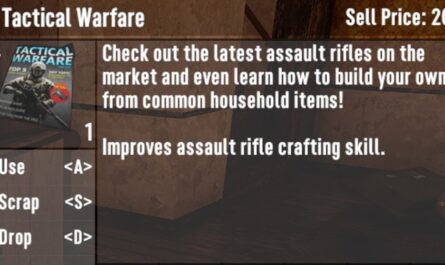

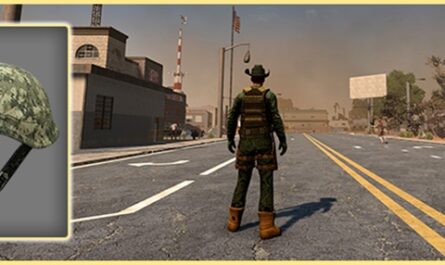
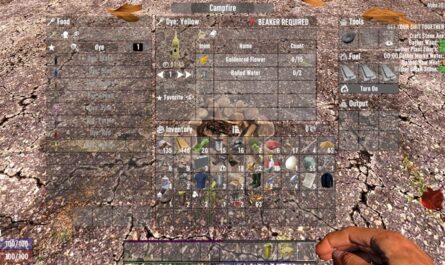
with v1.0 b309 kinda works, but Food and Water they don’t match with the real values. That the bug what I saw in several UI mods.
For A21 changes – Location Popup specifically. Does this mod remove it all? Whereas, when in the area/POI, will it still show in the corner the level of difficulty? OR is that removed as well/considered a popup?
I was putting this out there to see if anyone knew of anyone working on a headshot multiplier mod for alpha 21? A mod that makes headshots kill unarmored zombies with one shot to the head? Great work on this one as well though as always!
Where do I go to change the Location Popups to be back on?
Its one thing some people on my server love (for some reason)
Can’t wait for this to be working for A21 !! I really like the style of this hud.
Playing @ 3440 * 1440 the bottom of the mod falls off the bottom of the screen – a little of the food and water bars appears to be missing, and everything beneath it has gone.
Don’t know enough to move that element up a bit, but if anyone has simple instructions I’d be grateful.
hello I just wanted to ask if it was compatible with the npc later see the life and death counter
If I want to run the enhanced version with 15 slot toolbelt, do I need all three in my mods folder or just enhanced and 15 slot?
Oh nvm found it
Where is the download button ? hmm. clickining on download now but it doesn’t download files
Could someone PLEASE update this for A20? This is my favorite HUD.
Hey, are you going to update this for A20? This is the best HUD!
Please, you can path this mod to A20 ? This Hud is perfect!
Can we get this A20 compatible?
Works perfectly. Thank you.
ten mod je na co, chtel bych vědět, jestli ten mod je na levé spodni ikony
Looks GREAT !!!
And works PERFECTLY with Kheldons 96-slot backpack !!! Because in vanilla game the belt was a little over the bottom part of backpack…now with this mod it is much much better !!!
And it works perfect as server-side mod !!!