SMXhud changes the game HUD. Everything you see on the interface while running around in the game world is part of the HUD experience. The purpose of SMXhud is to change that part of the user interface and change it into a more horror like and gritty art style all while trying to be as informative as possible but not intrusive.
With the release of A21 SMXhud has now evolved into the world of Harmony. This means that it does now mod deeper than ever before and that opens the door for more and better features. On the flip side this means it is no longer EAC friendly, so turn EAC off.
- Verified to work with: 1.2b27
- Dependencies: SMXcore
- Compatibility: Will probably work with most mods that doesn’t modify the same windows in the XUI files.
WELCOME
Welcome to the new and improved SMX series for 7 Days to Die.
The goal with this mod is to give the entire 7 Days to Die user interface an extreme makeover an refashion it into how Sirillion believe the user interface for the game should be experienced. SMX consist of several modlets which can be broken down into three separate mods: SMXhud, SMXmenu and SMXui. These are all stand alone and can be used separately or, as is the intention, together with the other two and all three mods combined is what makes the SMX experience complete!
In addition they have the core, the main modlet if you will, SMXcore. This is a library modlet and even though it makes very little changes on its own it holds all the assets that the other mods need to function. Because of this it is a mandatory modlet that will need to be downloaded and installed no matter which of the other ones you choose to use.
SMX tries to create an experience as close up towards the vanilla user interface as possible. With little to no changes that can disrupt the balance of the game. The only exception being the extra slot on the crafting queue which is there to make the design fit and hardly disrupts game balance!
Then they have the optional modlets. They are aware that some people want the extra bling bling, and as such they offer these as optional downloads that can be installed alongside the main modlets from each series to expand upon the features from vanilla. They offer official optional downloads such as: Target Health Bar, Bigger Bags and a Third Forge Slot.
Other optional modlets and compatibility patches might become available from other mod authors.
They hope you will enjoy playing 7 Days to Die with the new experience that SMX brings to the table.
Have fun!
TERMS OF USE
You are allowed to use this modlet as is for your own personal use and/or on a server you run and/or administrate.
You are under no circumstance allowed to distribute any SMX and/or ZMX branded modlets without written consent from the main developer.
If you wish to distribute SMX and/or ZMX branded modlets as part of your own project and consent have been given you are required to do so in such a way so that all the files of the SMX and/or ZMX modlet or modlets in question remain unaltered and you cannot under any circumstance claim credit for creating the modlet or modlets or any of the files provided with it/them.
If consent is given you are required to make any changes as a new modlet that injects into the modlet in question and keeping load order in mind it is to be named so that it loads AFTER the original modlet. The original modlet shall be distributed as is with no change to its files what so ever.
If consent is given it is only given on a case to case basis and those that receive consent cannot pass that consent on to another party or project. Nor will the consent pass on to other creators that opt to include consented work into their project.
You are not allowed to use any of the assets bundled with SMX and/or ZMX branded modlets in other projects. This restriction applies to all files that the SMX and/or ZMX modlets consist of. EXCEPTION: The content of the Harmony folder is to be considered open source and can be used freely as long as the original credit comments within the files are not removed or altered other than adding to.
You are required to seek special consent from the main developer should you wish to make changes to any asset files provided with the SMX and/or ZMX branded modlets.
You are required to inform the main developer when your project that contains any SMX and/or ZMX modlet or modlets have been made available to the public.
MEET THE TEAM
As of A20 Sirillion decided to move SMX into the lands of Harmony and with that digging even deeper into what they can do with modding the game. This requires knowledge that he does not possess enough of to be able to continue working on this on his own. As a result the team has grown and they have added some supernerds that know this stuff.
Main Credits:
- Sirillion (main developer/designer/xml/coding)
- Sphereii (developer/coding)
- TormentedEmu (developer/coding)
- Laydor (developer/coding)
Contributors: Mumpfy(art)
NEED SUPPORT?
They strive to make SMX in the best possible way and try to make user actions with it as smooth as possible. But they are still here to answer questions if you run into problems with it or it’s installation procedure. Please, do not hesitate to contact them for any issue, big or small, they just ask you to run this simple checklist before coming to ask them for help and just maybe you will be able to help yourself first.
- Did you install SMXcore? This modlet contains all the code and assets (custom graphics) they use and without this nothing will work.
- Did you install all the folders? Do note that SMXcore also consist of Quartz which is required for a lot of features to work in SMX.
- Did you check the folder hierarchy and made sure you didn’t install the modlets too deep?
- Did you disable ALL other mods or modlets and then try again to see if the problem still exists? (Be careful with this, backup your save!)
- Did you check the support sites to see if anyone else have had the same problem recently?
If you ran this checklist and still need their support please contact them on one of their support channels. But please, only post on one of the support channels. Pick one and stick with it as they do monitor all of them and having to answer the same thing on several sites just leads to confusion.
INSTALLATION AND REMOVAL PROCEDURES
- First and foremost, the most important thing you need to do with SMX in V1.0: TURN OFF EAC!
- Backup your save game before installing ANY mods to the game. They don’t expect SMX to cause any issues, it is just good practice!
- Download the mod.
- Decompress the downloaded files with WinRAR or a compatible compression software like 7zip.
- Copy or move the Mods folder you just decompressed into your 7 Days to Die installation folder. Overwrite if prompted.
- Verify your install by checking that the ModInfo.xml file is located in this Hierarchy: “\Mods\modletname\ModInfo.xml”
- Remove by deleting the modlet folder in question from within the Mods folder.
SUPPORT THE DEVELOPMENT
All SMX branded mods and modlets will forever be free of charge and available for everyone to download and enjoy. They do however from time to time get questions from their users on how they can donate to support the development. The purpose of this link is nothing more than a way for them to cater to those that want to make a donation. You should under no circumstance feel obligated to do so, but if you do decide to do it they want you to know that is comes greatly appreciated.
Donation or not they would like to extend a thank you to all that download and use the different SMX mods, they hope you enjoy them as much as they do making them.
If you feel like making a donation to support the development of the SMX branded modifications, click the image below or scan the QR code.

CHANGELOG
v1.2.27.1
FIXES
- Fixed an issue with channel selection in the chat window.
v1.1.14.2
- Localization changes.
v1.0.333.1
CHANGES
- The target health bar optional modlet has now been added as a Gears setting.
- zSMXhudCP_THB has now been removed as an optional download.
- Added Gears settings to turn ON/OFF the following UI elements.
- The Compass.
- The On-Screen Icon System.
- The Entering POI Difficulty Popup.
- The Location Difficulty Popup.
- The Current Time. (The Clock)
- The Tip Popup.
- The Bow Draw Bar.
- Added Gears settings to turn ON/OFF the following SMX features.
- The Ambient Temperature.
- The Player Temperature.
- The Bloodmoon Indicator.
- The Lootstage Indicator.
- The Unused Skill Point Indicator.
- The Locked Slots Indicator (with art).
- Added a Gears setting called ‘Screenshot Mode’. (Kills the entire HUD! Can be played with if you like to torture yourself!)
FIXES
- Adjusted the Focused Block Health Bar slightly.
DOWNLOAD SMXhud (922 KB)
Required Mod
DOWNLOAD SMXcore
Credits: Sirillion, SphereII, TormentedEmu, Laydor










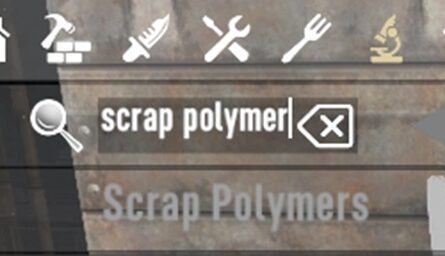
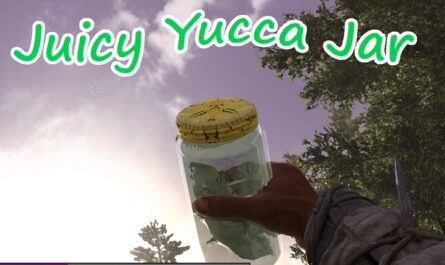

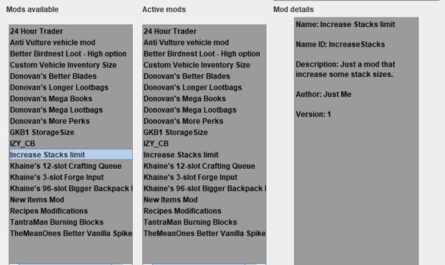


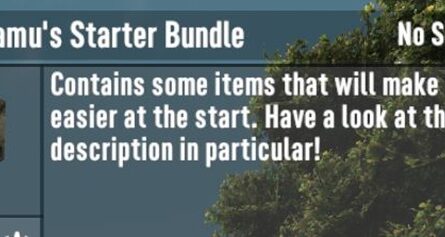
If you have any questions or have any problems/bugs, please use the support link (Discord, Forum Topic, GitHub Issues, etc.) in the post. If there is no support link in the post, please use the comments section.
Any plans for this to work on v2.0?
1.4 ?
The current version also work with 1.4, no update needed.
None of these downloads contain ZMXhudCP and ZMXuiCP. When loading in 1.2 stable I get a warning screen that says I have deleted the neede Harmony file.
That is outdated information, since v1.0 SMX no longer have those extra compatibility folders as we now have that built into the main mod using conditionals. So now you only need SMXcore (with Quartz) and whatever SMX modlet you want… menu, hud or ui.
If you get that message you haven’t deleted a file but you have deleted a mod. The 0_TFP_Harmony mod, which the name suggests, comes from The Fun Pimps (TFP) themselves, it comes with the game and is a mod to enable deep level modding (engine modding) like we use with SMX. As you can see that message, it means you have removed it. We check to see if that mod is there, if it is not we post that message.
Hello, when will there be an update to version 1.1 b14?
It already is updated for 1.1b14. With the changes done in v1.0 all the code is now in SMXcore, so updating SMXcore will also update SMXhud.
The downloadable SMXhud, SMXmenu and upcoming SMXui are just activators so to say and will not really need to be updated ever.
can you increase the sizes for the buffs and compass by 2x
No, but I will keep it in mind for when we start redesigning it for the next version and maybe some size changes can be done then.
Trying to get the new version for V1.0 to work and cant get it… got both the HUD and the Core in the mods folder and its not working… anyone able to help? I had this back in A21 and loved it.. and want it back
We need to have a bit more information if we are to be able to help you. We can best help you on our discord, you will find the link there by following the Forum link above.
Is anyone else having an issue with a grey box hovering over where the ammunition would be displayed on the hud in game? >.> Not huge prob but kinda annoying in the heat of the moment lol Any way I can fix myself?
Yeah I have the same issue, it’s quite annoying. I’ll have to do some digging to see if I can fix it, otherwise I guess we’ll just have to deal with it until it’s fixed.
I’m having this same issue.
Same one, waiting for patch since A21.1 is out…
Hey there! So I’ve added mods one by one to find what is causing my issue. I’ve added, in order, SMXcore, SMXui, ZMXuiCP, ZMXhudCP, AND THEN SMXhud. When I add SMXhud, I get an extremely long list of errors that I goes on for so long that I Alt-F4 out of it. It appears to be a repetitive error, 2 back to back over and over.
ERR [XUi] Error while updating window group ‘toolbelt’:
EXC Method not found: int .Inventory.GetItem Count(ItemValue,bool,int,int)
Could you help me find out what I’m doing wrong here?
Also having this issue.
I’m having this same issue.
same for me, this mod needs to be updated. i am just using vanilla UI for now.
any chance you can add extra modlet to the hud so we can remove poi info? im talking about the one that pops up when you approach a poi and the one to the side. i truly think it is childish they would put this in a zombie survival game. great work btw guys. it looks amazing.
I will look into adding an optional for it.
Hi Sirilion ! Thanks for the good work. Is it compatible with the newest stable 324 version ? Is by chance solved the issue addressed by Daniel here about hosting a game with a friend ? I´m new to the game and just started to review and meet the modding community, this UI mod looks gorgeous ! I´m looking forward to try it out
The current update to SMX works with stable yes.
If by issues reported by Daniel you mean to first posts here those are very old and was never a mod issue but a user issue. When using mods like these it must be installed on all clients and the center compass thing is a missing modlet install.
You cannot craft all Drinks. No Coffee, no Yucca-Juice nothing. You can go to the campfire to craft any drinks and the button “Crafting” is not there. You can cook water only. (Bottle and Glass)
Should have nothing to do with this mod. It changes the visuals, not the function. So it doesn’t touch what is crafted where, how and with what. It only replaces the graphics and positions of elements.
That said I will take an extra look at those, but it is likely as is intended or caused by another mod.
If I find it is caused by SMX I will come back with a reply, if no reply is given within 48hrs then assume we found no issue.
is not work but eac is off and other hud not working too
We will need a little bit more information than just that it is not working, because we know that it works.
It is likely so that you’ve not installed it correctly and we can help you with that but we will need a little bit more information about what you’ve done to do that.
Please come to our discord and we can assist you further, you will find the information about that in our forum page.
Todays update, 13.10.2022, was a hotfix for a small bug with the bloodmoon indicator and also a design change for the same that makes it a lot more subtle.
That is the only change.
How do I get the exact hub in the image, because I can’t see the top left that includes the time and day
Then you haven’t installed it correctly and is missing the ZMXhudCP modlet.
When I start the game I get the party screen and cannot remove it. I have the following mods installed in the Mods folder:
SMXhud-master
SMXlib
SMXmenu
SMXui
SMXui-master
ZMXhudCPBH1080
ZMXuiCP
ZMXuiCPBBMxx1
.gitattributes
Also, during loading the game I receive red errors stating something on the line that it cannot fine the hudui.
Thanks
It seems that this isn’t compatible with the latest version of 7 Days to Die, 20.4b4. When attempting to start a game with this mod and the latest update, there’s always a menu, seemingly at random, that is taking up 1/4 of the screen.
Can we get an update for the latest version?
Not sure what im doing wrong… mainly cuz the “Verify your install by checking that the ModInfo.xml file is located in this Hierarchy: “\Mods\modletname\ModInfo.xml”” confuses the crap out of me
Can’t really see how that is confusing. It tells you to verify that the mods have been installed properly by going over all the folders ensuring the ModInfo.xml file is placed properly.
So “\Mods\modletname\ModInfo.xml” then translates to “Mods\SMXhud\ModInfo.xml”.
And it is the same for all the other folders.
Please be advised that the SMX team does not monitor this site to the extent we do the other support channels we use. Therefore, if you require support from us in any way please follow the link to our forum in the main post above and you will be guided to our support channels of choice.
You can still post here but keep in mind it may take longer for us to respond than if you use our preferred support channels.
-S
I’ve always loved this HUD but I have one question. Is there any plan to make it work better with 15 slot toolbelt? Currently it’ll just add a second toolbelt row with the second half of it not functioning. I previously used a HUD that could put all 15 slots into a single row.
No plans to implement a 15 slots tool belt at this time as an official part of the mod. That said, there is a compatibility patch you can install along side the hud and the 15 slot tool belt mod that will change what needs to be changed to make it work. It should be available here and is made by Robear, so it is not an official SMX modlet so for any issues you need to go to Robear for support.
Thank you for the help!
I like this, but some improvements should be made, like a experience bar and the total amount of ammo in your backpack, not just what’s loaded in your gun. Other than that this is nice and wish it was stock.
It has both those things. The XP bar circles the level number in the top left corner and the total ammo count is a smaller number just below the current ammo count in the lower right corner.
Something is wrong for me then because i don’t get level displayed in that circle, and the ammo only shows what is loaded.
Did you turn off EAC?
I don’t use EAC, could it be because i am on linux? I removed all mods but this and my level or max ammo still doesn’t appear.
I fixed it, i wish i could delete these, but i fixed the problem. Sorry for this, great mod though man.
HI, i have a problem, i cant see the numers on the bars, i can only see the bars and colors but not the numbers. What could it be?
You haven’t turned off EAC.
Awesome work when will u release the remaining UI?
No release date yet…soon(tm)
Hello, When my friend is hosting a game (pc not server) and I try to join, we have issues with the mod. We are unable to see all the changes. When we both play single player, we have no issues. The hud is perfect. This is only we one of us tries to host a game and the other joins.
Is there another dependency that is required to achieve this in hosted multiplayer?
We both have SMX(hud)(lib)(ui)(ui_PerksUI) and ZMX(hudCP)(uiCP)
the compass is in the center of the screen which is very annoying everything else works great