TheMeanOnes Gamer Radio mod brings you a nostalgic trip down memory lane with over 8 hours of iconic music from some of the best-loved video games ever made, including Fallout, GTA, and Skyrim. Whether you’re fortifying your base, prepping for the blood moon, or casually smashing through a horde of zombies, this mod provides the perfect soundtrack. It’s more than just music; it’s a vibe—one that harkens back to unforgettable moments from your favorite games.
Imagine laying down traps, crafting ammo, and getting ready for horde night, all while “Hey Little Sister” blasts through your base’s speakers. There’s something undeniably satisfying about slaying zombies to the beat of classic gaming tracks, bringing a sense of epic nostalgia to every swing of your sledgehammer or burst of your shotgun. With TheMeanOnes Gamer Radio, you’ll find yourself rocking out to the familiar tunes of Galaxy News Radio from Fallout, or kicking back to the relaxing melodies from Skyrim, making your zombie-slaying experience all the more immersive.
Crafting your own in-game radio is incredibly easy. Head to your workbench, gather some basic materials like Electric Parts, Forged Iron, and Glue, and you’re ready to go! Once built, remember to hook your radio up to your base’s power grid to blast those tunes across your compound. From there, you can listen to the stations while you’re clearing out POIs, rebuilding your defenses, or planning your next big adventure. There’s no better way to make the apocalypse feel a little less grim.
But that’s not all! If you’re looking for even more sound options, jump into TheMeanOnes Discord. As a member, you’ll gain access to exclusive sound packs and the chance to request new stations or music tracks from your own favorite games. With even more nostalgic soundtracks on the way, your game is about to get a whole lot more personalized.
And don’t forget—TheMeanOne has teamed up with RocketNode to bring you a fantastic deal. Use the code TM1 and get 25% off your first month of server hosting. Whether you’re looking to start a new 7 Days to Die server or expand your existing one, this deal is the perfect way to jump-start your multiplayer experience.
Thank you for choosing TheMeanOnes Mods. We’re excited to have you onboard for this nostalgic trip through gaming history. Join the Discord, fire up your base, and get ready to rock out while slaying zombies. Happy surviving, and we hope to see you in the community soon!
Note: When first switching the Speaker on after Joining you will have a small delay. This is because of the size of the files and it taking the game a second to process.
Disclaimer: TheMeanOne Mods does not own the rights to the music in game. Credit to Bethesda, Rockstar and all othe parties involved in making this music and soundtracks. This is for educational purposes, with the intent to share history over the years for gaming evolution with Radio Stations.


DOWNLOAD from ModsFire (Support me using this link!) (660,6 MB)
DOWNLOAD from MediaFire (660,6 MB)
If you appreciate my work and you want to show support, use this donate link.
If you need help, you can use this support link.
Credits: TheMeanOneMods





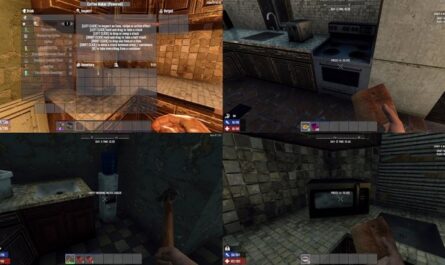





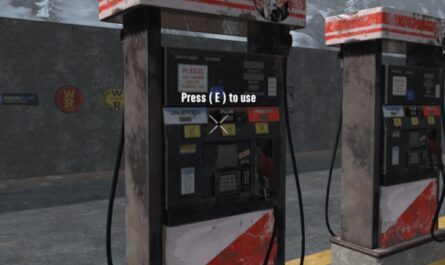
If you have any questions or have any problems/bugs, please use the support link (Discord, Forum Topic, GitHub Issues, etc.) in the post. If there is no support link in the post, please use the comments section.
Is this server side only?
It needs to be installed on client and server. But if your playing alone, you can use it too
I’m grateful for these mods. Thank you. I love it <3
I’m grateful for your support 🙂