Description
This mod is a UI overhaul for “7 Days to Die” that enhances the gameplay experience by introducing new features. It provides the following improvements:
Target Bar: Always-On
Damage Display: Shows the amount of damage being dealt to zombies and other enemies, providing more detailed feedback on your attacks.

Notes
Screenshot Information: Please note that the screenshots included are from my personal game setup. As I am Japanese, the screenshots may be in Japanese, but the mod itself is designed for use in English.
Installation
Download the MOD
Move the downloaded MOD file to the “Mods” folder in your “7 Days to Die” directory.
Restart the Game: Restart the game to ensure the mod is properly applied.
Compatibility
Check for Conflicts: Ensure that this mod does not conflict with other UI or performance-related mods to maintain optimal functionality.
Disclaimer
The author is not responsible for any issues caused by the mod or if the mod does not provide the expected results. Use this mod at your own risk.
Changelog
- Fixed Certain Damage Value Display: Resolved an issue where some damage values were not visible.
- Improved Compatibility: Enhanced compatibility for both server and client installations.
DOWNLOAD (8 KB)
Credits: llmonmonll

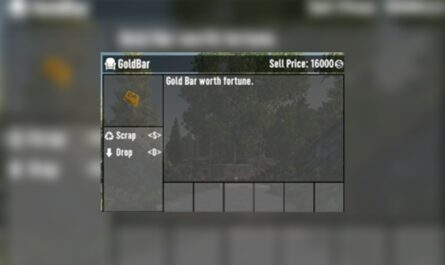


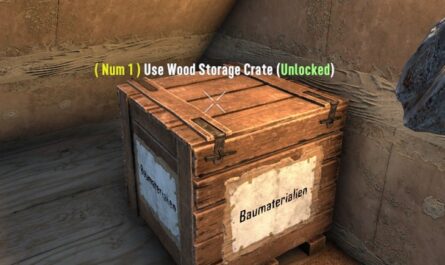




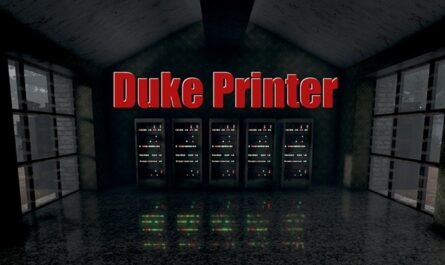



If you have any questions or have any problems/bugs, please use the support link (Discord, Forum Topic, GitHub Issues, etc.) in the post. If there is no support link in the post, please use the comments section.
where i can find the hud u using?
не работает на версии 1.1
It doesn’t work in 1.0, dropped in mods folder. Solo or server config.
Sorry about that. I’ve fixed the issue so that it works with version 1.0 now. Since it’s a UI mod, you might need to install it on both the client and server sides to ensure it functions correctly.