This does not need electric to function. Great tool for to light up areas you wish or Street Lights in real time.
What this does is allow you to Turn ON/OFF any POI lighting in game in real time without using the world editor.
How to Use
- Just go up to ANY POI Lighting even POI Lights you place and Press E to Turn ON/OFF
- Hold E to Enable Editing of the POI Lighting Source itself.


How to Install
Download and replace the original Assembly-CSharp.dll (be sure to create a backup of original first, just in case.)
Works on SP and MP and works on Dedicated Servers.
Note: If you decide to play on other peoples dedicated server, there is no guarantee you will not be banned. You must have EAC Disabled. Player uses at their own risk. Highly suggest only playing on your own dedicated server, or on SP.
Changelog
Updated for A20 by Christofer_H. (Unofficial update)
Alpha 20 Versions
Download for A20.6 b8 EXP
Download for A20.5 b2 Stable
Alpha 19 Versions
Download Client Side (A19 b180)
Download Server Side (A19 b180)
Download Client Side DMT Version (A19 b180)
Download Server Side DMT Version (A19 b180)
The forum topic of the mod is here.
Credits: FastBurst, P_E_T_E, Christofer_H



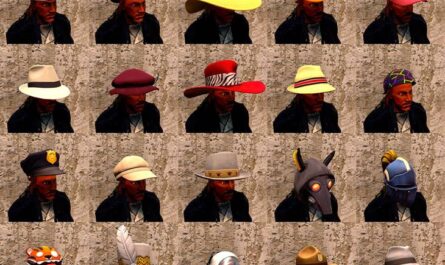




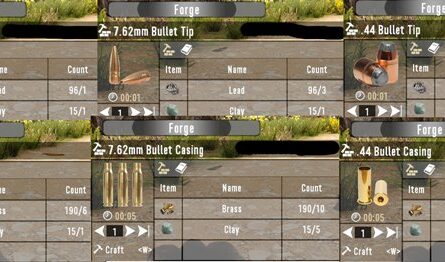
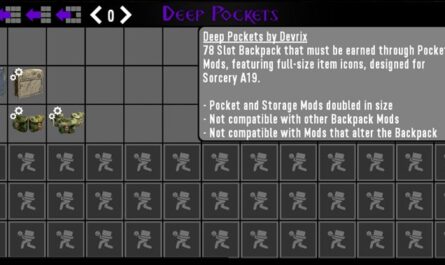
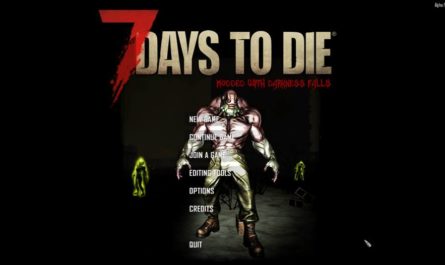


Alpha 21!?!?!?!?
We need this for Alpha 21!!!
Alpha 21??
Alpha 21 Update?
Can this be updated? I need this for a video.
Any chance that this will ever be updated for Alpha 21?
I have the file for A20.6 b8 EXP, if someone is still interested in this mod?
Sorry, the file you have requested does not exist.
Make sure that you have the correct URL and the file exists.
Get stuff done with Google Drive
Apps in Google Drive make it easy to create, store and share online documents, spreadsheets, presentations and more.
Hey, is there a chance that this could be updated to Alpha 21?
a21 pls ,I like this mod
yes, please update for A21 please ? 😀 absolutely love this little mod, helps me cut down lag, fuel use to name a few <3
ALPHA 21 PLIS!! :0
Can this be updated to work on Alpha 21 please?
Is this working on Alpha 21?
Can this be updated to work on Alpha 21?
Everything is super. It runs on Alpha 20.6(b8). Many thanks to the author. The main thing is to delete it immediately EAC.
I’m getting a black screen when I’m not using ANY other mods and I’m not using EAC.
All working very good, but game inform me that I have A20.6 b8 wersion. My version is A20.6 b9
Please update Assembly-CSharp.dll. Thank you 🙂
If you have a pickup lights/lamps mod, i think this mod disables it because they use the same button.
Throws red text in the console that will pass by on startup. Later it spams the console with red text when trying to craft and won’t pass it.
Used the 20.5b2 stable and it makes my game show as 20.6 in the continue games selections.
Cool mod, just needs some debugging.
Hello Can you update it for A20.5 this mod is great fr
A20 please and thank you 🙂
Hi. I’ve just installed the mod… BUT! Even though I unchecked EAC in launcher, my game won’t even load and it crashes. Any help with that please?
Any update for this to 19.2 Stable?
can you update it to the latest version of 7dtd please?
I used to be able to get this to work okay now I can’t –Which one do I use for SP??
Also my file has this now Assembly-CSharp-firstpass.dll is this my problem, do I even need this, I figured it came in a new update ??????
Can you please update that to A19.1
This file is now incompatible with A19.1 (b8). It adds an imaginary 10 slots above the toolbelt, and only 8 slots of the toolbelt can be selected.
Where do I replace the file? What file am I supposed to replace and where is it??
no 7 days to die/data/manager
Bugged, 7d2d wont load just black screen
Are you using EAC?
I was just trying to use it for SP but the game itself wouldnt load so i wasnt able to alter any options i dl the client side version if that helps
If you have EAC enabled, the game won’t load. When you launch the game, choose “Show game launcher.” Then make sure “Use EasyAntiCheat (EAC)” does NOT have the checkmark. The game won’t load with EAC on when this .dll is installed.
I think that would fix things since it let me start loading the game however i most likely have a mod or something interfering. Either way thanks for the help this looks like an awesome mod.
Assembly-CSharp.dll won’t work, after install get into a black screen and debugging don’t load.
Alpha 19 B173
Try Turning off easyanticheat (EAC) next time you install. happened to me as well.