Bring life and vibrancy to your bases in 7 Days to Die with TheMeanOnes PottedPlants V1! This mod adds a variety of beautifully crafted potted plants to the game, perfect for enhancing your post-apocalyptic décor. Whether you’re sprucing up a survival shelter or adding a touch of nature to your build, these potted plants offer the perfect solution.
Features
- 10 custom-designed potted plants for adding a decorative flair to any space.
- Fully craftable at the workbench, making them easy to obtain in survival mode.
- Pickup and replace functionality, allowing for flexible decoration and base redesign.
- Breakable plants that drop materials when destroyed, adding realism to the game.
- Realistic collision to ensure they properly interact with the environment.
Why You’ll Love It
- Add a personalized touch to your base with detailed and immersive decorations.
- Versatile in both creative and survival modes, allowing you to express creativity while surviving the apocalypse.
- Smooth integration into gameplay with simple crafting recipes and the ability to move and reposition plants as needed.
Coming Soon
This is just the beginning! Future updates will introduce more plant varieties and decorative items to continue expanding your creative possibilities.
Installation
Simply download the mod, install it into your mods folder, and start crafting your potted plants in the workbench. Enjoy bringing new life to your post-apocalyptic world!
SERVER AND CLIENT INSTALL REQUIRED. CONTAINS CUSTOM ASSETS FROM UNITY.
DOWNLOAD from ModsFire (Support me using this link!) (15,5 MB)
DOWNLOAD from MediaFire (15,5 MB)
If you appreciate my work and you want to show support, use this donate link.
If you need help, you can use this support link.
Credits: TheMeanOneMods


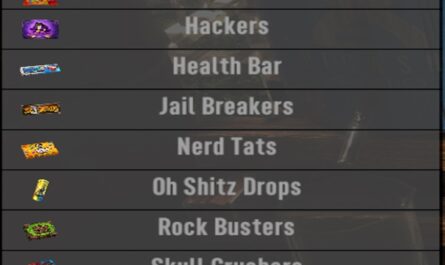







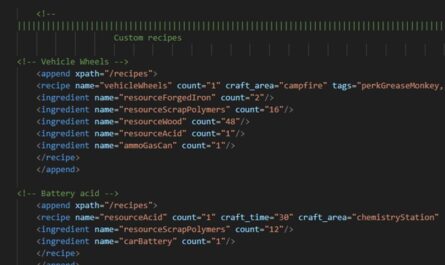

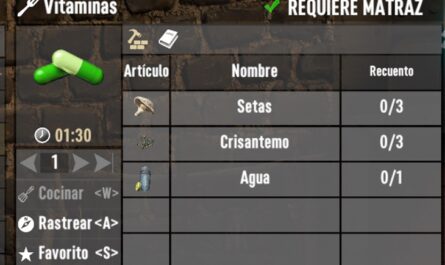
If you have any questions or have any problems/bugs, please use the support link (Discord, Forum Topic, GitHub Issues, etc.) in the post. If there is no support link in the post, please use the comments section.
Small update coming. I realized there’s a bug when picking items up.