Here comes another selfmade Map: Germany Undead.
Info
- I used KingGen and altered many Cities (Berlin, Hamburg, Munich) by Hand in the World Editor. I used many modern Street-Tiles from the A20.
- I don’t want to spoil the Buildings of the Cities so i painted them red in the Preview.




Installation
Just put the Folder “Germany Undead” into your Generated Worlds-Folder: OS(C:)/User/”YourUserName”/AppData/Roaming/7DaystoDie/GeneratedWorlds
Enjoy & have Fun!
Your DirkillerGaming (check my Channel on Youtube)
If you appreciate DirkillerGaming’s work and you want to show support, use this donate link.
Credits: Made by DirkillerGaming









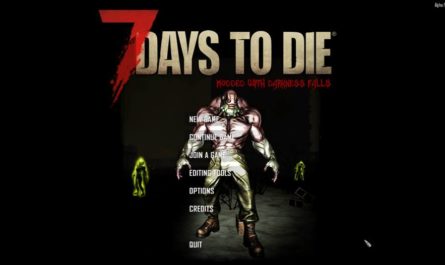
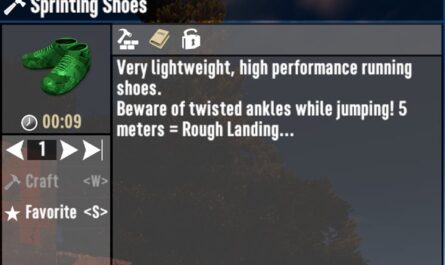


hi can you make Swizerland undead borders?
Hallo würde die map gerne spielen aber leider bleibt das Spile beim Initialisieren stehen.
Hab keine anderen Mods drin nur die Map in den angegebenen Ordner.
Hallo, Fuma. Sorry, dass ich mich so späte melde – ich schaue hier nicht so oft vorbei.
Ansonsten einfach per Kommentar bei mir über meinen Youtube-Kanal melden:
https://www.youtube.com/channel/UCi25Re4WGC2Qur0v7U4mrgg
Habe die Map eben noch mal runtergeladen und getestet und bei mir klappte das Initialisieren einwandfrei. Keine Ahnung, warum Du Probleme hast. Evtl. einfach mal die Spieledaten übers Steam-Menü vergleichen, ob sich da ‘ne Macke eingeschlichen hat.
Gehen denn andere Maps, z.B. Navezgane?
nice danke für die map 😀 werd ich mal testen.
könntest du süd korea (oder beide) auch machen? 🙂
Ich kann ja mal schauen, ob ich ne gute Höhenmap von Korea finde. Nord würd ich aber wohl nicht machen wegen der Grenze – da würd ich die Map kurz vorher oben abschneiden. 🙂
Hab sie fertig gemacht 🙂
Super, gefällt mir sehr gut bisher 🙂
Danke schööön 🙂
What a missed opportunity to make East-Germany a wasteland 😁
Lol my girlfriend comes from East Germany so i was not able to do that 😉
How did you create the shape of the maps? Do you have a special programm for this (other than KingGen)?
No, i used only KingGen. I found a good Heighmap of Germany and selected it in KingGen as a Shape.
sure i have 32 GB RAM. You can just make it it’s fine by me 🙂
Finished 🙂
I checked it out. Turkey is also horizontally very wide and vertical very small so 60-70 % of the Map would be Water and Turkey would be very small. I could try a 16k-Map, but you would need 16GB RAM.
I mean (What about making Turkey Undead?)
Maybe – I am looking for a height map …
okay what talk about that make Turkey undead?
hi can you make Germany-Denmark undead borders?
I would not do that, sorry. Germany & Denmark in one Map would be a waste of Landscape because the Map would be very thin and long and the most of the Map ( West & East) would be unter Water.