Here comes the A21-Version of the Map “Japan Undead“: Japan Undead 21.
Making-of-Info
I used the Heightmap & Biome-Map from the old Version and let Teragon generate all of the brand new Cities. I overworked the Landscape (better Streets & Gravel Roads), exchanged many Wilderness-POIs and added many new POIs by Hand in the World Editor.




Installation
Just put the unpacked Folder “Japan Undead 21” into your Generated Worlds-Folder:
OS(C:)/User/”YourUserName”/AppData/Roaming/7DaystoDie/GeneratedWorlds
If the Folder “AppData” is not showing up just unhide your “YourUserName”-Folder!
Choose the Map in the Game Menu and Start the Game.
Enjoy & have Fun!
Your DirkillerGaming (check my Channel on Youtube)
DOWNLOAD (401 MB)
If you appreciate DirkillerGaming’s work and you want to show support, use the Buy Me a Coffee/Paypal link.
Credits: Made by DirkillerGaming
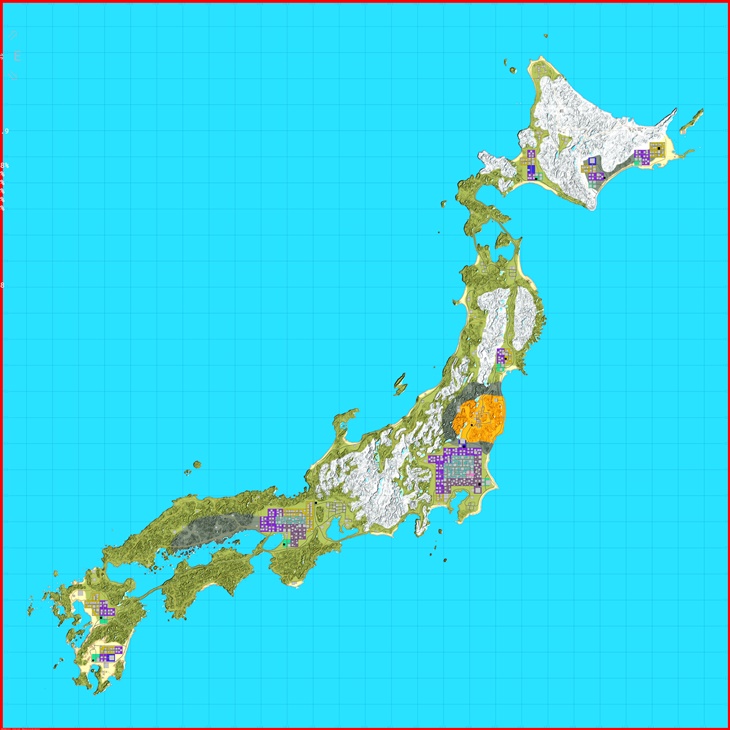












If you have any questions or have any problems/bugs, please use the support link (Discord, Forum Topic, GitHub Issues, etc.) in the post. If there is no support link in the post, please use the comments section.
i need an update please
when i load in map it says POIs missing is there a file of the POIs so i can just add them back ?
Hi!
I have just started and I like the start region a lot!
Much more fun to play than the original map!
freakin cool, great mod w/ large target audience
I absolutely love this map, Very well done. thank you.
Than you too
Btw: If you need HiRes-Previews of my Maps check this Link:
https://drive.google.com/file/d/1DQaIB5QlS4qFkMdc5ECc9FTdxch4Kffh/view?usp=sharing
no lake biwa?
No, sorry. I needed the Place for a bigger City.