Customizable Jukebox that holds up to 16 songs. While the Jukebox can be crafted, the songs must be obtained.

The Jukebox itself can be placed as a vehicle. Upon placing it, it won’t have any songs to play. To add songs you must obtain the 16 Jukebox Vinyl. They can be found in loot or bought from the traders. The Vinyl must be placed in the Jukebox’s storage, upon which the song will be unlocked. If the Vinyl is removed the song will be locked again.

Usage
- With an empty hand:
- Primary Action, normal attack: Next Song.
- Secondary Action, power attack: Previous Song.
- To stop it, punch it while crouching.
Adding Songs
- The mod doesn’t have any songs included. To add your own songs:
- Open the “_Convert” folder inside the mod folder.
- Copy up to 16 mp3 files to the “SONGS” folder.
- Run “CONVERT”.
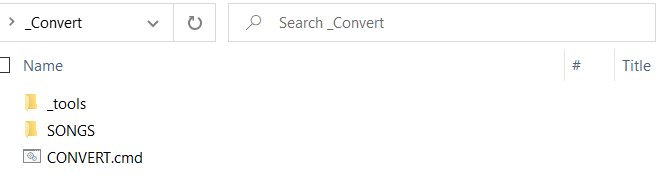
Download
Download Hotfix 1 (The CONVERT script now deletes the mp4 files in the Resources folder before copying the new songs.)
The forum topic of the mod is here.
Credits: Snufkin











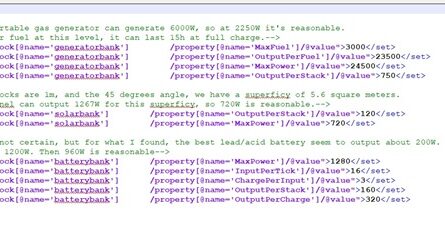
Hello everybody why i don’t have the acces to download the mod ?
when will be update to alpha 20
I presume that all users need the exact same files in their folder if they want to hear the same tunes, correct? But what happens if different client’s have different files that have different length tracks? Or what happens if a client’s music folder is completely empty? Does the mod spam the console with errors or just play nothing?
Why can’t it make a sound, I have added the song and converted it.
HI.
There anyway to adjust the volume? its incredible loud.
Thanks for this amazing mod 😀
It’s not really possible with how it runs. The way I did it is by running all 16 of my songs through Audacity and giving them a -13 Gain or dB drop with the slider. It’s a bit of work, but for me it was worth it, and if you want your friends to hear the music you added without them having to do all the work, you can just upload your finished Jukebox file to Google Drive and link it to them, just make sure not to do the convert and let your friends do it themselves or it wont play music.
I tried this on my dedicated server, The files uploaded correct to the server but I cant find the Jukebox anywhere in the Dev menu? Any ideas pls?
Cool mod but I couldn’t find any of vinyl in the world. For those who have the same problem:
1) Press F1 for open console
2) Type in “debugmenu” (without quotation marks)
3) Type in “giveself jukeboxVinyl00” (Total is 16 so you need to type from jukeboxVinyl00 to jukeboxVinyl15)