Welcome to Resident Evil: Reimagined!
Have you got what it takes to go back to where it all began? Enter the Survival Horror!
The Spencer Mansion Incident is a 7 Days to Die overhaul mod that plays a LOT more like Resident Evil than it does 7 Days to Die, with an end goal to aim for, escape.
Setup
- Requires version *** v1.2 *** vanilla files to work.
- It will always be night, so be sure to change the Zombie Night Speed to your liking. (Walk is recommended)
PLEASE NOTE
- The Spencer Mansion Incident is a unique and challenging mod, and will test your combat and maneuverability skills.
- Are your observation skills good enough to make it out alive?
- Two-player is NOT supported anymore! (Custom code isn’t compatible and bugs out, he’s sorry!)
- Twitch Integration is NOT supported!
KEY FEATURES
- Limited Inventory: You’ll be restricted to the 10 slot toolbelt.
- Doors are indestructible, however, zombies can open unlocked doors.
- You cannot jump.
- Zombies can revive into Crimson heads if not dispatched correctly!
- Ink Ribbons for Manual Saving!
- If you die, simply reload your save.
- Interconnected Item Storage Boxes.
- Custom guns with partial reloading.
- In-game maps of the mansion.
FOR EXTRA IMMERSION
- Increase the volume of ambient sounds about 50%.
- Set music to play 100% of the time.
- Lighting is balanced for 50% brightness. There is a portable light source to be found.
Changes for v1.2
Added
- Maps of the mansion and surrounding areas.
- Game Over screen.
- Interconnected Item Boxes.
Changed
- (new) It came to FranticDan’s attention that some people were unable to spawn into their games, and some were. He has figured out a solution, this however disables the fancy gameover screen. But at least everyone can play it now!
- Replaced vanilla guns with EFT guns. These all (except the handgun) come with partial reload.
- Dropped items now take 5 minutes to despawn instead of vanilla’s 60 seconds.
- Removed the option to change Difficulty and Zombie Speed settings when continuing a save.
- Webspinner sound swapped from spider zombie sound to snake sound.
- Melee crosshair is now a dot
- Updated door sounds
- Limited brightness option (Use the lighter if you can’t see!!)
Removed
- Almost all zombie pain sounds and death sounds.
- Down arrow icon when hitting a block in melee.
- Twitch Integration. (May add back with custom commands)
- Challenge window.
Changes for v1.1
Removed
- AK-47.
- Rocket Launcher.
- About 40 revivable zombies.
Added
- Grenade Launcher
- Grenade Shells, Acid Shells and Incendiary Shells for the Grenade Launcher.
- Classic Mode (Jill & Chris): Adds restrictions similar to Resident Evil 1.
Changed
- Increased non-boss enemy health by 40% to compensate less enemy count.
- Reworked difficulty levels, including amount of ammo found.
- Revival times are slightly quicker.
- Nitro Compound now explodes if you run with it. (Thanks HellsJanitor)
- Key and mask pickups now have custom models. (Thanks HellsJanitor)
V1
DOWNLOAD for V1.2 (612,1 MB)
A21
DOWNLOAD for A21.2 (70,7 MB)
The forum topic of the mod is here.
Credits: FranticDan
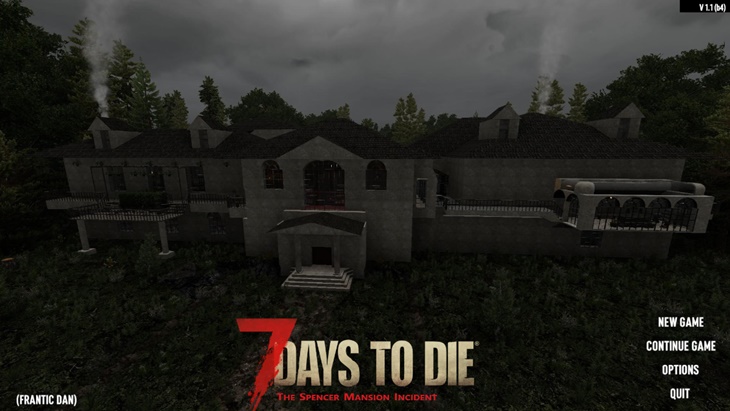

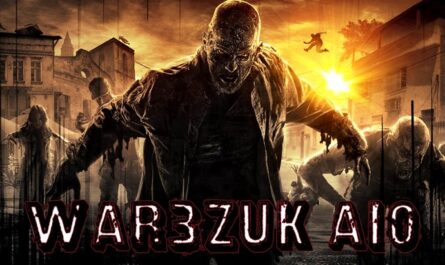









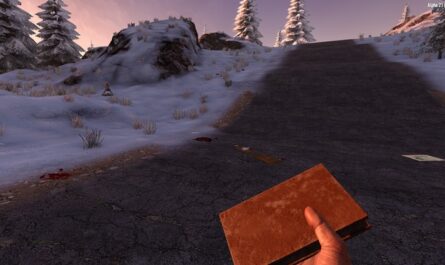
If you have any questions or have any problems/bugs, please use the support link (Discord, Forum Topic, GitHub Issues, etc.) in the post. If there is no support link in the post, please use the comments section.
Doesn’t work! Infinite screen loading…
@OP, remove the harmony folder from your release, not needed as the game ships with it.
If folks deleted theirs, they can verify game files to restore it.
It’s no use! Whether you use the Harmony Folder that comes with the mod or the standard harmony folder in 7d2d, the screen always loads endlessly and the game never starts…
EXC MissingMethodException Method Not Found: void .AssetBundleManager .LoadAssetBundle (string,bool,bool)
Doesn’t work, infinite loading screen
For some reason the mod just get stuck in a infinite loading loop when launching the game
This mod makes me very happy, it’s so well done.
I can’t get this mod to run properly either.
Here’s how I got it working;
Step 1; Download the mod
Step 2; Extract it using 7zip
Step 3; Copy all the mods inside the extracted folder into your mods folder (don’t copy the extracted folder directly or you’ll have a folder inside a folder and the mod won’t read correctly)
Step 4; Delete the 0_TFP_Harmony folder that came with your mods folder – one comes with the mod so the one that came in your folder is fine to delete
Step 5; When launching 7 days make sure EAC is off
Step 6; When making the world you NEED to select “spencer mansion” world (you’ll find this where navezgane and the pregens are)
Also, remember to make a backup of your files from before you done all the above for when you stop playing the mod. Hope this helped.
do not do step 4, just delete the harmony folder that came with the mod. Your game ships with this and is not needed to include with mod releases.
thank you
What zombie speed do I set it to? The settings about it is kinda confusing. It’s set to sprint but it says something along the lines of “always night”
iwant game this
cant get mod to work even if using mod launcher
I can’t get this mod to run properly either.
How do you manual save? i have ink ribbons yet it says their useless?
No screenshot and video to have idea ?