SMXui is an extension of SMXhud and SMXmenu and will bring the art style over to the rest of the user interface.
They have tried to maintain as close a relation to the vanilla interface as possible but they have also granted themselves some artistic freedom when it comes to some areas. It deviates from vanilla with the fifth crafting queue slot which Sirillion added to make it fit the overall design better.
The other changes they made are all optional like the third forge slot, the target health bar and the big bag conversion mods for those that want a bit bigger bags.
- Verified to work with: 1.2B27
- Dependencies: SMXcore
- Compatibility: Will probably work with most mods that doesn’t modify the same windows in the XUI files.




WELCOME
Welcome to the new and improved SMX series for 7 Days to Die.
The goal with this mod is to give the entire 7 Days to Die user interface an extreme makeover an refashion it into how Sirillion believe the user interface for the game should be experienced. SMX consist of several modlets which can be broken down into three separate mods: SMXhud, SMXmenu and SMXui. These are all stand alone and can be used separately or, as is the intention, together with the other two and all three mods combined is what makes the SMX experience complete!
In addition they have the core, the main modlet if you will, SMXcore. This is a library modlet and even though it makes very little changes on its own it holds all the assets that the other mods need to function. Because of this it is a mandatory modlet that will need to be downloaded and installed no matter which of the other ones you choose to use.
SMX tries to create an experience as close up towards the vanilla user interface as possible. With little to no changes that can disrupt the balance of the game. The only exception being the extra slot on the crafting queue which is there to make the design fit and hardly disrupts game balance!
Then they have the optional modlets. They are aware that some people want the extra bling bling, and as such they offer these as optional downloads that can be installed alongside the main modlets from each series to expand upon the features from vanilla. They offer official optional downloads such as: Target Health Bar, Bigger Bags and a Third Forge Slot.
Other optional modlets and compatibility patches might become available from other mod authors.
They hope you will enjoy playing 7 Days to Die with the new experience that SMX brings to the table.
Have fun!
TERMS OF USE
You are allowed to use this modlet as is for your own personal use and/or on a server you run and/or administrate.
You are under no circumstance allowed to distribute any SMX and/or ZMX branded modlets without written consent from the main developer.
If you wish to distribute SMX and/or ZMX branded modlets as part of your own project and consent have been given you are required to do so in such a way so that all the files of the SMX and/or ZMX modlet or modlets in question remain unaltered and you cannot under any circumstance claim credit for creating the modlet or modlets or any of the files provided with it/them.
If consent is given you are required to make any changes as a new modlet that injects into the modlet in question and keeping load order in mind it is to be named so that it loads AFTER the original modlet. The original modlet shall be distributed as is with no change to its files what so ever.
If consent is given it is only given on a case to case basis and those that receive consent cannot pass that consent on to another party or project. Nor will the consent pass on to other creators that opt to include consented work into their project.
You are not allowed to use any of the assets bundled with SMX and/or ZMX branded modlets in other projects. This restriction applies to all files that the SMX and/or ZMX modlets consist of. EXCEPTION: The content of the Harmony folder is to be considered open source and can be used freely as long as the original credit comments within the files are not removed or altered other than adding to.
You are required to seek special consent from the main developer should you wish to make changes to any asset files provided with the SMX and/or ZMX branded modlets.
You are required to inform the main developer when your project that contains any SMX and/or ZMX modlet or modlets have been made available to the public.
MEET THE TEAM
As of A20 Sirillion decided to move SMX into the lands of Harmony and with that digging even deeper into what they can do with modding the game. This requires knowledge that he does not possess enough of to be able to continue working on this on his own. As a result the team has grown and they have added some supernerds that know this stuff.
Main Credits
- Sirillion (main developer/designer/xml/coding)
- Sphereii (developer/coding)
- TormentedEmu (developer/coding)
- Laydor (developer/coding)
Contributors: Mumpfy(art)
NEED SUPPORT?
They strive to make SMX in the best possible way and try to make user actions with it as smooth as possible. But they are still here to answer questions if you run into problems with it or it’s installation procedure. Please, do not hesitate to contact them for any issue, big or small, they just ask you to run this simple checklist before coming to ask them for help and just maybe you will be able to help yourself first.
- Did you install SMXcore? This modlet contains all the code and assets (custom graphics) they use and without this nothing will work.
- Did you install all the folders? Do note that SMXcore also consist of Quartz which is required for a lot of features to work in SMX.
- Did you check the folder hierarchy and made sure you didn’t install the modlets too deep?
- Did you disable ALL other mods or modlets and then try again to see if the problem still exists? (Be careful with this, backup your save!)
- Did you check the support sites to see if anyone else have had the same problem recently?
If you ran this checklist and still need their support please contact them on one of their support channels. But please, only post on one of the support channels. Pick one and stick with it as they do monitor all of them and having to answer the same thing on several sites just leads to confusion.
INSTALLATION AND REMOVAL PROCEDURES
- First and foremost, the most important thing you need to do with SMX in A21: TURN OFF EAC!
- Backup your save game before installing ANY mods to the game. They don’t expect SMX to cause any issues, it is just good practice!
- Download the mod.
- Decompress the downloaded files with WinRAR or a compatible compression software like 7zip.
- Copy or move the Mods folder you just decompressed into your 7 Days to Die installation folder. Overwrite if prompted.
- Verify your install by checking that the ModInfo.xml file is located in this Hierarchy: “\Mods\modletname\ModInfo.xml”
- Remove by deleting the modlet folder in question from within the Mods folder.
SUPPORT THE DEVELOPMENT
All SMX branded mods and modlets will forever be free of charge and available for everyone to download and enjoy. They do however from time to time get questions from their users on how they can donate to support the development. The purpose of this link is nothing more than a way for them to cater to those that want to make a donation. You should under no circumstance feel obligated to do so, but if you do decide to do it they want you to know that is comes greatly appreciated.
Donation or not they would like to extend a thank you to all that download and use the different SMX mods, they hope you enjoy them as much as they do making them.
If you feel like making a donation to support the development of the SMX branded modifications, click the image below or scan the QR code.

CHANGELOG
v1.2.27.1
CHANGES
- The Window Paging and Non-Paging headers have been modded to fit the SMXui theme.
- The Backpack window has been modded to fit the SMXui theme.
- Additional 100, 200, 300 & 400 slot bigbagmods have been added as optionals (Require Gears).
- The different infopanel windows have been modded to fit the SMXui theme.
- emptyInfoPanel.
- itemInfoPanel.
- craftingInfoPanel.
- serviceInfoPanel.
- buffInfoPanel.
- The different crafting windows have been modded to fit the SMXui theme.
- Basic Crafting (Player Crafting).
- The Campfire.
- Includes Fuel & Tools.
- The Forge.
- Includes Fuel, Tools & Forge-Input.
- The Workbench.
- The Chemistry Station.
- Includes Fuel.
- The Cement Mixer.
- The Workstation Output window & Crafting Queue
- The Dew Collector window has been modded to fit the SMXui theme.
- Includes the mods window.
- The skills windows have been modded to fit the SMXui theme.
- Includes Books & Magazines.
- The loot window has been modded to fit the SMXui theme.
- Includes vehicle storage.
- The Character Sheet window has been modded to fit the SMXui theme.
- Includes the Buffs window.
- The NPC Dialog windows have been modded to fit the SMXui theme.
- The set password window has been modded to fit the SMXui theme.
- The text edit window (writable storage) has been modded to fit the SMXui theme.
v1.1.14.2
- First SMXui release.
DOWNLOAD SMXui (925 KB)
Required Mod
DOWNLOAD SMXcore
Credits: Sirillion, SphereII, TormentedEmu, Laydor







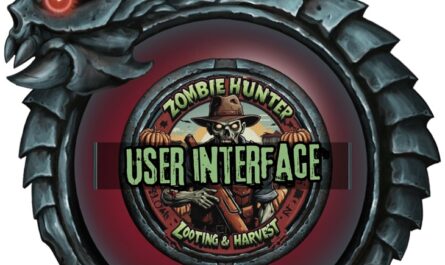


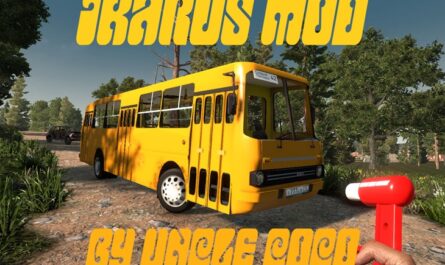






If you have any questions or have any problems/bugs, please use the support link (Discord, Forum Topic, GitHub Issues, etc.) in the post. If there is no support link in the post, please use the comments section.
After like 6 hours of me and my sister trying to get this to work we just gave up. The UI bugs everything when I try to open a crate and put things in it. Console opens, i can close it but i cant unclose the crate. And have to alt+f4 the game. I have tried different versions of quartz but just get different bugs. Do not waste your time guys.
Well then that is the issue, you state you’ve tried different versions of Quartz..but did you actually try the one that comes with SMX? The one that comes with SMX is an unreleased test version that is newer than the current version available to the public with more features that are utilized by SMX, hence the issues you are having.
Been using this mod as it was part of the War of the Walkers overhaul pack. Can’t go back to the original UI at this point! Only a couple small issues I’ve had after several dozen hours using it.
The issue with the containers are one of two.
You either have added the game to an existing save in which case the crates that existed when adding the mod have this issues whereas newly placed containers does not.
Or, you have a container size mod added to the mix in which case the container size mod resize the select values and SMX cannot find them as it relies on container size values to work in it’s present version.
The solution for the first is to simply replace the container with new ones. Nothing we can do about this, the game just works this way.
The solution for the latter is to either remove the container size mod or to edit the values set by the container size mod to adhere to the SMX restriction of 5 wide.
Hi, love the mod, got one thing though. When I want to craft something, I get the pictures of the items required and each has two numbers under it. Right one how many of that item I need, and the left one, how many I have. The left one is too small and grey color, which is barely visible. Could you please have a look at adding a larger font and maybe a more visible color? Thank you.
I will think about it…no promises.
Hey please help me. I love this mod and I use it since ever. But now I have an issue with the storage chest box. It has some hidden item slots on the right behind the UI. I cant reach these slots.
Two things can be wrong. If you added SMX to an existing save and is not running mods to extend container sizes the replace the boxes. Boxes added prior to SMX retain their original size.
If you do have mods that extend container sizes then there is a compatibility issue.
Поставил моды на новые перки и все перки сдвинулись и теперь 5 недоступно мне .Это решаймо ?
English only please.
found a weird bug in the ui mod. it makes all containers locked and then locks up game. when i removed this mod containers worked fine again
Did you have any other mods installed? If so please test with only SMX installed and see if the same thing happens.
Never encountered a similar issue and I’m not able to reproduce it.
If the issue persists after testing with SMX only then please join our discord and share your logfile and screenshots.
Loaded a version that only had smx core /hud / and ui . game locked up at first object searched. it removed all items and unending error messages. tried join discord link invalid
This could be caused by having the wrong version of Quartz installed. The version shipped with SMX is required, do not try to “update” it as the version with SMX is actually newer than the current release. (3.1.0 as opposed to 3.0.1)
First of all Thank you!!! Awesome job!!! Is there a chance in the future to have 3 slots on the forge?
Thanks Again
The three forge slots are already there as an option. You will need to download and install Gears, a mod manager mod by Laydor(our backend coder) to make it work. That mod adds another button to the main menu just above the 7D logo and allows you to adjust multiple settings within SMX and other mods that support it. And we are planning to add more as we continue development.
Good afternoon, I downloaded the mod and played it inside the mod folder on the 7th day, but nothing works. Is there any way you can send me a video on how to do it? Hugs
Not sure if I can link anything here but if you do a quick youtube search I am sure you will find something that can help you.
This mod is working in which version is 1.2b27 or another version
Yes, it works as stated in the mod description. Don’t forget to install SMXcore.
ok mano obg deu certo aqui mas n ta aparecendo a vida dos zunbis
bao tarde eu baixei o mod e joguei dentro da pasta de mod no 7 day so q n funciona nada tem como me manda um video como fazer falou abracos………
Hey man make this for v1 please <3
agreed
It’s coming it’s coming.
We’ve been working on a total redesign of the mod and it has taken us a lot longer to do than I like but it is growing closer and as we do have some technical hurdles to jump yet I am aiming to get it out soon.
I am very sorry to those that like SMXui though as the redesign is very extreme and it no longer looks remotely close to the old SMXui version.
Personally I think it is to the better but how the users will respond to it remains to be seen.
It’s a great ui redesign to use, love it.
Sadly it’s incompatible with the VRoid mod and gives errors in console as the other mod adds a new tab in the character menu
Experiencing issue with this one not allowing your backpack to extend past 45 :/ lol
lol
Is this something I can tweak on my own? Otherwise I’m forced to remove it and suffer vanilla ui for a decent sized backpack lol
Are the a20 backpack extensions being brought over? Miss the whole SMX vibe
Everything is up to date, big bags included. Some people can experience issues when adding a BBM to an existing save. Do a complete dump into a chest and then grab the things back into the bag and it should resolve itself.
Problem when opening dew collector. it just stuck in dew collector ui
Do you have any mods that affect the Dew Collector?
Where do I have to put this mod in?. Have them in MOd folder and the mod does not work.
It goes into the Mods folder like every other mod. If it doesn’t show for you then you haven’t installed it correctly.
“Error while updating window group ‘dialog’:”
It appaers in the console when i try to take a quest from Jen, and decline it
That was fixed in the latest update.
Is this Mod Serverside, Server- and Clientside or only Clientside on a Server?
If a mod contains custom assets/icons it is not server side only. You will activate this mod with SMXcore. So this mod is not server side only.
Will there be a update for this soon ?
It has been updated, it’s just not available here at the moment. Follow the forum link above and go to the download alternative that is not GitHub and you will find it is up to date.
If you’ve updated the mod, why don’t you update your Github? This really shouldn’t be hard.
Never said it was hard, just a bit time consuming considering the changes this time around and that is time I don’t have to give just now. It will be updated there too…when I have time to do so!
Will this have a update soon for the new version of the game ?
Don`t work on new A20.4B42
i tried to use this interface mod and it gave me a ton of red errors, when i loaded into game everything was white, it gave me messages about not being able to find xyz color scheme or something, it would have been good, to have something new, i just had to ditch all overhaul mods because they were either giving me errors not loading or blocked far too many items.
Then you didn’t install it correctly. Please make sure you have all the dependencies installed. For this mod the dependencies are SMXlib and ZMXuiCP. They both need to be installed alongside SMXui.
Can you make this compatible or a patch with Valmar’s campfire? It doesn’t work.
I’m sorry, I cannot add a patch for everything, I wouldn’t be able to get anything else done
As I do add some patches that I see value in, like for the OCB Pin Recipes mod and now soon War3zuk AIO I simply produce and maintain patches for everything that pops up as not working.
You might get luck with asking whoever made that one to make it SMX compatible.
Error with skills UI
A little more information would be nice, just stating that it errors with skills UI doesn’t exactly give us much to go on when trying to help you
First things first though, SMXui doesn’t modify skills UI yet. So if the error is that it isn’t showing then that is not an error, that is as intended at this stage.
If the error is that you are getting a console pop with an error message when entering the skills UI then that is not caused by this mod.
I just installed this mod and it changed a lot of the UI but not the skills UI like in the screenshot on this modpage.
I have no control over what goes on this particular mod page and I don’t know why they have decided to add the skills window screenshot that I have removed or marked as not ready yet on all other sites.
What is important to know is that the mod is a work in progress, some windows are just not done yet.
Im having the same issue with the skills ui, what happens is i download the mod, extract put into folder like the directions and i have no contradicting UI mods. when i load up the game its all fine but when i load into a world with the UI mods a “skills” UI just pops up and i cant remove it. i go into my inventory and try and reset it- nothing works. the weird thing is that when i go into the skills menu it just backs me out like i cant go into it. its a great mod but unfortunately its being overshadowed by the skills UI covering most of the screen.
Please be advised that the SMX team does not monitor this site to the extent we do the other support channels we use. Therefore, if you require support from us in any way please follow the link to our forum in the main post above and you will be guided to our support channels of choice.
You can still post here but keep in mind it may take longer for us to respond than if you use our preferred support channels.
-S
can this also work with Warzuk AIO?
No, it will not work until someone makes a compatibility patch due to the workstations.
mod with Perk UI ?
Perks window not yet added.
Alpha 20 pls
Update to alpha 20 please
BEST MOD
Is it updated to alpha 19.6?
Does This Mod Support A Larger Backpack Mod
Any plans to update these for A19?