MeanOne’s Advanced HUD is a meticulously crafted interface designed to enhance the player’s in-game experience in 7 Days to Die. This HUD mod offers a clean, streamlined visual display that provides critical information at a glance, ensuring that players have everything they need to survive the apocalypse without cluttering their screen. It incorporates:
**Check the before and after pictures!!**

![]()
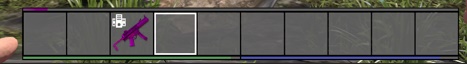

Health, Stamina, Food, and Water Bars
These vital statistics are prominently displayed with clear, easily distinguishable colors, allowing players to monitor their well-being and resources effortlessly.
Toolbelt and Inventory Displays
Enhanced displays for quick access to essential tools and weapons, with color adjustments for better visibility during intense gameplay.
Stealth Indicator
A color-coded stealth bar that dynamically changes based on the player’s visibility and noise levels, ensuring that stealth-based gameplay is both intuitive and rewarding.
Experience and Level Progress
An experience bar is integrated at the top of the toolbelt, allowing players to easily track their character’s progression and level up efficiently.
Modular Design
This HUD is highly customizable, allowing players to adjust colors and visibility to suit their personal preferences or gameplay needs. All customization can be easily done through the XML menu, which has been carefully constructed and laid out to ensure even the newest of server owners can edit it with ease.
Support
As always, I offer top support and will help accomplish any task within reasoning. Join my discord for support.
Want less on the bottom screen? Checkout my Mods and look for the MeanOnes Better Hud v1.0. It does not have extras on it. Just the basics!
DOWNLOAD from ModsFire (Support me by using this link!) (6 KB)
DOWNLOAD from MediaFire (6 KB)
If you appreciate my work and you want to show support, use this donate link.
Credits: TheMeanOneMods
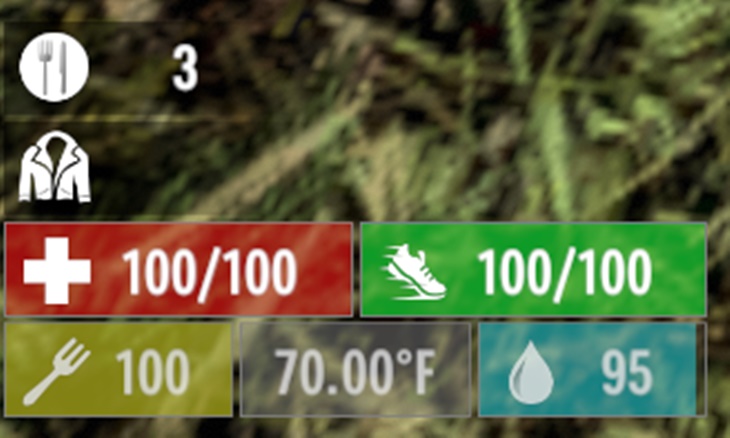

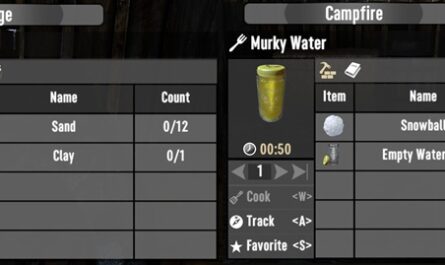



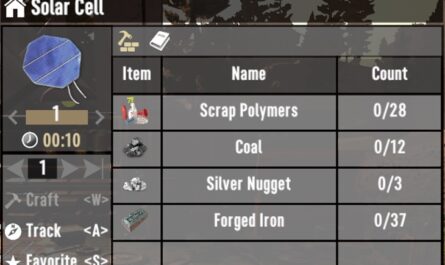


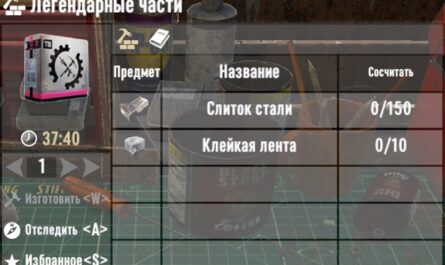



If you have any questions or have any problems/bugs, please use the support link (Discord, Forum Topic, GitHub Issues, etc.) in the post. If there is no support link in the post, please use the comments section.
modsfire link is down on this mod is down as well
I’m having a problem that I can’t figure out. In the a20 and a21 versions, I still installed the mod to show zombie health bars, edited the food and water bars to position them with health and stamina bars, made the backpack bigger, etc., but this time I can only use the mod to show the health bar. zombie, all other mods cannot be used, I just need to change the food and water bars, can you help me?
dosnt seem to work serverside
my bad, i made a mistake, it works like a charm, tho inv background is unchanged
Which background? On toolbar?
it looks good, but it creates a problem with the 15 slot belt and splits it into two lines :/
Im working on a UI overhaul that will alleviate many problems for people. It will have all expanded storage, slots, etc.
Just pay attention to one thing, the more slots there are in the bag, the windows will be very small and that is impractical, for me the maximum size of the bag slots is 60-70 slots so that the size of the windows is preserved and the raw materials are visibly recognizable. I once tried a 120 slot bag and it was really horrible…otherwise the health, food, water, stamina windows, what if they were made round, wouldn’t it be nicer? And slightly darker, more expressive colors.