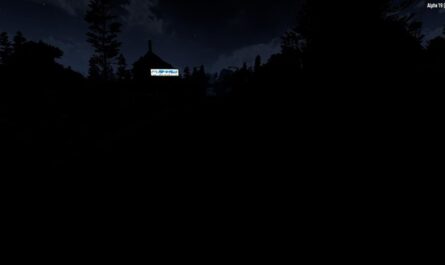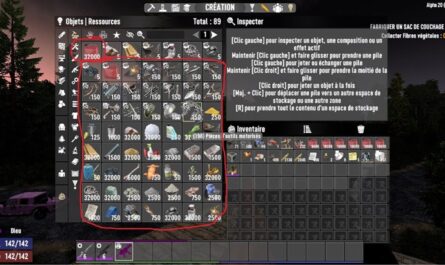Unofficial 7D2D Streamer Pack
How to Use
Extract the zipped folder “7D2D UNOFFICIAL OVERLAYS BY MUMPFY & TSBX” and locate it somewhere in your Pc where you can find it.
Open OBS and go to “Scene collection” in the top left menu – click on “Import“
Click on the 3 dots, locate the folder you extracted and select the file “UNOFFICIAL_7D2D_OVERLAYS_BY_MUMPFY_AND_TSBX“
Click “Open” and once the path is located click “Import“
Go to “Scene collection” and now you should have “UNOFFICIAL OVERLAYS BY MUMPFY & TSBX” available, select that.
Here you may get a warning saying some files are missing. If you do just click on “Search directory” locate the folder again and once it says the files were found click on “Apply“
Now your stream setup should be ready to use in OBS.
If you want to use the same font shown in the video for the editable titles “HUSTLE 5” you will find it in an additional folder called “FONT“
Chat can camera frames are editable and you can change position or size.
You will also find an additional folder called “ALERTS GIFS AND SOUNDS” which has the same stuff shown in the video, afaik this needs to be set in “Streamlabs obs” for twitch streams same as the chat, there is a ton of tutorials online of how to do this.
In order to add your logo on the stream videos, you will need to open the file called “place your logo here” inside the folder with the files and edit it in any image software you want, keep the logo inside the designated area and make sure to save it again using the same name, in the same location, and keeping the background inside the circle transparent. the pack will animate it on and off automatically. If you dont want to add your logo there you dont need to do anything to this file.
Disclaimer: Mumpfy does not stream, he’s not super familiar with all stream setups more than what he has done for testing this, so do not expect him either to explain or fix any potential issues you may have. He would strongly suggest that you look for online tutorials first to solve any issues.
All images, videos and animations used in the streamer pack were made by Mumpfy with the help of TSBX for ideas and concepts.
Most Assets, images and logos used belong to The Fun Pimps. and should not be used for any other purposes.
Special Thanks to TFP for allowing us to use their stuff and release this pack for free.
Also, if anyone is here and feels like checking this out feel free to visit his other stuff and drop some appreciation… or not. All feedback is welcome.
The forum topic of the mod is here.
Credits: Mumpfy, TSBX