All mods were made for and currently work with A21.
All mods are EAC friendly and can be installed server side only.
Everything in these mods is completely free use and anyone is welcome to do anything they wish with them.
If any mods zip file or folder use an abbreviation that will appear next to the mods name below.
Simple UI
- This is only the Left HUD.
- This gives 4 tabs under the left HUD to switch layouts on the fly in a live game.
- Just open your inventory to be able to mouse to any button Simple UI adds.
- Default (classic) – This is the classic Simple UI look just with better buff displays.
- Radial – This gives you radial stat bars as well as circle buff displays.
- Vertical – This gives you vertical stat bars.
- None – This removes the stat bars and just leaves buff displays in it’s place. (Works well with some of the new toolbelt options.)
- Pressing the left side of any the layout tabs listed above will give you that layout with a simple buffs display.
- Pressing the right side of any the layout tabs listed above will give you that layout with a detailed buffs display.
- There is alt configs included so you can easily swap the xml to have any layout offered as the default.
Simple UI No Options (NO)
- This is only the Left HUD.
- Same Simple UI looks minus any buttons or options that can be switched in live game.
- Completely standalone and does not require Simple UI be installed.
- There is alt configs included so you can easily swap the xml to have any layout that Simple UI offers.
Simple UI Toolbelt
- This is only the Toolbelt
- This adds 4 tabs under the toolbelt to switch layouts on the fly in a live game.
- Just open your inventory to be able to mouse to any button Simple UI Toolbelt adds.
Default (Simple)
- Clicking left side of this layout tab gives the default Simple UI Toolbelt look with just an xp bar at bottom of toolbelt.
- Clicking the middle of this layout tab adds toolbelt numbers to the toolbelt.
- Clicking the right side of this layout tab adds temp and elevation info next to the xp bar.
Alternate
(meant to compliment the radial layout in the left hud)
- Clicking left side of this layout tab gives something similar to the default but toolbelt number backgrounds are round.
- Clicking the right side of this layout tab adds temp and elevation info next to the xp bar.(minus player temp since radial layout has this)
- Only two options on this layout since no toolbelt numbers would look same as default.
HUD
- Clicking left side of this layout tab gives vertical stat bars on the side of the toolbelt.
- Clicking the middle of this layout tab adds toolbelt numbers to the toolbelt.
- Clicking the right side of this layout tab adds temp and elevation info next to the xp bar.
Mini HUD
- Clicking left side of this layout tab gives small compact stat bars under the toolbelt.
- Clicking the middle of this layout tab adds toolbelt numbers to the toolbelt.
- Clicking the right side of this layout tab adds text to the compact stat bars.
The last two layouts on the toolbelt above are meant to be used with the “None” tab on the left HUD.
The HUD layouts on the toolbelt have a stealth bar that appears on the top center of the toolbelt and extends in both directions.
There is alt configs included so you can easily swap the xml to have any layout offered as the default.
Simple UI Toolbelt No Options (NO)
- This is only the Toolbelt
- Same default Simple UI Toolbelt look minus any buttons or options.
- Completely standalone and does not require Simple UI Toolbelt be installed.
- There is alt configs included so you can easily swap the xml to have any layout that Simple UI Toolbelt offers.
Simple UI Crafting Queue (CQ5)
Increases crafting queue to 5 slots.
Simple UI Forge Input (FI3)
Increases forge input slots to 3.
Simple UI Big Bag 60 (BB60)
- Increases backpack size to 60 slots.
- Adds lockable slots.
- Not compatible with Simple UI VBP Lockable Slots.
Simple UI Info Panels 60 (BB60-IP)
- Increases several info panel sizes to match Simple UI Big Bag 60 window size.
- Meant to compliment Simple UI Big Bag 60 but can be used standalone and has no dependencies.
Simple UI Big Bag 120 (BB120)
- Increases backpack size to 120 slots.
- Adds lockable slots.
- Not compatible with Simple UI VBP Lockable Slots.
Simple UI Info Panels 120 (BB120-IP)
- Increases several info panel sizes to match Simple UI Big Bag 120 window size.
- Meant to compliment Simple UI Big Bag 120 but can be used standalone and has no dependencies.
Simple UI Server Info Window
- Adds a tabbed server info window that shows when hitting esc.
- Can have clickable links on the links page.
- Easily modifiable Localization text file included to setup how you want.
- Examples text file included to show a small sample of some localization formatting and a couple easy edits to the xml.
Simple UI Vehicle Storage
- Increases Bicycle storage to 20 slots.
- Increases Minibike storage to 40 slots.
- Increases Motorcycle storage to 50 slots.
- Increases 4×4 Truck storage to 90 slots.
- Increases Gyrocopter storage to 60 slots.
- You will not have any change to storage size for any vehicle already placed in the world. To fix this just pick the vehicle back up into your inventory, then just place it back down in the world and you will have the new storage size.
Simple UI Vehicle Storage XL
- Increases all vanilla vehicle storages to 90 slots.
- You will not have any change to storage size for any vehicle already placed in the world. To fix this just pick the vehicle back up into your inventory, then just place it back down in the world and you will have the new storage size.
Simple UI VBP Lockable Slots
- Adds lockable slots to the vanilla backpack.
- Not compatible with any Big Bag mods.
Simple UI VVS Lockable Slots
- Adds lockable slots to the vanilla vehicle storage.
- Guaranteed to work with Simple UI Vehicle Storage mods.
- May or may not work with other vehicle storage increase mods, trial and error would be required and is safe to try.
Simple UI No Party On-Screen Player Icon (NoPOSPI)
Removes the on screen player icon from party members that shows when within 20m of them.
Simple UI No Location Pop-Up (NoLPU)
Removes the giant pop up message panel that appears top center when entering a location.
Simple UI No Main Menu News Panel (NoMMNP) (Clientside Only)
Removes the news panel from the games main menu.
Basic Install Instructions
Copy or move the RW_SimpleUI folder from the zip file into the Mods folder located at %AppData%/7DaysToDie.
If a Mods folder does not exist create one in the location mentioned.
Remove by deleting the RW_SimpleUI folder inside the Mods folder.
Screenshots
Simple UI + Simple UI Toolbelt (most layout options are shown below)








Simple UI Server Info Window (All text is easily customizable and it can have clickable links)
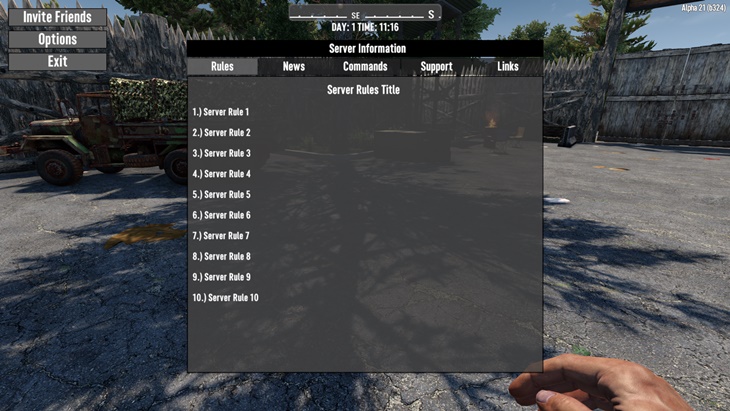
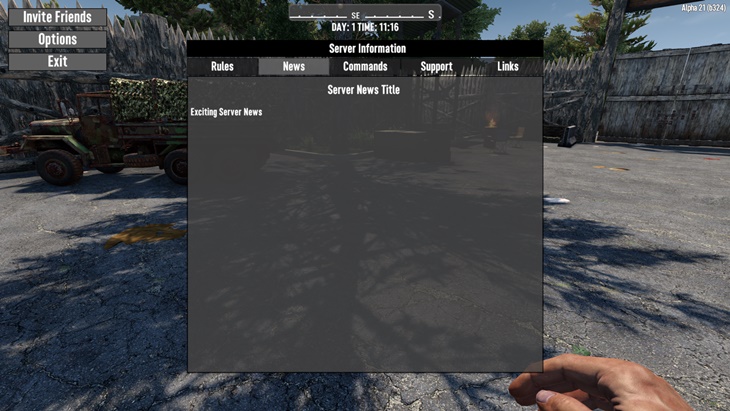

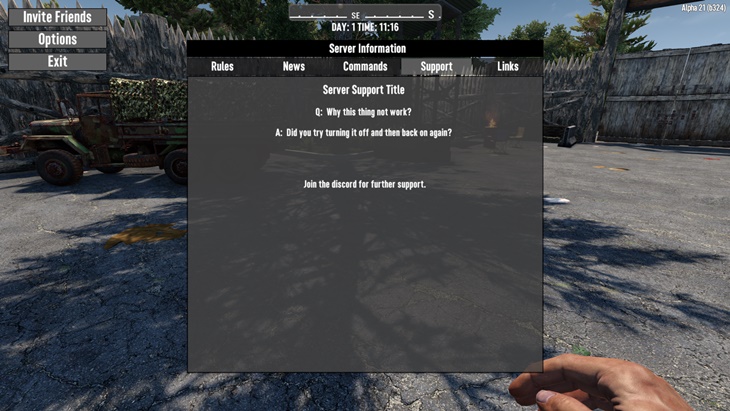
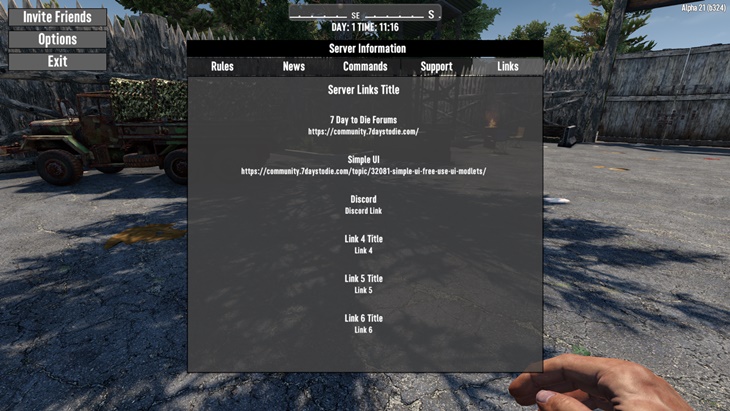
Changelog
Simple UI Toolbelt Update v3.1.0
An Alt_Configs folder with alternate configs has been added. These are to swap the xml for different default layouts. There’s a text file in the mods folder with a little more info.
Simple UI Toolbelt No Options Update v3.1.0
- Updated to Simple UI Toolbelt v3 format.
- An Alt_Configs folder with alternate configs has been added. These are to swap the windows xml to any layout Simple UI Toolbelt offers. There’s a text file in the mods folder with a little more info.
DOWNLOAD Simple UI (286 KB)
DOWNLOAD Simple UI No Options (NO) (89 KB)
DOWNLOAD Simple UI Toolbelt (416 KB)
DOWNLOAD Simple UI Toolbelt No Options (NO) (57 KB)
DOWNLOAD Simple UI Crafting Queue (2 KB)
DOWNLOAD Simple UI Forge Input (3 KB)
DOWNLOAD Simple UI Big Bag 60 (7 KB)
DOWNLOAD Simple UI Info Panels 60 (11 KB)
DOWNLOAD Simple UI Big Bag 120 (8 KB)
DOWNLOAD Simple UI Info Panels 120 (11 KB)
DOWNLOAD Simple UI Server Info Window (21 KB)
DOWNLOAD Simple UI Vehicle Storage (2 KB)
DOWNLOAD Simple UI Vehicle Storage XL (2 KB)
DOWNLOAD Simple UI VBP Lockable Slots (2 KB)
DOWNLOAD Simple UI VVS Lockable Slots (2 KB)
DOWNLOAD Simple UI No Party On-Screen Player Icon (NoPOSPI) (2 KB)
DOWNLOAD Simple UI No Location Pop-Up (NoLPU) (2 KB)
DOWNLOAD Simple UI No Main Menu News Panel (NoMMNP) (Clientside Only) (2 KB)
The forum topic of the mod is here.
Credits: RevenantWit

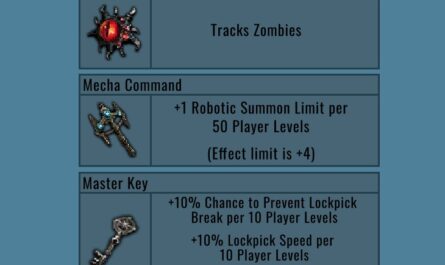



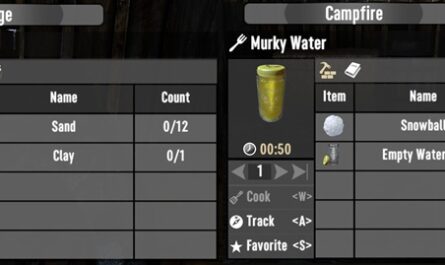

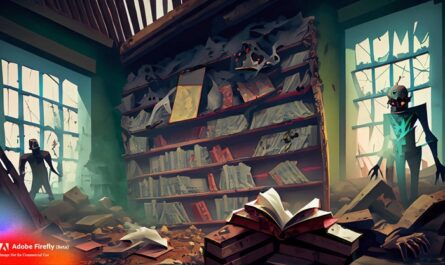


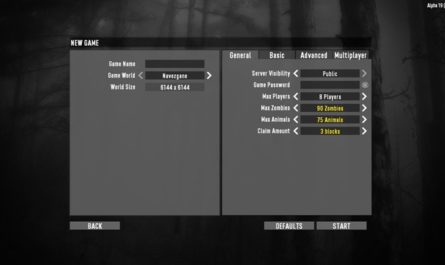


The bags need updated where they don’t have the lock in them because the Pimps added that.
Hello
It would be possible to show in your interface
the player’s current coordinates?
how to put inventory bb60 with the mod simple ui need install or config somehing?
its great!
anyone tested if this doesnt take CPU% usage ?
This has to be the greatest UI mod ever implemented to the game, hands down. The amount of customisation in game wise is amazing, some scaling could be adjusted but besides that- great.
Any chance you could do a 90 slot bag/UI adaptation. This is a sweet spot for me.
Dont work for me. If work for you, fantastic.
The experience bar DOESN’T (not don’t…) work. Everything else works great. Thanks for the Mod and your work!
XP Bar dont´t work in my game in Alpha 21.
will this work for 19.5???