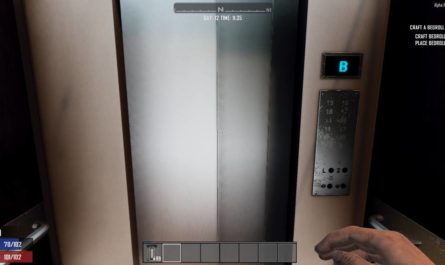This is an XML-only A17 mod that features some of Manux’s A16 Custom Vehicles, along with many new cool ones.
- All vehicles use the A17 vanilla vehicle system, which means they all feature the new awesome vehicle physics system.
- Not all the A16 vehicles are in there, but there’s a good selection. Each Vehicle has it’s own personality, and they are a lot of fun!
- It does not contain all the features he has in the A16 mod. And he is not certain I will ever port the full A16 Custom Vehicles mod to A17. But TFP implemented so many of the features he has in the A16 mod, that you won’t be missing that many features.
- There is currently none of the vehicles that require custom c# code in order to work. So, no Beast, no Boat, and no Weapons.
- Recipes and progression are contained in the mod.
Featured Vehicles
- Cicada Car: Not the fastest vehicle, but it has a lot of Storage.
- Quad: What would be the Apocalypse without a Quad.
- Dust2Death’s RoadHog: A faster version of the MotorCycle.
- HellGoat Bike: The fastest and most agile vehicle. Perfect to cover long distances quicker, or have fun in the mountains.
- Mono-Hog: A Monocycle Hog. Original, Fast, strong, agile, and a hopper.
- High-Power 4×4 Truck: A faster, more powerful 4×4.
- Monster Beetle: Big, Fast, Strong, and Deadly. It even hops. A King’s Ride!
- Human-Powered Gyrocopter: A human-powered Gyrocopter using pedals like the bicycle. No gas required.
- Jet Pack: A MacGyver-style dream ride!
- Helicopter OH-58: A fast and more stable flying ride, that can sit up to 8 persons.
All Bikes and the Quad have 2 seats, the Cars/Trucks have 4 and the Helicopter has 8. Vanilla vehicles seats have also been increased accordingly.
There’s more details about the mod in the ReadMe.
Installing
- Simply download and copy the Modlet under the Mods folder of your A17 installation.
- The relative path should look something like this: “…\7 Days To Die\Mods\manux_CustomVehicles_A17_modlet”
- Manux doesn’t think mods can currently add the content of their Localization.txt file to the game, so you can simply copy the content of the Config/Localization.txt file into the Game’s Localization.txt file.
The forum topic of the mod is here. Details of the terms of use.
Credits: Manux
Spacial Thanks: Mumpfy, Chaos, Dust2Death, Guppycur, TormentedEmu, HAL9000, SphereII, Three8, JaxTeller718 and more.