Better POIs. Overhauled loot, better designed POI, usable electronic systems in buildings eg lightswitches, bigger/taller buildings.
Loot
Default 7D2D is “random”, and this mod makes it “Dynamic”. So this means instead of finding a load of guns at the hospital you’ll find medical supplies instead, and a smaller quantity of everything else. Everything makes sense instead of being random with some smaller quantities of loot still random.
Better Designed POIs
Not only that, the entry to buildings has been massively streamlined. No longer is it just walking into any room, high security buildings such as banks and police stations are harder to get into, and anything else, typically lower amounts of loot, are significantly easier to get into or the same.
Electronic Systems/Fuseboxes
Also, theres an electronics system implemented to every POI ive done so far (and i will do all POIs eventually). This means you can actually do stuff and buttons aren’t a press once and done like without this mod. E.G light switches so you can control the lighting in buildings. (it all uses vanilla assets still)
Taller Buildings
That’s it, the skyscrapers are more than 10 floors like in vanilla, most are double or more the vanilla height
YOU MUST PASTE THE CONTENTS INTO
C:\Users[YOUR NAME]\AppData\Roaming\7DaysToDie\LocalPrefabs
OR
D:\Steam\steamapps\common\7 Days To Die\Data\Prefabs\POIs
(if one dosent work, try the other)
NOT
D:\Steam\steamapps\common\7 Days To Die\mods
…or nothing will happen.
enjoy, leave a nice comment 🙂
p.s. recommendation for fun (unrelated) play on 25% or 50% loot it makes things you work for feel more important.
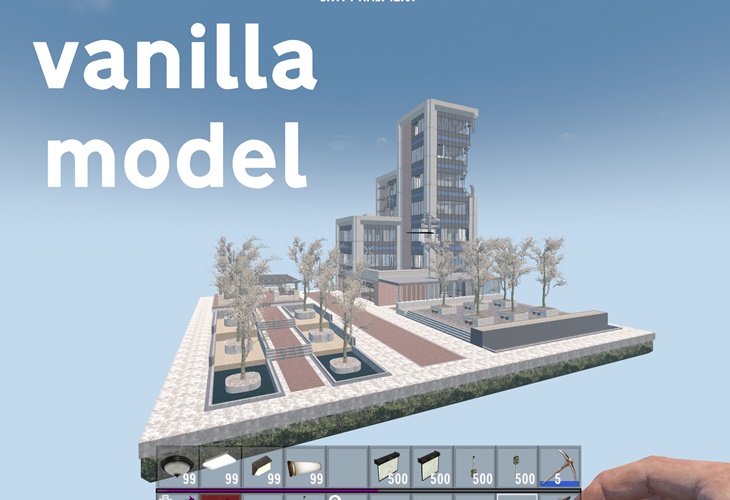
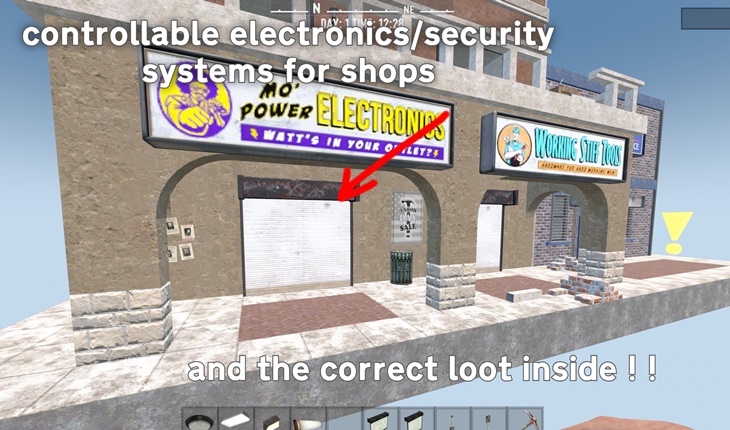

DOWNLOAD (778 KB)
Credits: Hushey











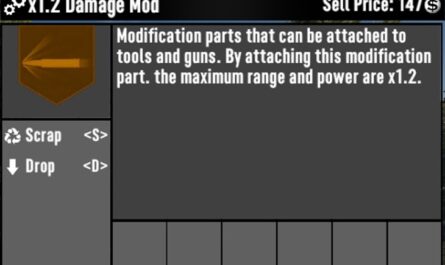

If you have any questions or have any problems/bugs, please use the support link (Discord, Forum Topic, GitHub Issues, etc.) in the post. If there is no support link in the post, please use the comments section.
There is an issue with:
– downtown_filler_12
– downtown_filler_11
– downtown_filler_22
– downtown_filler_15
– store_clothing_01
There are some block errors and spelling mistakes referencing them:
– whitePicketFenceSheet
– concreteShapes:cubeDrainStriaght
– concreteShapes:cubeDrainStriaghtHalf
Do I just paste the Folder into the POIs folder or do I unzip the zip file that’s in the folder into the POIs folder?
Stupid question, but do you need to start/make a new map for this? I was thinking into using this, on my current save.
Yes, since the chunks have already been generated… there is another option to delete the parts of the map(chunks) to let them regenerate once you enter the spaces. You have to figure out which map section your base is in or it will delete it as well.