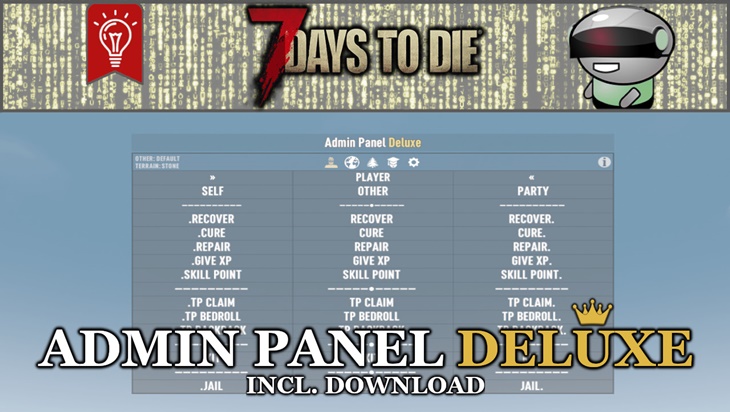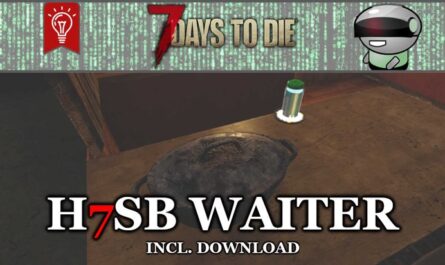FEATURES
(A)dmin (P)anel (D)eluxe contains a panel with clickable commands. All Deluxe mods/plugins work in SP/MP and are server side/eac friendly.
You need admin permission to enter debug mode and open ADP.
- Press F1
- Type in “dm”
- Press SHIFT+F6
NEW: PLAYER Tab
This tab contains commands that affect players. All commands can be used on yourself, players in range and on members of the party.
- RECOVER – restore all values
- CURE – removes all injuries and debuffs
- REPAIR – restores the durability of items in the inventory
- GIVE XP – gives a player 11024 experience points
- SKILL POINTS – gives a player 1 skill point
- TELEPORTS – transports players to their keystone, sleeping bag or backpack
- KIT – gives the player a crate with loot that can be edited in the addon
- JAIL – teleports the player to the prison, the position of which can be edited in the addon (jails must be created yourself / default pos = 0,6,0 / change pos or build one around it)
NEW: WORLD Tab
This tab contains commands relating to the world.
- TIME – jump to predefined times of day or set individual hours forwards/backwards
- WEATHER – lets the sun shine (stop rain/storm)
- HORDE TODAY – additional horde appears on the same day!
NEW: TERRAIN Tab
This tab contains commands relating to the terrain (do not work in air). All commands in the first part can be executed in different radii of 5, 15 or 31 blocks.
- SET SURFACE – creates an area 1 block high with the specified radius
- REMOVE AREA – removes an area of the specified size
- DEMINE AREA – removes landmines within the specified radius
- FAST GROWTH – makes all plants and trees grow one step
To execute the commands in the second part, you need a keystone to stand on.
- Place a keystone to select a area
- Stand on the keystone and select a shape (cube/cylinder/sphere/pyramid)
- Use admin (god) mode to leave the center or dig your way out
Keep in mind, that all edits only takes place within the protected area. You can change the size befor starting the world (new sizes available!)
NEW: RESETS Tab
- This tab contains commands that reset the values of players.
- All commands can be used on yourself, players in range and on members of the party.
- Unfortunately, due to an error, the player’s XP and level are also removed with every reset/remove.
- The error has been reported. Use APD to restore it if necessary.
- IMPORTANT – click carefully, as changes cannot be undone.
NEW: SETTINGS Tab
- You can make settings in this tab, such as changing the range of OTHER, or the material we use in the terrain tab.
- The current selection is displayed at the top left of the window.
- You can use the DEBUG MENU option if you need it to open the default gamevent window.
- In the admin tab you can return to APD.
NOTES
- APD is designed for single player/COOP and small servers.
- APD contains a custom settings addon (drag/drop into Mods)
- (mod support is only given for unmodified core versions)
- APD is a server-side plugin, which is why the options are limited.
- APD cannot fix errors in 7d2d – these have all been reported.
- APD is a powerful tool! Practice with it before using it on your server (#backup).
- I take no responsibility for rubble fields 🙈
DOWNLOAD (14 KB)
If you appreciate Eihwaz’s work and you want to show support, use this donate link.
If you need help, you can use this support link.
Credits: Eihwaz