This GUI gives unparalleled customization to create a wide variety of mods at your fingertips. NO coding or experience with XMLs required! All mod creation is done through a simple, intuitive GUI that allows you to pick your mod, set the configurable options, and generate. Customize every aspect of the mods with adjustable parameters and toggle options on/off to include precisely the modifications you desire. Play the game how you want to and never look back!
You can also configure a dedicated server config file from the GUI. It can load your current settings and allow you to tweak each parameter.
Installation Instructions
Drag and drop the downloaded exe file into your desired directory. Upon first time launching, it will automatically create a ModGen directory in the below directories depending on your operating system.
- Windows: Should point to C:\Users\username\
- Mac: Should point to /Users/username/
- Linux: /home/username/
Within this generated folder, will be the text files containing the mod/serverconfig path. However, we can now change it easily from the GUI itself. The Home Page of the GUI now contains two buttons in the bottom left, one to set the mod file path, and the other to set the server config path. The Red Arrow points to the buttons and the yellow line shows you the current directory set. Upon first setup, the file directories will be placeholders so follow the next steps to immediately change the path! Clicking the button will pop up a folder dialog box so you can pick the folder you’d like to write your mods too.
The new path will be written down below by the button so you can visually see where your mods are currently being written. What is nice about this new feature is that you can easily change where you are writing your files while using the GUI. The GUI will reference these text files as before so you only need to set it up once, and when opening the GUI again, it will use this set path. And with new GUI versions, you no longer need to edit your text files! If the folder already exists, the GUI (and future versions) will reference that directory and load the paths defined in the text files. So now just download the GUI, and place it where you like and immediately use! Check out our channel for more video guides.
Current List of Features
- NEW custom weapons
- NEW custom turrets
- NEW enemy, the mutated lizard, radiated mutated lizard, and spiders
- Adjust indoor/outdoor global lighting
- Increase backpack size
- Add burnt forest biome to RWG
- Modify all ranged weapons (reload speed, damage, range, & more)
- Modify Zombie Melee stats (including hit distance, damage to blocks/entities, abrasion/infection strength)
- Modify number of zombies in cities/wilderness for each biome
- Modify animal biome spawns for each biome
- Modify zombie loot drop probability and despawn time
- Modify zombie base stats (turn speed, move speed, aggro speed, aggro speed randomization, climb ladders, jump distance, health randomization)
- Demo (Health, Jump, Explosion damage block/entity, Explosion radius, bonus to terrain blocks)
- Modify individual zombie stats like the Cop, Biker, Burnt, etc (WIP)
- Modify wood/iron spikes
- Modify Blade Traps
- Modify Generator (fuel and output per engine)
- Vehicle speed, torque, braking torque, hitpoints
- Vehicle fuel tanksize and headlight strength
- Item stack size
- Player skill points per level
- Water filters in loot (choose containers and probability)
- More honey and eggs in loot
- More day light length options
- Larger RWG sizes
- RWG number of towns/cities and their size
- Adjust the weather in each biome, choose probability of weather events, temperature, intensity of clouds, rain, fog, snow, storms, bloodmoon horde weather
- Biome difficulty: can raise/lower biome bonuses to lootstage and gamestage
- Block Hardness
- Block Stability Glue
- Block Hit Points
- Block Faster Upgrades
- Modify biome decoration spawn probability
- Dew Collector (water rate, hitpoints, heatmap)
- Forge (hitpoints, heatmap)
- Workbench (hitpoints, heatmap)
- Cement Mixer (hitpoints, heatmap)
- Chemistry Station (hitpoints, heatmap)
- Campfire (hitpoints, heatmap)
- Adjust traderstage on all items
- Adjust inventory count on a handful of items
- Configure dedicated server
New mods are constantly being added with plans to eventually add new items/zombies/biomes and other things!
All assets are paid/licensed for free use/royalty free. Do not use any of the Unity Assets without purchasing the assets from the Unity Store and obtaining the asset license.




DOWNLOAD (2,1 GB)
If you appreciate Pseudo Posse’s work and you want to show support, use this donate link.
Credits: Pseudo Posse
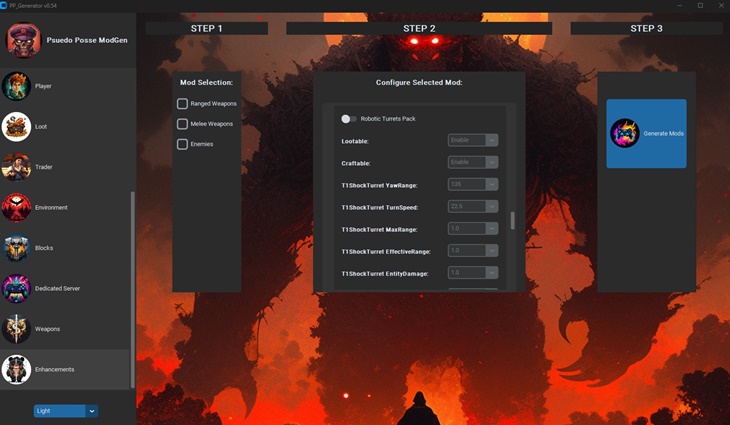
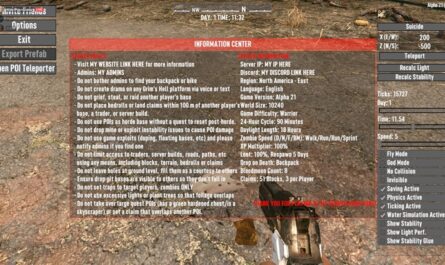



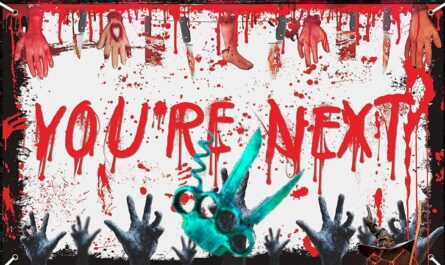







I was all set to download this, it says it works in linux but the download is a windows only file. sigh
crap i was almost ready to download this but this cant change the sounds in game crap i hate the sounds of the trees being fell just way to loud i wanna change it to softer or just saying Timbeeeerrr oh well keep looking around or may learn to mod it myself haha time to break something
Hi, Pseudo Posse
I was wondering if you take request a mod to add images to backpack and welcome screen.
I have tried your and like it for some things but haven’t tried them in real server yet.
Got a Discord?
Hi, when I select the Items section on the left, the only mod selection checkbox is for “inventory stacking”. Is this correct or I have done something wrong?
Trying to craft the orb drone and the progression seems to be out of order.
It won’t let me craft due to the error.
See screen cap here…
https://imgur.com/a/zkSuuvh
Thanks for sharing the bug! I’ll look into it.
Was looking forward to using this, but Microsoft Defender is picking it up as a threat. Scan of the file itself is OK, but on launching it there is a warning.
Either other people are risking it, or something in it is causing a false hit.
Checked on Win 10 and Win 11 PC’s and both see something in it as a threat.
Does it modify any Windows system files?
Hello, it does create a folder in the C:\Users\username path where it stores all of the unity assets, item icons, and text files that define the mod write path. The folder it generates within that path is called 7DaysToDie_ModGen_GUI and within that folder should be 5 subfolders at the time of this update. The GUI uses these folders to store mod write paths, and to copy over unity models/item icons to the mod folder when it generates a mod.
Let me know if you have other questions 🙂
Thanks for the explanation. Once installed a scan shows no hits.
Thanks for this, it is brilliant!
One thing you should be mindful of As well as Other people If you do not have Above 16GB of System memory ( RAM) I would not suggest Generating anything above 12 Or it will completely Shut your PC down and give you a blue screen of death Anything Larger then a 12k map Is highly recommended 32, 64 or 128 gigs of ram( I have 128 gigs of RAM myself) There is a Massive memory leak in larger maps that will eat your system Memory up So I recommend Keeping a close eye on this
You have to Allow it through Your Windows defender its not a Virus I have been using it since I discovered it And not had one issue with it
YOu can add it to Overhaul mods but Does not Modify Overhaul assets What it will do If you’re looking at the new entities It will place them at the Bottom of The list with an append append or an insertafter If you’re looking to Modify lets say the dew collectors for loot only It will use the setxpath (ending tag)set Attribute I hope this make scense ALso There was a New update released on the Developers Youtube Channel Today SO maybe check out their New update… BTW Merry christmas
Also You might want to checkout The updated video Posted on the Developers Youtube page
https://youtu.be/4pdZkrxsfxg
So this only works with vanilla 7 Days to Die? Or can I use overhaul mods with it?
It can work with other mods. It just depends how the overhaul changes root definitions of zombies, items, etc.
The thing I want is something for users that I can give as gifts, like better diggers, choppers, nail guns. As well, maybe an all in one would be good to have.
Is or was there *and can be again* a Alpha 20 Version of it?
Only compatible with a21…
I have to say as a mod creator myself And With the amount of work that went into this Great job on this mod It allows people that want to Get into Modding Learn How the Xpath system works and how to Add/modify the game XML w/o having to do it manually and completely Crash the game/Corrupt the client And its Server side friendly
First off love the mod, helped test the mods for dedicated servers, but it needs upgradeable battery bank capacities like the generators, Solar would be really nice too. Would be great to see in another update.
unfortunately it wont let me download it,
Virus scan doesn’t like something.
Its not a virus dude
YAYYYY IM SO EXCITED TO TRY THIS THE XML EDITOR CRASHES ALOT SO I HOPE THIS WORKS
a how to video showing it running
https://www.youtube.com/watch?v=FTv2Q19PcAc