7D2D-EOH-Harvester
7D2D-EOH-Harvester WIP MOD
Table of Contents
- Requirements
- Recommended modules
- Installation
- Configuration
- Contents
- Maintainers
Requirements (Required)
This module requires the following modules:
This mod has been tested to be most compatible with 7D2D A21 VERSION B324 Experimental/Hotfix
OR
The latest version of 7D2D A21 where compatible.
Installation
Modlet: This addon is classified as a Modlet and contains only XPath-style modding and these are sent automatically by the server (no need for clients to manually download but it could be added to a client to be used in single player gaming). The vast majority of mods are of this type.
1. If you do not already have a mod folder the first step is to create a “Mods” folder in the directory where the game is installed. We will put the downloaded mods in this folder.
Steam users will create the “Mods” folder here:
C:\Program Files (x86)\Steam\steamapps\common\7 Days To Die
2. Afterwards downloading the Mod the most important step is to extract it making sure you chose the correct folder. Make sure the folder you are extracting is the root folder for the mod(The root file containing the ModInfo.xml & this Readme.md)
For example this file should exist within Downloads\ModFolder.zip\ModName\README.md
3. The correct folder can then be pasted into the new mod folder you created which should be within the C:\Program Files (x86)\Steam\steamapps\common\7 Days To Die\Mods
4. While this should be done while you are not in a game or a server if you were arleady in a game or already had a server launched it will update accordingly.
Note: Some mods and modlets require additional steps or changes to be made to be compatible with other mods or enhanced server functionality.
If you run into issues while running or starting the server please include logs from:
%appdata%\7DaysToDie\logs
C:\Program Files (x86)\Steam\steamapps\common\7 Days to Die Dedicated Server\7DaysToDieServer_Data
or
\Servername\7daysToDieServer_Data Logs
Configuration (Required)
No additional configuration is required by default but crafting recipes can be changed to fit the difficulty or compatibilty of your server accordingly.
This mod will be fully compatible as a local or server end mod.
Contents
New Custom Item: LegendaryHarvester
- The Legendary Harvester is a custom version of Steel Kunckles with additional damage as well as weapon scales with Deep Cuts
- Receives Additional Bleed Damage From Deep Cuts
- Max Blades Level increased to 150
- Unlock at Level 80 Max at level 150
Recipe starts as:
<ingredients "10 Steel Knuckle Parts"
"10 Forged Steel"
"50 Mechanical Parts"
"10 Machete Parts"
>Maintainers (Optional)
envoyofhell – [Discord]



DOWNLOAD (6 KB)
Credits: EnvoyOfHell
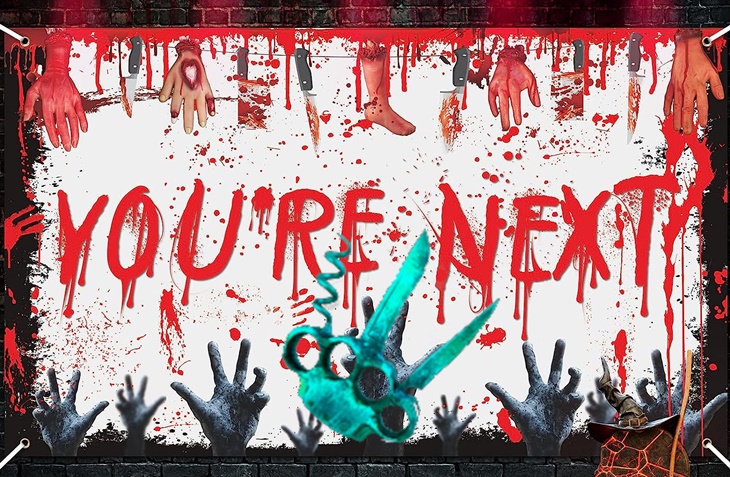




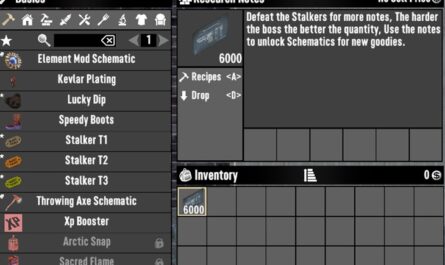





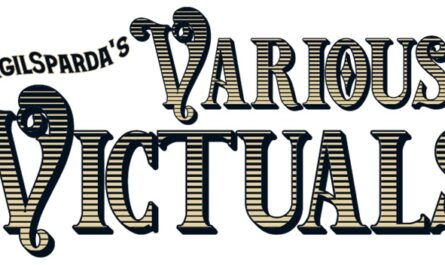

If you have any questions or have any problems/bugs, please use the support link (Discord, Forum Topic, GitHub Issues, etc.) in the post. If there is no support link in the post, please use the comments section.
Is there a 1.0 Version in progress?
is this still working for alpha 21.2?? been having some issues
not sure if it was a mod I had or what fixed it but now it goes up to 150 books to read so it is working right now.
I did remove a mod that did a lvl 6 so maybe that changed the way the books?
You can only make up to a lvl 3? should it be that way.
the blades only go up to 84 and next on this is 90 to go to next lvl.
You don’t read over 84 books there not sure how I’m getting the lvl 3 lol.
A21 stable – knife books stop dropping after the player reaches 75 skill. 76-150 is impossible without someone below skill 75 to help you out. Uncreatable solo unless you stock pile a bunch before reaching 75+
Even at player level 80 it still just shows SKILL and TRACK I’m unable to craft this item?