The Living Better Alpha 21 Edition – Quality of Life Updates for v4.6.5 (Permission Granted by UBB Author Hernan)
INTRODUCTION
Unnecessarily Beautiful But Immersive is a new edition of Hernan’s Unnecessary But Beautiful mod that was originally released on December 19th, 2019.
Originally wanting to add a Barista and a large TV, Hernan spent months designing code, textures, maps, 3D models and later compiling the files together to present a multitude of house buildables. Ranging from a variety of TVs, lamps, Kitchen appliances, cabinets and decorations to pool furniture, Bathroom amenities and beyond, he released Unnecessary But Beautiful. With the help of modder Hellsmoke a couple months later, recipes were created, which allowed players to finally craft these items for themselves in February of 2020.
Jump ten months later and I found myself inspired to take on my first major project with one goal in mind: increase immersion and make a somewhat fresher experience for players at the same time. With the permission of Hernan himself in early December that year, I began working hard to rebuild that mod.
Now, I continue to present the rebuild titled, Unnecessarily Beautiful But Immersive!

WHAT DOES THIS DO & WHAT DOES THIS ADD?
Functional Kitchen Appliances
In Alpha 21, you can store items in the various kitchen appliances like cabinets. However, if you wish to use these items like campfires, you can instead cook various foods and beverages at the Microwaves, Oven, Stove, Stovetop, Coffee Maker and Toaster by getting the Cooking Add-On optional file in addition to the 4.6.5 version of UBBI!
Not all things can be cooked at each of these kitchen appliances, but this should help increase immersion. Of course, you can still use the old reliable campfire to cook all foods, beverages and chemical products.
These appliances still require wood alongside sometimes a grill and a cooking pot. In order to cook, brew and make all things players will still need to learn the recipes and gain the right skills.
Crafting
All items from UBBI can be crafted at a workbench. To craft lights, players must first unlock them by reading the “Wiring 101” magazines to earn points towards the Electrician skill and reach mastery of Tier 1: Basic Electricity.
There is no way to unlock lights early in A21, however you can find the magazines during your travels, for sale by traders and as quest rewards.
To craft powered doors, you must unlock them by continuing to read “Wiring 101” magazines to earn more points towards the Electrician skill until you reach mastery of Tier 2: Sensors.
Players can receive resources by destroying items with weapons and fists. However, you will be able to receive more resources if you use a wrench.
Players can repair items crafted by using specific sources from cloth fragments, wood and glass blocks to forged iron, concrete mix and leather.
Lights, Electronics & Powered Doors
In order to turn on lights, electronics and a shower, players must first activate these items by using a wire tool.
Build a working shower, activate it with a wire tool and take a quick, hot shower for a thirty-minute increase to stamina regeneration, increased running speed and cold resistance.
Players can build working doorbells that will alarm other players in multiplayer and possibly get the attention of nearby zombies.
Unlike lights and electronics, to use the powered doors you will be required to connect them to a power generator with at least 3W of energy. With a slightly increased damage threshold, you can use these doors with switches, timer relays and other sensors for immersive gameplay once powered, fueled, properly connected and turned on!
In Alpha 21, you will find new items ranging from a decorative Ferris Wheel, pinball machine, arcade terminals and a handheld gaming device to vines, a bush, a poster, trash can, vent, newspaper, ladder and a much-requested toilet!
Miscellaneous Additions
Players can utilize the garden bed, small bed and big bed as a bedroll.
For those using the “one block crouch” mod, they can use the secret closet door to sneak around their hideout.
You can build a working Chimney that once placed will emit realistic smoke periodically.
The immersive storage options also continue to be a staple in UBBI.
The garden bed, small bed and big bed can be used as a bedroll.
Is this mod somewhat unnecessary? Potentially likely, just as Hernan originally stated when he first released his original version. However, is it beautiful? If I have to ask myself, I’d say everything he created was absolutely aesthetic and now with lots of hard work, there is much needed immersion!
WHAT ELSE SHOULD I KNOW?
This mod contains over 250 items available to craft. Many of which were originally crafted by Hernan, and all cleaned up for A21.1. Just about everything you loved about the Unnecessary But Beautiful mod still remains.
However, in my efforts to increase immersion, I restructured the mod, thinned out a lot of code, removed offset items and others that I felt didn’t fit the theme of UBBI and I brought immersive features like working lights, electronics and other fun things.
All of these familiar and unnecessarily beautiful things that somehow worked in the zombie apocalypse before, but are more immersive than ever, continue to work with the latest build of the game seamlessly. Who knew you could have such nice things while trying to survive every 7 days!

CLIENT VS. SERVER-SIDE DISCUSSION
I can confirm for you that Unnecessarily Beautiful But Immersive (UBBI) can be utilized in both solo (client) gameplay, multiplayer with friends and in multiplayer on a server (server-side).
In order to achieve multiplayer gameplay with friends, the mod is required to be installed on each person’s mod folder in order for the game to not trigger any crashes or error messages.
Similarly, if you are hosting a dedicated server, both the server and all participating players (clients) must each have the mod installed on their “mods” folder and on server respectively.
COMPATIBILITY?
The 4.6.5.0 version of Unnecessarily Beautiful But Immersive (UBBI) is only compatible with Alpha 21.1. There have been massive changes to the structure of the mod that allow for compatibility, while also making it look better than ever.
The 3.0.0.0 version of UBBI will be listed below and is only compatible with Alpha 20. If you wish to continue playing 7 Days to Die on this older alpha, this will still be available to download.
While I worked with Dwallorde in to UBBI embedded into War of the Walkers for Alpha 19, I can no longer guarantee compatibility support for any additional overhauls due to lack of time.
UBBI is no longer incompatible with UI mods by default in 4.6.5. If players wish to continue using custom campfire kitchen appliances despite the known sound bug, they can download the optional Cooking Add-On mod.
For players using UBBI 4.6.5 with the corresponding Cooking Add-On and they wish to use Sirilion’s SMX overhaul, they must also install the UBBI Cooking Add-On SMX Patch.

HOW TO’S
To provide a little assistance, I thought that it would be helpful to provide a few tips that may help with using this mod in your playthroughs. See below!
- How to Search for Craftable Items: In order to craft, you must be at the workbench. Once at a workbench, you can easily find each type of recipe you want to craft by searching for their name like “Kitchen” and “Bedroom.” It is also easily possible to find all craftable items at once by searching “ZT.”
- How to Turn on Lights and Electronics: After placing an item like a “Floor Lamp,” you must have a wire tool in hand. Next, you must activate the wire tool’s rope on the lamp by pressing e, disconnect by pressing e and then viola, you should now be able to turn your item on/off.
- How to Unlock Lights: In Alpha 21, you must now unlock lights by reading the “Wiring 101” magazines found during your travels, for sale by traders and as quest rewards to earn points towards the Electrician skill and eventually reach mastery of Tier 1: Basic Electricity.
- How to Use Powered Doors: Unlike lights and electronics, you must connect a wire tool to a power generator, power it with one engine and fuel it with gas. Then connect the generator to the door directly or to a switch, timer relay or other sensor and then to the door. Once powered, you can operate these doors via switches for manual opening or via timer relays to have the doors open and close based on time of day.
- How to Unlock Powered Doors: You must unlock powered doors by continuing to read “Wiring 101” magazines and reach mastery of Tier 2: Sensors.
If you want more information, refer to the Read Me in the modlet, which will provide a little more detail. Also refer to additional videos, which will preview the features shared via YouTube, which you can find on the videos tab!

LOCALIZATION FYI
A localization has been put in for “useSwitchLightOff” and “useSwitchLightOn” to make all lights and electronics turn “on / off” immersively. This will also affect vanilla lights as well or anything else using the “switch” class property.
For the time being, anything using a wire tool will say “turn off” / “turn on.” This means this mod will likely affect other mods that utilize the “switch” class that are higher in the list in the “Mods” folder.
If you are making a modlet and you don’t want your object to read “turn on/off” and you want it to have the vanilla wording or something else make it load after this modlet by utilizing a “ZZ” in its title such as “ZZ-ModName.”
CREDITS
Most assets including the Unity3D Files for resources and PNGs for UIAtlases were all created, designed and published first by Hernan. With his permission in 2020 I presented a newer edition the mod with new features, more in-depth immersion and further accessibility across all downloadable website clients.
Originally, a recipes file was put together by modder Hellsmoke. Hernan uploaded his recipe file on 2/12/2020 as an optional download. I included the recipes and expanded on the Localization from the Unnecessary but Beautiful mod to not only keep these files updated for all players, but also increase immersion and make Unnecessarily Beautiful But Immersive (UBBI) feel like part of the vanilla game experience.
I was given all original assets from Unnecessary But Beautiful by Hernan for A21 in 2023, which allowed me to increase performance, reduce load times and most importantly bring UBBI into the latest build of the game yet again. For version 4.5.0.0, I was given unreleased assets for UBB 2.0. I only implemented select items in this update.
To continue supporting SMX, I released an optional patch for UBBI that will ensure compatibility between UBBI’s Cooking Add-On and SMX for players wishing to continue using SMX with UBBI and the cooking optional file on Alpha 21. This patch was needed due to the custom functional kitchen appliances that behave like campfires.
The UI seen in any pictures or videos from my showcase is provided by Sirillion’s SMX modlet. His mod series continues to be a staple in my load order. Thank you Sirillion and his team for your fantastic work!

SHOUTOUTS
Of course, this mod wouldn’t be here without the blessing and assistance of Hernan, however I also want to show my continued appreciation to the many folks in the 7 Days to Die unofficial Discord who have helped me to figure out many roadblocks over the years.
Thank you Xyth, Guppycur, Bdubyah, Ragsy, Mumpfy, Snufkin, TSBX, Zorro, Khaine, saminal, Artjom, sphereii, wrathmaniac, InnocuousChaos, chiko, Haidr’Gna, BeardMan, K1NGER1988, Ozmods, mageJosh, zilox, Dayuppy, ocbMaurice and others via Guppy’s Unofficial Discord for 7 Days to Die’s modding community.
Full thank you’s are in my new Shout Outs file. I am truly grateful for all your guys help!
UPDATE!
Version 4.6.5.0 is now live!
I have just released an important update to Unnecessarily Beautiful But Immersive (UBBI) for A21.1 to 4.6.5.
It was brought to my attention that the campfire sounds are hard coded into the recipes. Due to this, there was an unintentional bug that was occurring where the campfire started layering sounds from the microwave while cooking and when done cooking.
I have moved the cooking functionality from the kitchen appliances out of UBBI and added it to an optional “Cooking Add-On,” which switches the kitchen appliances from functioning like cabinets to custom campfires. If you decide to get UBBI with the Cooking Add-On, the sound bug will occur again and cannot be fixed in this current alpha.
If players decide to play with UBBI alongside the Cooking Add-On and Sirillion’s SMX, a patch is required from the Optional files available. However, UBBI is vanilla friendly and does not require any optional modlets. I have implemented this change in 4.6.5 and adjusted the optional files so that players can enjoy 7 Days to Die and Unnecessarily Beautiful But Immersive how they want.
A few players were worried about the file size of UBBI. I have now compressed audio, images and videos to decrease the storage requirements of this mod from over 600MB+ to close to 300MB.
Now you can get more mods!
Cheers,
Ztensity
Alpha 21 Versions
DOWNLOAD Unnecessarily Beautiful But Immersive Version 4.6.5.0 for A21 (287 MB)
DOWNLOAD Unnecessarily Beautiful But Immersive Cooking Add-On for A21 (27 KB)
DOWNLOAD Unnecessarily Beautiful But Immersive Cooking Add-On SMX Patch for A21 (4 KB)
Alpha 20 Version
DOWNLOAD Unnecessarily Beautiful But Immersive Version 3.0.0.0 for A20 (68 MB)
The forum topic of the mod is here.
Credits: Ztensity, Hernan, Hellsmoke

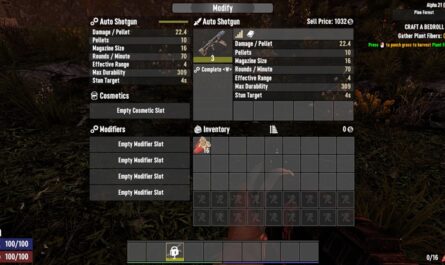

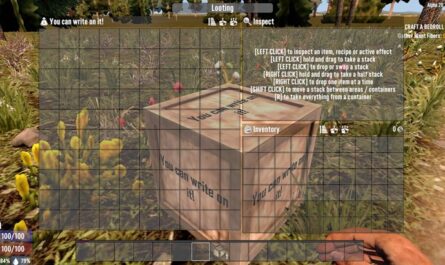
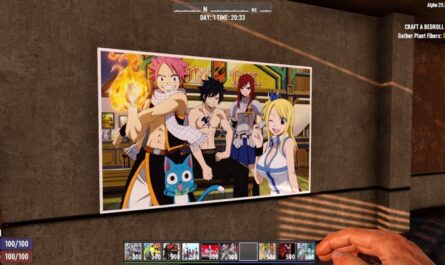








i havnt even loaded the game up yet (with this mod installed) but just from reading the description of the mod i feel like ill already love it.
This is a professional level of mod, great work, Thank you!
Finally an update of this mod for A21! 🙂
Thanks much for the update! I have been using this for years and love the extra touch these mods make for immersion.
some of my friends arent able to join my game due to “Resources/HCabinets.unity3d?HCabinent04.prefab”not being found in the file how do i fix that ?
I have this same error with A19.6 of 7 DTD 🙁
Could you make it so the sink and stove work? What I mean is make the stove work as a campfire, and the sink lets you fill empty bottles and cans? I’m REALLY interested, ESPECIALLY in your kitchen stuff since I have A LOT of food mods or mods with food in them, including ones that give me a working microwave, coffee maker, blender and mixer AS WELL AS a working sink and oven. If I got your mod I couldn’t use those sinks and stoves, although I could still use the others. If they worked, I could get rid of those mods and happily use yours!!
he’s removed working stoves and microwave, some sh about easier to update, i wish the original author would come back and fix this so it worked, i only use this mod for the furniture now, the rest just isnt worth my time.
no offense intended. but the non working oven and microwave are just a big failure to me.
I don’t care about the microwave, I found someone else who has a working microwave and coffee maker and another with a blender and mixer, I just want the sink and oven in this set to work. If not, I’m not interested in the set, I’ll stick to the ones in the other mod I have.
Any chance you can update for A20, I loved this mod in the old Alpha
Русские требуют обновление!
Will there be a release for Alpha 20? Absolutely love this mod!
There a common issue and resolution for when the items are showing a green when on, and red when off texture color on all electronics? Like the TVs are entirely green or red except the screen, light bodies are green or red aside from the actual lit part, and so on. Just me?
ich habe ein Problem mit den Möbeln
im Editor kommt immer folgende Meldung
Index out of Range exception: Index was outside the bounds of the array
kann mir jemand helfen
DL link dead
@ZT
i love this mod, it’s really the best furniture mod i’ve come across.
however i have 2 requests.
1. could we please have more space in the cupboards and fridge, they’re just too small now.
2. could we have furniture made from white oak, walnut and maple. i know this maybe an issue, but when it was incorporated into the farming extended mod, it really made it more of a challenge to make furniture, and i like it that way,
lastly, would it be possible to make a furniture mod that you can actually use chairs, and beds etc, for more than decoration??
cheers mate
Really like this mod.. thank you for the update
Awesome work!
Thank you!
Hey any chance we can get an A21 update to your experience books