A21 Mega Suburbia Map 10K Map with Added Jimbo’s Latest Airport Mod by AH64Jimbo
By FluffyPanda4144 (discord) & AH64Jimbo, Old Farks 7d2d, Teragon



- Place the Map Folder into your generated worldsfolder: e.g. (C:)/User/”YourUserName”/AppData/Roaming/7DaystoDie/GeneratedWorlds/Fluffy Panda Mega Surburbia Airport 10k
- Download AH64Jimbo’s Navezgane Regional Airport map and POIs and place into your mod folder
e.g. C:\Program Files (x86)\Steam\steamapps\common\7 Days To Die\Mods - Open 7dtd and choose start new game ‘Fluffy Panda Mega Suburbia Airport 10k’
(If the map isn’t showing up when you start new game, double check there are extra empty subdirectories. Both my map and Jimbo’s Airport is required)
Please consider supporting me and AH64Jimbo. Coffee donations are welcome.
DOWNLOAD (52,4 MB)
If you appreciate Fluffy Panda’s work and you want to show support, use the Buy Me a Coffee/Paypal link.
Credits: Fluffy Panda, AH64Jimbo
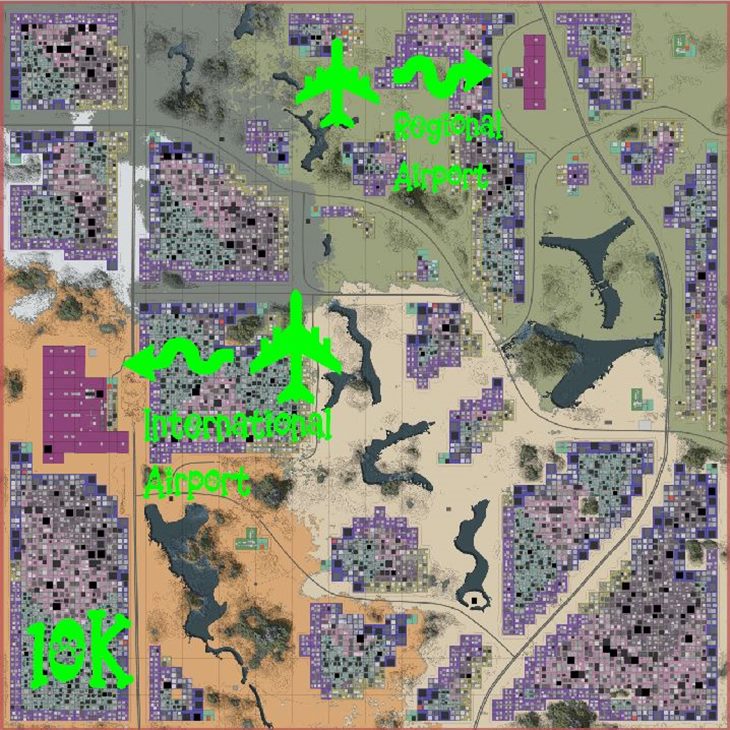








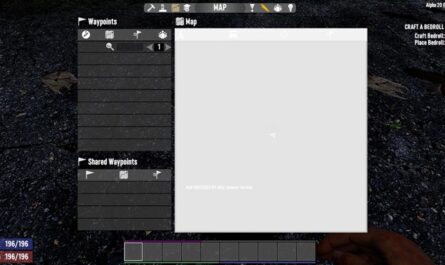

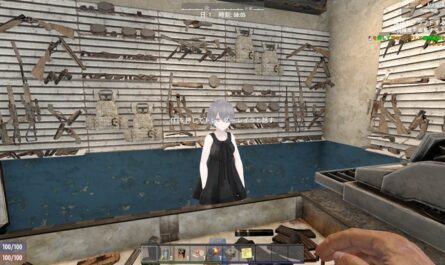

Correction! I copied the whole folder rather then the Worlds one. Just did the worlds one only and it works! Great stuff.
Followed the instructions for both maps but doesn’t work.