What this mod is
A sleeping system aiming to be realistic, immersive, and fun, mainly for those who seek to enhance the survival aspects of the game.
What this mod is not
Simply a quick way to skip the night, which is something you may be after if you mostly enjoy the looter-shooter/sandbox aspects of the game. While skipping the night is possible with this mod, there are better mods for that out there if that’s all you care about.
Features
- (New!) Time is gradually skipped when you sleep, and the amount of time skipped this way is dynamically adjusted based on the maximum number of players in that server. This is now the default behavior. No need to install an optional patch for this anymore.
- (New!) Effects are dynamically adjusted to your chosen 24-hour cycle. No need to install separate patches for this anymore either.
- Server-side.
- EAC-friendly.
- Designed with multiplayer in mind (but works the same in single player).
- Not overpowered or punishing, and has built-in mechanisms against abuse that don’t hinder the gameplay otherwise.
- Realistic but prioritizing fun over realism.
- Designed to be as compatible as possible with other mods out of the box.
- Sleep helps you recover from injuries and infections, not just regular damage, with limitations, at the cost of a little hunger and thirst.
- You cannot see and your hearing is impaired while you sleep.
- You can sleep on bedrolls, beds, couches, mattresses, and other types of blocks might be added in the future. Beds from other mods are also supported.
- Sleeping on good quality beds increases the healing rates.
- Random chance of snoring attracts nearby zombies to your location. Nearby players can also hear the snoring, and get ready for the consequences…
- Integrates with the new challenge system from A22/1.0, adding 10 new sleep-related challenges (see pictures)
- Implements sleep as a new need system with its own rules, but it is fairly forgiving.
- Adds new sleep-related status effects, including an Alertness buff that triggers whenever you get attacked (simulating a fight-or-flight response), Sleep Deprivation, Severe Sleep Deprivation, Insomnia, a Refreshed status (after uninterrupted sleep), and more (see screenshots below).
- Uses various visual and sound effects for immersion.
- Adds 2 new items: Sedatives and Stimulants. You can find them in loot and traders, or craft them at the chemistry table.
- Ridiculous ingame descriptions have been translated into all 12 languages supported by the game. The translations are by no means great, but hey, only human… (for now). Gern geschehen, de nada, de rien, prego, どういたしまして, 천만에요, nie ma za co, Пожалуйста, rica ederim, 不客气, 不客氣.
Note: This video shows the first version of the mod (1.0.0.0b). Numerous things have been improved since.
How to Use
- Stand on top of a bed or bedroll, stay still, and then crouch to begin trying to sleep.
- While you are trying to sleep (counting sheep), you can cancel at any time by moving around or standing up.
- Once you fall asleep, you will not be able to move around, but you will be able to use your inventory and other menus. Standing up at this stage will not wake you up. Your character will have to wake up on their own, which can take as little as 20 seconds or as much as 100, depending on your general health.
- Getting attacked, getting diarrhea (when the sound plays during Dysentery), or getting too hungry or too thirsty, will wake up the character before they get enough sleep.
- Once your character wakes up, they will get a Refreshed status (green bed icon), which indicates how many seconds will be added to all attempts to fall asleep until that status ends. This is a measure against abuse of the sleeping system and it’s also somewhat realistic, because it’s generally not so easy to fall asleep again once you already got some sleep.
Known Issues
- (1.0b336 /1.1b4) If you want the new challenges added by this mod to load correctly, you need to start a new game after installing this. It’s not a bug in the game itself (the Fun Pimps have to fix this, not Byteblazar). The rest of the mod works fine even if you don’t.
Screenshots
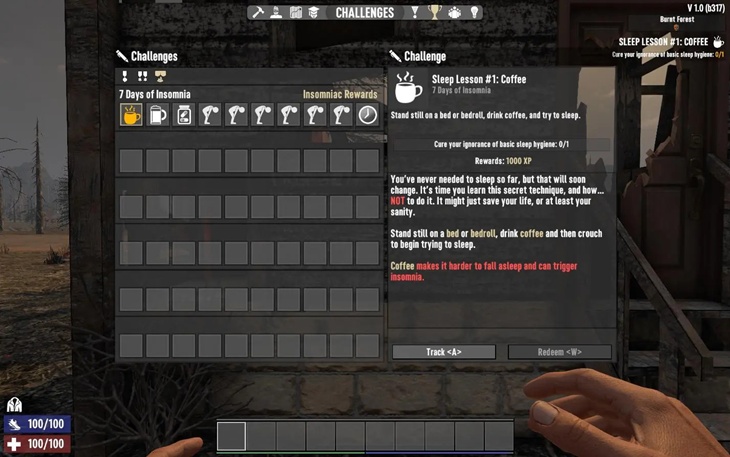
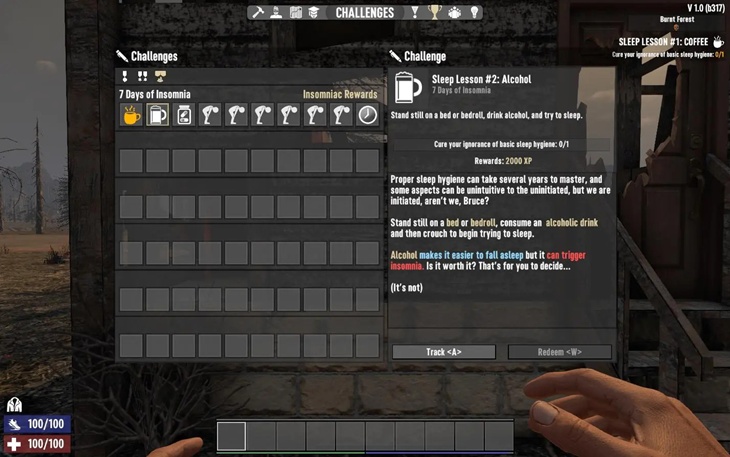
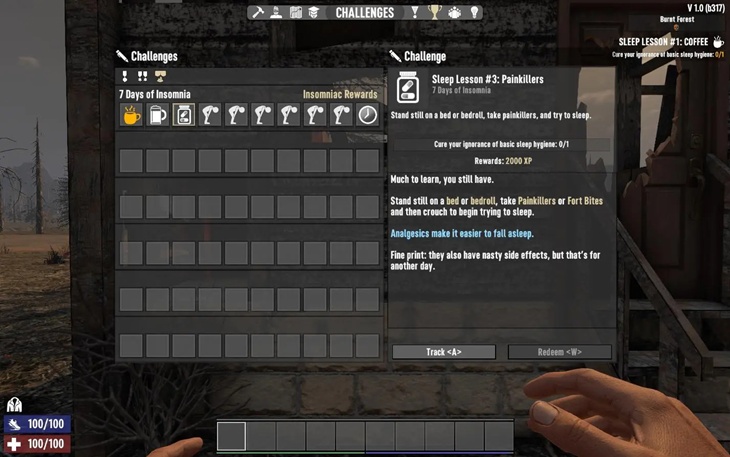
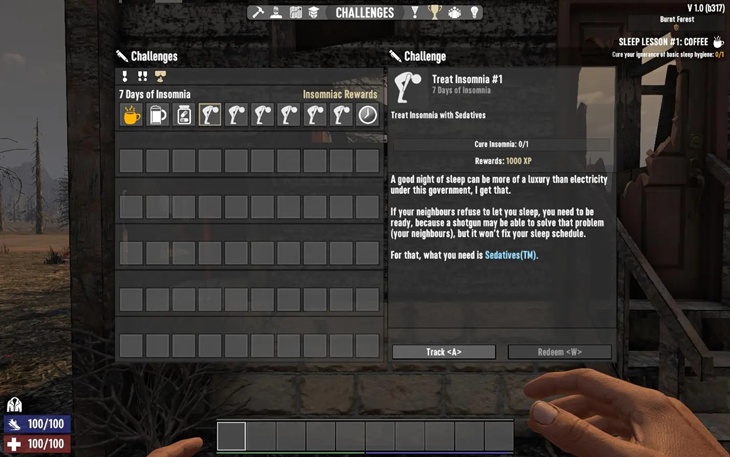
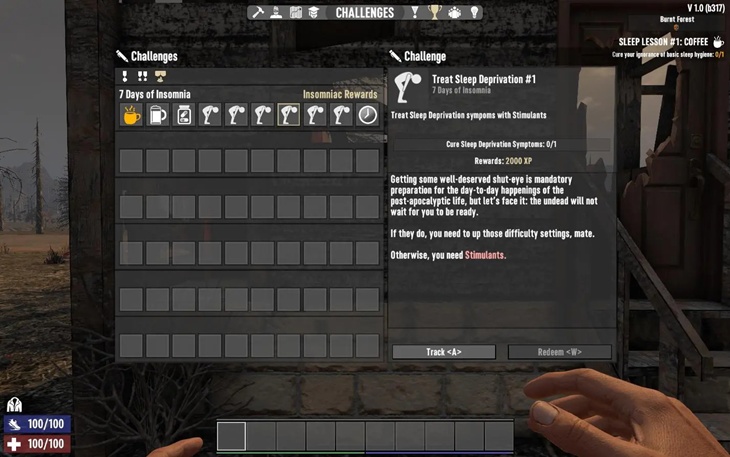
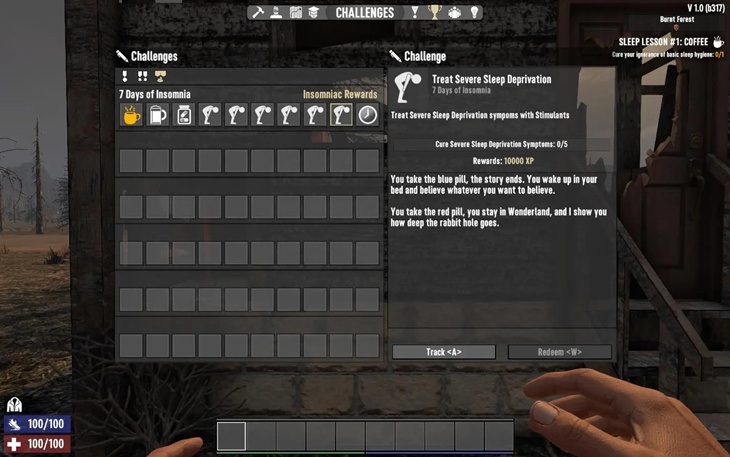



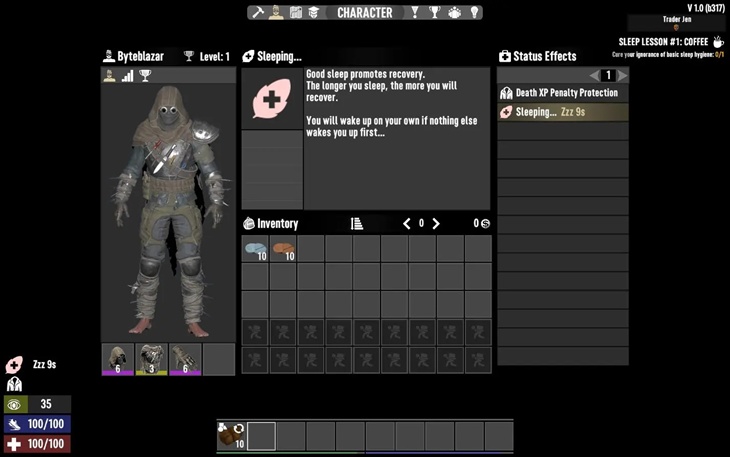

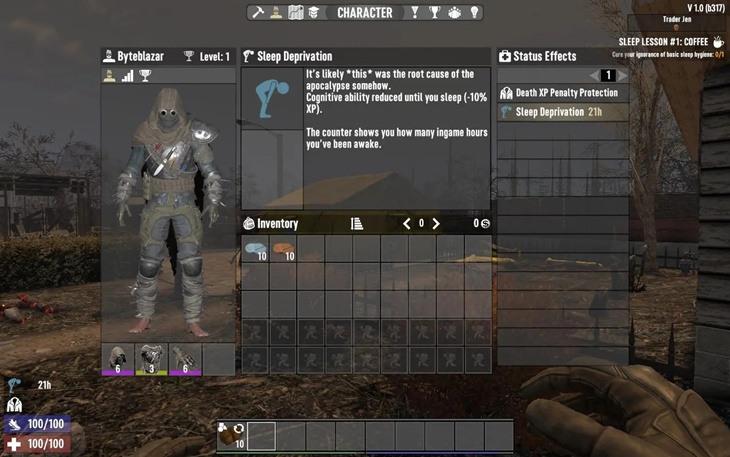
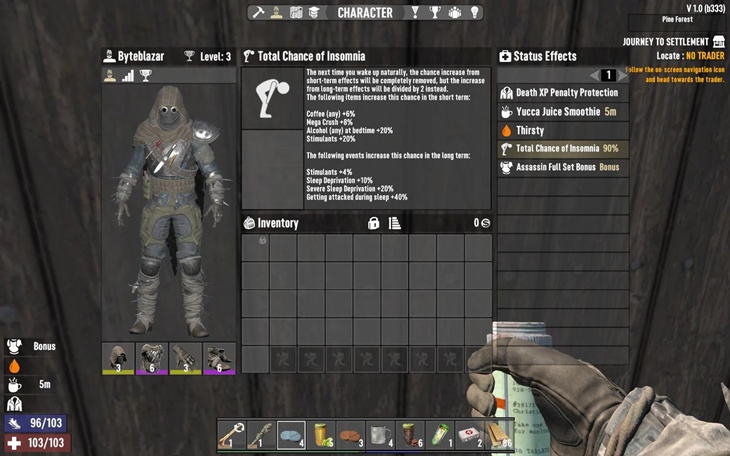

Must be added to servers? ✔️
Must be added to clients? ❌
EAC-friendly? ✔️
Main Files
DOWNLOAD 7 Days of Insomnia from ModsFire (65 KB)
DOWNLOAD 7 Days of Insomnia from GitHub (65 KB)
Optional Files
DOWNLOAD No Snoring Patch from ModsFire (1 KB)
For those of you who prefer quiet nights (… and mornings). Zombies will not get attracted to sleeping players, but can still attack if they happen to be close enough to detect them. Install in your Mods folder. Requires the main download.
DOWNLOAD No Snoring Patch from GitHub (1 KB)
For those of you who prefer quiet nights (… and mornings). Zombies will not get attracted to sleeping players, but can still attack if they happen to be close enough to detect them. Install in your Mods folder. Requires the main download.
If you appreciate Byteblazar’s work and you want to show support, use this donate link.
The forum topic of the mod is here.
Credits: Byteblazar
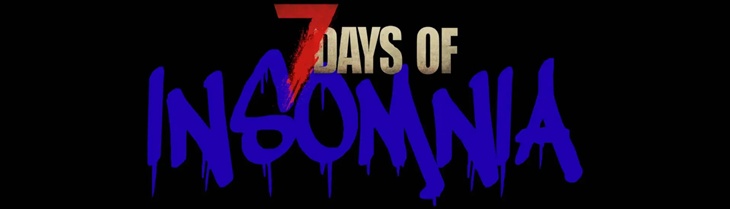






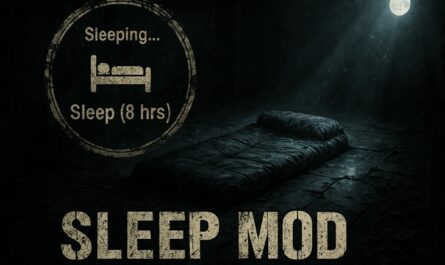
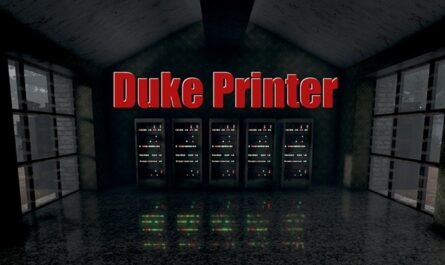
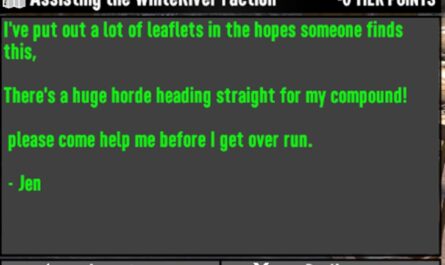

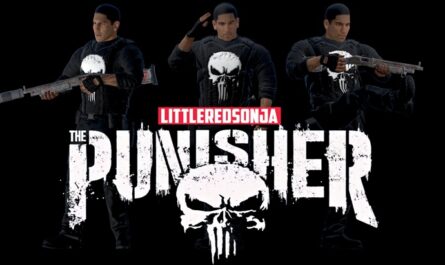

If you have any questions or have any problems/bugs, please use the support link (Discord, Forum Topic, GitHub Issues, etc.) in the post. If there is no support link in the post, please use the comments section.