Description
SMXmenu changes the game menus. Everything you see when you start the game or when navigating the different options and settings is part of the menu experience.
The purpose of SMXmenu is to extend the art style and feeling from the HUD into the menus and to supplement SMXhud to create the SMX experience.
- Verified to work with: 2.3b9
- Dependencies: SMXcore
- Compatibility: Will probably work with most mods that doesn’t modify the same windows in the XUI files.
WELCOME
Welcome to the new and improved SMX series for 7 Days to Die – v2.3.
The goal with this mod is to give the entire 7 Days to Die user interface an extreme makeover and refashion it into how the user interface for the game should be experienced. SMX consist of several modlets which can be broken down into three separate mods: SMXhud, SMXmenu and SMXui. These are all stand alone and can be used separately or, as is the intention, together with the other two and all three mods combined is what makes the SMX experience complete!
In addition, there is the core, the main modlet if you will, SMXcore. This is a library modlet and even though it makes very little changes on its own it holds all the assets that the other mods need to function. Because of this it is a mandatory modlet that will need to be downloaded and installed no matter which of the other ones you choose to use.
SMX tries to create an experience as close up towards the vanilla user interface as possible. With little to no changes that can disrupt the balance of the game. The only exception being the extra slot on the crafting queue which is there to make the design fit and hardly disrupts game balance!
Then there are the optional modlets. Some people want the extra bling bling, so these are offered as optional downloads that can be installed alongside the main modlets from each series to expand upon vanilla features. Official optional downloads include: Target Health Bar, Bigger Bags, and a Third Forge Slot.
Other optional modlets and compatibility patches might become available from other mod authors.
Hope you will enjoy playing 7 Days to Die with the new experience that SMX brings to the table.
Have fun! 🙂
TERMS OF USE
- You are allowed to use these modlets as is for your own personal use and/or on a server you run and/or administrate.
- You are under no circumstance allowed to distribute any SMX and/or ZMX branded modlets without written consent from the main developer.
- If you wish to distribute SMX and/or ZMX branded modlets as part of your own project and consent have been given you are required to do so in such a way so that all the files of the SMX and/or ZMX modlet or modlets in question remain unaltered and you cannot under any circumstance claim credit for creating the modlet or modlets or any of the files provided with it/them.
- If consent is given you are required to make any changes as a new modlet that injects into the modlet in question and keeping load order in mind it is to be named so that it loads AFTER the original modlet. The original modlet shall be distributed as is with no change to its files what so ever.
- If consent is given it is only given on a case to case basis and those that receive consent cannot pass that consent on to another party or project. Nor will the consent pass on to other creators that opt to include consented work into their project.
- You are not allowed to use any of the assets bundled with SMX and/or ZMX branded modlets in other projects. This restriction applies to all files that the SMX and/or ZMX modlets consist of. EXCEPTION: The content of the Harmony folder is to be considered open source and can be used freely as long as the original credit comments within the files are not removed or altered other than adding to.
- You are required to seek special consent from the main developer should you wish to make changes to any asset files provided with the SMX and/or ZMX branded modlets.
- You are required to inform the main developer when your project that contains any SMX and/or ZMX modlet or modlets have been made available to the public.
MEET THE TEAM
As of A20, SMX was moved into the lands of Harmony, digging even deeper into what can be done with modding the game. This requires knowledge that was not sufficiently possessed to continue working on it alone. As a result, the team has grown and some supernerds that know this stuff have been added.
Main Credits:
- Sirillion (main developer/designer/xml/coding)
- Sphereii (developer/coding)
- TormentedEmu (developer/coding)
- Laydor (developer/coding)
Contributors:
- Mumpfy(art)
NEED SUPPORT?
Strive to make SMX in the best possible way and to make user actions with it as smooth as possible. But support is still available if problems are encountered with it or its installation procedure. Please do not hesitate to reach out for any issue, big or small, just run this simple checklist first, and maybe the solution will be found without needing help.
- Did you install SMXcore? That modlet contains all the code and assets (custom graphics). Without it, none of the other SMX modlets will work properly.
- Did you install all the folders? Do note that SMXcore also consist of Quartz which is required for a lot of features to work in SMX.
- Did you check the folder hierarchy and made sure you didn’t install the modlets too deep?
- Did you disable ALL other mods or modlets and then try again to see if the problem still exists? (Be careful with this, backup your save!)
- Did you check the support sites to see if anyone else have had the same problem recently?
If this checklist was run and support is still needed, please contact one of the support channels. But please, only post on one of them. Pick one and stick with it, as all of them are monitored and answering the same thing on several sites just leads to confusion.
INSTALLATION AND REMOVAL PROCEDURES
- First and foremost, the most important thing you need to do with SMX in V2.0: TURN OFF EAC!
- Backup your save game before installing ANY mods to the game. It is not expected that SMX will cause any issues, it is just good practice!
- Download the mod.
- Decompress the downloaded files with WinRAR or a compatible compression software like 7zip.
- Copy or move the Mods folder you just decompressed into your 7 Days to Die installation folder. Overwrite if prompted.
- Verify your install by checking that the ModInfo.xml file is located in this Hierarchy: “\Mods\modletname\ModInfo.xml”
- Remove by deleting the modlet folder in question from within the Mods folder.
SUPPORT THE DEVELOPMENT
All SMX branded mods and modlets will forever be free of charge and available for everyone to download and enjoy. From time to time, questions are received from users on how they can donate to support the development. The purpose of this link is nothing more than a way to cater to those that want to make a donation. Under no circumstance should you feel obligated to do so, but if you do decide to do it, know that it is greatly appreciated.
Donation or not, a thank you is extended to all that download and use the different SMX mods, and it is hoped you enjoy them as much as the making of them is enjoyed.
If you feel like making a donation to support the development of the SMX branded modifications, click the image below or scan the QR code.

Images

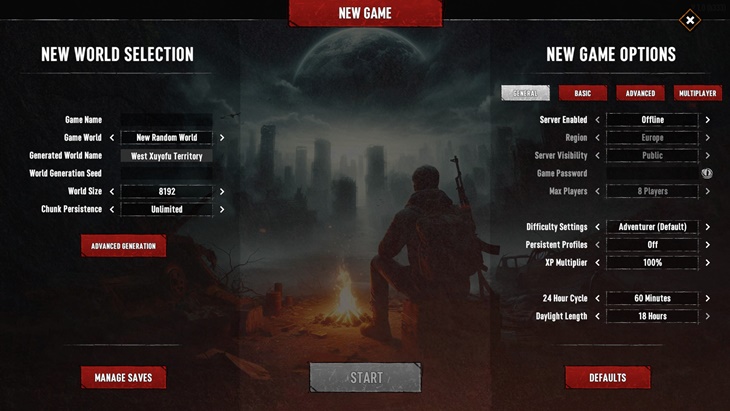
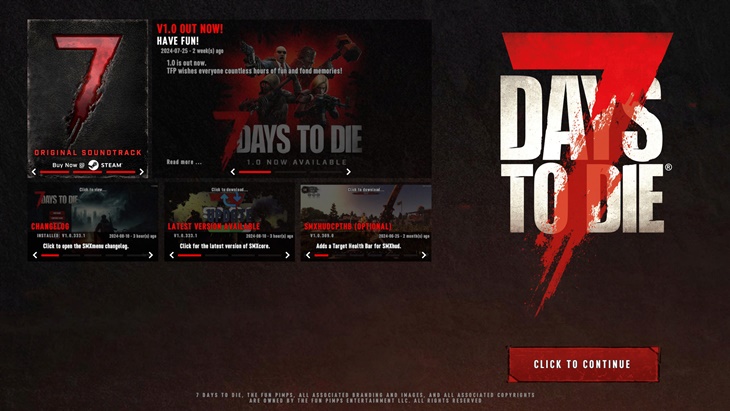

Changelogs
v2.3.9.0
- Update for 2.3(b9)
Previous Updates
v2.2.3.0
CHANGES:
- Added a separate section to host the exit button and the Gears modding button in the Main Menu.
v1.2.27.1
CHANGES
- Added changes to the different settings as introduced with 1.2.
- Added new buttons to the different menus as introduced with 1.2.
FIXES
- Hopefully fixed some localization issues.
v1.1.14.2
- Localization changes.
v1.0.333.1
CHANGES
- Gears Support is now added to SMXmenu.
- The animated background by Mumpfy has now been added as a Gears setting.
- zSMXmenuCP_ABG has now been removed as an optional download.
- Added ‘disabledcolor’ to the buttons to distinguish them better.
FIXES
- Fixed an issue in the main menu that caused the news screen to take seconds to load.
Download
DOWNLOAD SMXmenu (956 KB)
Required Mod
DOWNLOAD SMXcore
Credits: Sirillion, SphereII, TormentedEmu, Laydor




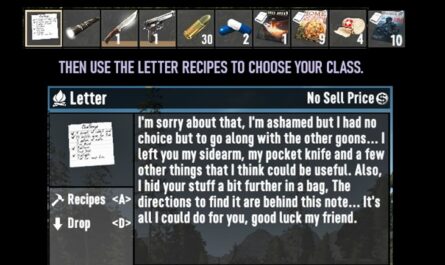


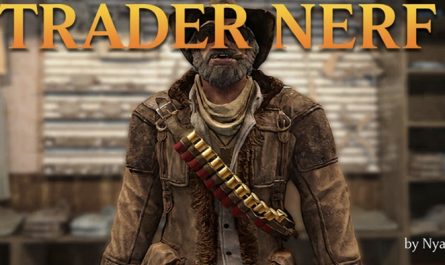




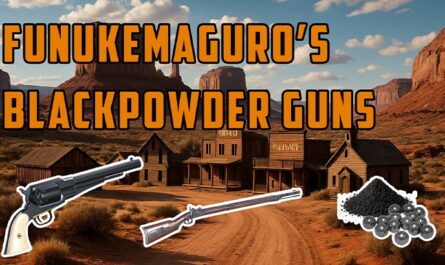


If you have any questions or have any problems/bugs, please use the support link (Discord, Forum Topic, GitHub Issues, etc.) in the post. If there is no support link in the post, please use the comments section.
i used 7zip to extracted the files placed them in my mod folder and nothing shows up am i missing a mod???? i have the core mod in order for it to work
You need SMXcore and Quartz(bundled with SMXcore)
If it doesn’t show up you need to take a look at the installation and hierarchy of files and folders.
The logfile will tell you if the mods are initialized or not.
If you still cannot get it to work we are very active on Discord so coming there will likely get you assistance the fastest.
i have EAC turned off i extracted the files to the mods folder and still having issues
also i cant send messages or join or get access to any of your guys servers on discord
Doesnt work for 1.0 just spams the whole log full of red errors
It most certainly works, I use it daily, and so does a whole lot of other people. It not working for you is another matter and can be caused by several reasons spanning from installation error to mod compatibility issues and user error.
If you join our discord we can assist you in getting it to work.
Hello, I put it in the mods folder but there is no normal menu, where should I paste it?
It should go in the Mods folder. But it also requires SMXcore to be installed to work.
i think you’d be better off putting the dependency next to the download link. Many people don’t stop and read, but info around the download link will be more noticeable.
I don’t control how this page is displayed. The admins here controls that. They fetch the info from GitHub.
But I guess they read this as they moderate it so they know what to do if they think it’s a good idea. 🙂
Found out it completely breaks with Mod Manager as it adds custom “Mods” tab
Old message but yeah, we do not have support for ModManager. We do have native support for Gears though, a mod manager by Laydor.
getting a drop down tab full of red errors. mod looks great, but it doesn’t work :/
The same with me, loading reaches Initializing world and until there, the game is not frozen, it just does not continue to load
The mod was not updated for A21 at the date of your post. I can only assume but I guess you’ve tried installing the A20 version on A21?
niiicccceeeee
Please be advised that the SMX team does not monitor this site to the extent we do the other support channels we use. Therefore, if you require support from us in any way please follow the link to our forum in the main post above and you will be guided to our support channels of choice.
You can still post here but keep in mind it may take longer for us to respond than if you use our preferred support channels.
-S