Description
Introducing the Highly-Anticipated Expansion of the CraftFromContainers Mod!
With this mod, the Steel Wall Cabinet now boasts the same functionality as CraftFromContainers, allowing you to access and craft using items stored inside. But that’s not all—this mod also enables seamless sharing of storage access within party groups, enhancing your cooperative gameplay experience.
New Feature: Ownership and Range Check
We have introduced a feature that checks both the ownership of land claim blocks and the proximity of the player before allowing access to containers for crafting or upgrading. If the player is not the owner or the object (such as Writable Crates or Secure Loot Containers) is outside the allowed range, the following messages will be displayed:
If the container is locked:
“Crafting or Upgrade is not allowed as the WritableCrate is Locked.”
“Crafting or Upgrade is not allowed as the SteelWallCabinetSecure is Locked.”
If the player is not the owner or out of range:
“The owner of the land claim block is not or is out of range.”
This new functionality ensures that only the owner within a defined range can interact with the relevant storage containers or secure loot containers. Unauthorized players, or those too far away, will receive the appropriate warning, enhancing the security and control of crafting operations.
Don’t miss out on this essential upgrade for your 7 Days to Die gameplay—build, craft, and conquer like never before!
Configuration
{
"modEnabled": true,
"isDebug": true,
"isServer": false,
"isClient": true,
"enableForRepairAndUpgrade": true,
"partyEnabled": false,
"lockable": true,
"anyCrate": false,
"disableNotifications": false,
"landClaimWithLock": false,
"range": -1.0,
"requiredItem": "resourceWood", <NEW>
"requiredItemAmount": 1 <NEW>
}Description
modEnabled: must be enabled
isDebug: Console logs for crafting, repairs, upgrades, etc.
isServer: Client as server
isClient: Client/Single play (No mod on server)
enableForRepairAndUpgrade: enable/disable repair/upgrade
partyEnabled: enable/disable when playing in a party
lockable: lock functionality for container
anyCrate: supports containers that can be used as storage (e.g. SteelWallCabinetSecure)
disableNotifications: notification when out of range of container/land claim block
landClaimWithLock: ability to lock a container outside the range of a land claim block when a land claim block is placed
range: range (distance) that can be obtained without opening the container
I’ve created a version of the mod that works with crates defined in blocks.xml with the properties and. This version is called CraftFromContainersPlus (AnyCrate).
If you are using crates added by other mods, make sure those crates have the above properties to work properly with this mod.
We have made adjustments and improvements to the “CraftFromContainerPlus(AnyCrate)” and are now offering Version 2. Please choose the version that works best for you. Both versions are functional, but we recommend using the updated version for better performance and compatibility.
CraftFromContainerPlus(AnyCrate): Original version.
CraftFromContainerPlus(AnyCrate)V2: Improved version with added compatibility and adjustments.
We suggest using this version for a smoother experience.
Both versions are available for download. Choose the one that suits your needs!
Important!!
Craft from Container Plus (with LandClaim and Range Check) is, as the name suggests, an enhanced version of Craft from Container.
Next, Craft from Container Plus (Lockable) adds a container locking feature to the above version.
Finally, Craft from Container Plus (AnyCrate), also known as the AnyCrate version, combines the features of the previous two versions and supports both regular containers and containers of type SecureLootContainer.
The AnyCrate version is a more stable mod, and we highly recommend using this version. In fact, future updates will focus solely on the AnyCrate version. You can find the config.json file in the mod folder; please don’t forget to set modEnabled: true.
Without this setting, the mod will not function properly.
== If any issues arise, please let me know. ==
Changelogs
Version 2.2.3.2
Two versions were reviewed. (Vanilla and experimental versions)
It has an officially released version and an experimental version which is the latest version of the game.
Previous Updates
Experimental Version
An experimental version has been created. It should now work.
In the future, this experimental version will be updated to match the official experimental version.
Version 2.2.3.1
- Fixed: Party members were not recognized correctly for land claim sharing.
- Fixed: Resolved
Collection was modifiedexceptions that could stop crafting (world data is now safely snapshotted during processing).
Version 2.1.9.2
- Correspondence to game version. Minor fixes to random error occurrences.
Version 2.1.9.1
We have added an experimental ‘ownerOnly’ feature to the config.json file. This can be set to ‘true’ or “false”. When set to ‘ownerOnly’, only the person who placed the container will be able to access it. If any issues arise, we will revert to the original version.
TEST Version
- Test and hot-fix versions removed. Released as official version.
- This test version is the version that has been corrected, added to and improved by feedback. This version will be released as official if there are no problems.
Corrective Action
- [HOTFIX] Update. Reviewed the codes of party members.
- [HOTFIX] Version update. Does not work if the required number of required resource items are not in the container. Added to config.json file.
- [HOTFIX] Version update. Game version 2.0 compatible. If there are any detailed problems, we are waiting for feedback.
- [HOTFIX] Version update. We have confirmed that it functions correctly. Thanks for your help with feedback.
- The [HOTFIX] version has been modified. Feedback is welcome. We appreciate your cooperation.
- This version [HOTFIX] is a corrective action for the game version upgrade.This is a temporary fix and we would appreciate your cooperation with your feedback.
Version 1.3.0.13
The issue where a NullReferenceException occurred during block repairs has been addressed with improved null checks. These improvements help prevent errors when accessing item data during repair operations.
However, please note that compatibility with certain modded blocks may still be limited. This enhancement has been tested mainly with vanilla blocks, and additional adjustments may be necessary for blocks introduced by other mods.
Version 1.3.0.12
The previous version was improved and reviewed.
Version 1.3.0.11
Improvements have been made to the behavior, including the NullReferenceException that occurred during repairs.
Version 1.3.0.10
Fixed Material Count Display and Consumption Bug
- Fixed an issue where crafting stations showed twice the actual number of available materials.
- Resolved a bug that could consume more materials than required during crafting.
- Materials from nearby containers are now correctly restored when crafting is canceled.
- Improved stability when using container-based crafting.
This update ensures accurate material tracking and safer crafting.
Thanks to those who reported the issue.
Version 1.3.0.9
In this update, we have revised the container locking functionality.
We sincerely apologize for a critical oversight in the recently released Version 1.3.0.9. Although the version number remains unchanged, we strongly recommend all users who previously downloaded this version to re-download the software immediately.
The current download link has been reverted to the previous stable build while we prioritize improvements to the locking mechanism. Rest assured, no new features or changes have been introduced in this re-release.
Version 1.3.0.8
This update fixes a red curtain error that was found to cause red curtain errors when some resource items, or even resource items when used with other mods, could not be retrieved.
Version 1.3.0.7
This update changes the range setting in the configuration file to the server’s range setting if the mod is used as a server, the client connects and the client’s range setting is different from the server’s range setting.
Version 1.3.0.6
This version update is a lightweight version that prevents the effects of lag caused by mods.
Version 1.3.0.5
Problem reported in feedback fixed. Improved range setting in the configuration file.
Version 1.3.0.4
I made modifications to the party members. I performed a minor update.
Version 1.3.0.3
When crafting, upgrading or repairing, the number of remaining items in the container can now be added and displayed in the UI.
Version 1.3.0.2
The entire mod was overhauled in a review.
Version 1.3.0.1
Thank you for your very long patience.We have fixed the feedback issue. This should now allow the item to be repaired. Best regards.
Version 1.3.0.0
The display of the number of stacks in the craft window has been corrected so that the display, which had been “0/x”, is now displayed correctly.
Version 1.2.0.2720
Infinite craft corrective action, other fixes
Version 1.2.0.2719
Added a new setting to ensure that land claim blocks are locked about out-of-range containers by being placed.
Version 1.2.0.2718
Container lock function repair.
Version 1.2.0.2717
Correction of careless errors in [[Version 1.2.0.2716]].
Version 1.2.0.2716
New functions 1. isServer and 2. isClient have been added to the configuration file (config.json).
These functions enable the server mod if isServer is set to true.
If isClient is set to true, the server will disable the mod if it does not exist.
isClient is a setting that allows mods to function only in client single player.
Version 1.2.0.2715
Duplication bug fix.Immediate container information update when materials are consumed for crafting etc.
Version 1.2.0.2714
Fixed container locking functionality.
Version 1.2.0.2713
Fixed that if a container is destroyed and unlocked, our mod will not work if there are items in the container.
Version 1.2.0.2712
The logic of the party member conditions was reviewed.
Version 1.2.0.2711
Significant changes and repairs to CraftFromContainerPlus (AnyCrate) (feedback content).
Version 1.2.0.2710
Fixes for duplicate bugs.
Improvements to AnyCrate logic.
Fixed in anticipation of the possibility that a block might not be upgraded because the upgrade action count was not completed and the next block was upgraded even though it should have been upgraded.
Bug reports in the feedback were modified due to unstable behaviour.
In response to feedback, a setting to hide notification messages has been added. It is disableNotifications, set to true or false.
Revised container locking logic.
We apologise for the crashes and bugs that have forced the game to be forced to close. We have decided to make this a single CraftFromContainerPlus (AnyCrate) version. We look forward to your thoughts and feedback. Best regards.
Craft from Container Plus (with LandClaim and Range Check)
Craft from Container Plus (Lockable)
‘Craft from Container Plus (AnyCrate)’ has been overhauled. Duplicate bugs and bugs have been fixed.
Fixed dupe bug. (Craft from Container Plus (AnyCrate))
The mod has now been modified to be compatible with 1.2.Fixed a message bug and a container recognition bug. A container integrity check had been included, but this logic has been discontinued. And Craft from Container Plus (AnyCrate) Original and Craft from Container Plus (AnyCrate) V2 were available, but were combined into one and made compatible with game version 1.2 (b27).
Improved Code to Prevent Crashes from Large Storage Data
We’ve made important updates to our mod to prevent crashes caused by handling large amounts of storage data. Previously, the mod could crash when trying to process large amounts of data, but with these improvements, it now works smoothly even with large amounts of data.
What We Changed:
Better Handling of Large Data:
We have made changes to the way the mod handles and deletes data. Now the mod can handle large amounts of memory more efficiently without using too much memory or crashing.
Improved Performance:
We have reduced the number of checks the mod has to perform on the data. This makes the mod run faster, especially when handling a lot of items.
Stability:
We’ve improved the overall stability of the mod by making sure that data updates happen safely and smoothly. This prevents crashes or slowdowns even when there’s a lot of data being added or changed.
We’re committed to making the mod more stable and easier to use. With these updates, you’ll experience fewer crashes and better performance, even with large amounts of data. We’ll continue to improve the mod and welcome any feedback from the community.
Download
DOWNLOAD Craft from Container Plus (AnyCrate) (56 KB)
DOWNLOAD Craft from Container Plus (AnyCrate) EXP (56 KB)
Credits: llmonmonll, aedenthorn
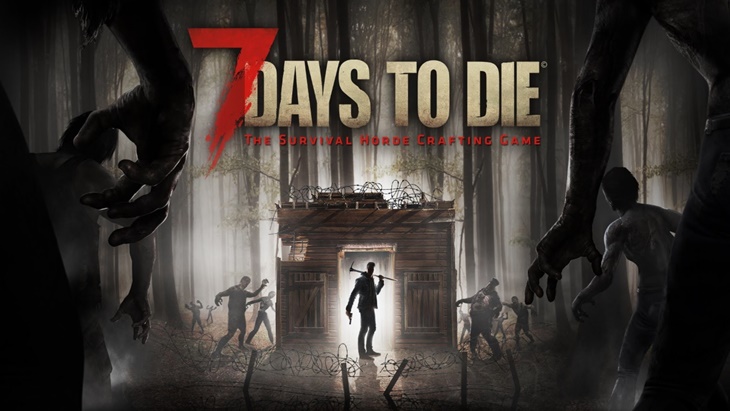



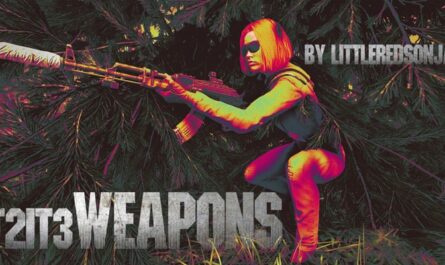
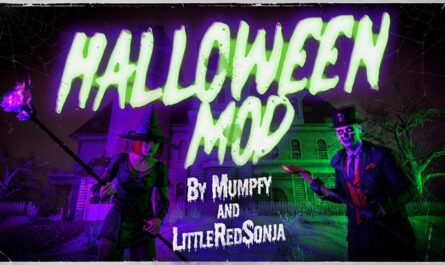


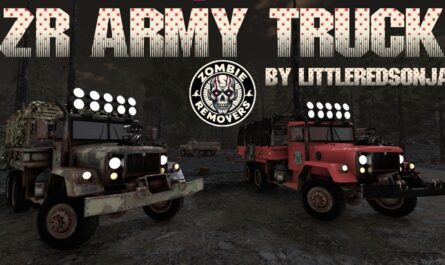




If you have any questions or have any problems/bugs, please use the support link (Discord, Forum Topic, GitHub Issues, etc.) in the post. If there is no support link in the post, please use the comments section.
They must have changed something in the b3 upload. I can craft from containers now. However, the mechanics aren’t working as intended. In other words it’ll tell me 0 wood, 0 stone, when I have none on me, but have both in the crates. It will still craft though no numbers are shown. It will show what I do have on me, but doesn’t add the crates for a total, only shows what # I carry. I didn’t check the repair.
Same
Ah, so it’s a problem with the mod. I am trying to use it with the Alpha16 mod. I can craft from my containers it just doesn’t show any items that are in them. The craft button lights up so it works.
Repair still doesn’t work on V2.2 b3 Stable
Steel Wall Cabinet also does not work on V2.2 b3 Stable
Everything else works perfectly both in my single player game and the friend game i play on with a dedicated server. We can all craft from containers both from our Inventory and from Workbenches and things like that if suppliers are in Wood Storage Crate. Upgrading blocks also works with resources are in the containers (Wood Storage Crate).
It would be nice if Steel Wall Cabinet could be fixed, the bug with repair not working is less important to me.
At first, i love craft from container!!!
But, it doesn´t work in the version v2.3 (b8) exp.
same here it just doesnt want to work
I get no errors but I just can’t get it to work. No matter what values I try or what procedure I use to install. I play ver. 2.3 exp. and other mods work perfectly fine. i really want this mod to work.
Same problem as Sauronick. I did go into the console to see what it said. And it said:
Trying to load from 0_TFP_ Harmony/AntiCheat enabled, mod skipped because it is set not to load
Trying to load from CraftFromContainersPlus(AnyCrate) AntiCheat enabled, mod skipped because it is set not to load.
Initializing mod code, loading done and it goes on to load the game without the mods.
BUT, while I’m not sure about Harmony, I know the CFC is set true.
When i tried to repair my baton using pipe in a chest it wouldnt work, it said that there was no pipe. however crafting a baton works as it sees the pipe, so couldnt get the repair to work.
I have a dedicated server and i had “enableForRepairAndUpgrade”: true, so not sure what the issue is
was working fine until the newest EXP patch V2.3 b8 (8/30/2025) HELP!!
Same, after the V2.3 b8 patch it stopped working
does eac have to be on or off?
This mod is a game changer! Can’t believe I haven’t used it before, thanks for the hard work. Makes digging through mountains of loot to find ingredients a thing of the past.
I am playing Single Player (Server Offline) and its not working. I’ve tried many variants of settings. This is what i’m currently using. I’ve tried with Client false, range 10.0, but nothing.
{
“modEnabled”: true,
“isDebug”: true,
“isServer”: true,
“isClient”: true,
“enableForRepairAndUpgrade”: true,
“ownerOnly”: false,
“partyEnabled”: true,
“lockable”: true,
“anyCrate”: true,
“disableNotifications”: false,
“landClaimWithLock”: false,
“range”: -1.0,
“requiredItemEnabled”: true,
“requiredItem”: “resourceWood”,
“requiredItemAmount”: 1
}
In the single-player case (server offline), “isClient”: true should be set. “isServer” must be false.
Need help. We are playing on a dedicated server. I have the mod on the server and I’ve set it to isServer enabled. I also have the mod on local (isClient enabled) and I’ve shared the same mod that I have with the other players. It works fine with me, but the other members of the party can’t get it to work (partyEnabled is also on).
Only issue we are having on Dedicated Server is with steel wall cabinets. everything in boxes are working just fine. I even tried to enable wood cost but that still doesnt work. Here are the settings for the server, the settings for the client mod is the same but with server/client reversed.
“modEnabled”: true,
“isDebug”: true,
“isServer”: true,
“isClient”: false,
“enableForRepairAndUpgrade”: true,
“ownerOnly”: false,
“partyEnabled”: true,
“lockable”: true,
“anyCrate”: true,
“disableNotifications”: false,
“landClaimWithLock”: false,
“range”: -1.0,
“requiredItemEnabled”: true,
“requiredItem”: “resourceWood”,
“requiredItemAmount”: 1
I keep on randomly getting this error and it stops me from crafting stuff. I am combining this with a lot of other mods including ones that increase the size of storage crates:
ERR [XUi] Error while updating window group ‘crafting’:
2025-08-06T17:13:19 1888.186 EXC Collection was modified; enumeration operation may not execute.
at System.Collections.Generic.Dictionary
2+ValueCollection+Enumerator[TKey,TValue].MoveNext () [0x00013] in <819cf46d02f74ba4ae2d757a73aa5ae9>:01[T] items) [0x00001] in <e6db1725035249ef9e888a2dbbf3e1cc>:0at CraftFromContainers.CraftFromContainers+<>c.<LandClaimList>b__53_0 () [0x0009f] in <e6db1725035249ef9e888a2dbbf3e1cc>:0
at CraftFromContainers.CraftFromContainers.SafeOperation (System.Action action) [0x00013] in <e6db1725035249ef9e888a2dbbf3e1cc>:0
at CraftFromContainers.CraftFromContainers.LandClaimList () [0x00015] in <e6db1725035249ef9e888a2dbbf3e1cc>:0
at CraftFromContainers.CraftFromContainers+<>c.<ReloadStorages>b__62_0 () [0x00001] in <e6db1725035249ef9e888a2dbbf3e1cc>:0
at CraftFromContainers.CraftFromContainers.SafeOperation (System.Action action) [0x00013] in <e6db1725035249ef9e888a2dbbf3e1cc>:0
at CraftFromContainers.CraftFromContainers.ReloadStorages () [0x00078] in <e6db1725035249ef9e888a2dbbf3e1cc>:0
at CraftFromContainers.CraftFromContainers.AddAllStorageStacks (System.Collections.Generic.List
at (wrapper dynamic-method) XUiC_RecipeList.DMD<System.Void XUiC_RecipeList:Update(System.Single)>(XUiC_RecipeList,single)
at (wrapper dynamic-method) MonoMod.Utils.DynamicMethodDefinition.SyncProxy<System.Void XUiC_RecipeList:Update(System.Single)>(XUiC_RecipeList,single)
at XUiController.Update (System.Single _dt) [0x00084] in <6f6375162d3d4589aa2d1548306baa23>:0
at XUiController.Update (System.Single _dt) [0x00084] in <6f6375162d3d4589aa2d1548306baa23>:0
at XUiC_CraftingListInfo.Update (System.Single _dt) [0x00080] in <6f6375162d3d4589aa2d1548306baa23>:0
at XUiController.Update (System.Single _dt) [0x00084] in <6f6375162d3d4589aa2d1548306baa23>:0
at XUi.OnUpdateDeltaTime (System.Single updateDeltaTime) [0x00159] in <6f6375162d3d4589aa2d1548306baa23>:0
Think we need an update for 2.2 as it is throwing errors.
Same here. Was on 2.1 and ran with no errors. Went to 2.3 and now get the same. Hopefully it will get updated soon. Can’t play without this wonderful mod!
InvalidOperationException: Collection was modified; enumeration operation may not execute.
at System.Collections.Generic.Dictionary
2+ValueCollection+Enumerator[TKey,TValue].MoveNext () [0x00013] in <819cf46d02f74ba4ae2d757a73aa5ae9>:01[T] _itemStacks, System.Int32 i, System.Int32 numLeft) [0x00001] in <e6db1725035249ef9e888a2dbbf3e1cc>:0at CraftFromContainers.CraftFromContainers+<>c.<LandClaimList>b__53_0 () [0x0009f] in <e6db1725035249ef9e888a2dbbf3e1cc>:0
at CraftFromContainers.CraftFromContainers.SafeOperation (System.Action action) [0x00013] in <e6db1725035249ef9e888a2dbbf3e1cc>:0
at CraftFromContainers.CraftFromContainers.LandClaimList () [0x00015] in <e6db1725035249ef9e888a2dbbf3e1cc>:0
at CraftFromContainers.CraftFromContainers+<>c.<ReloadStorages>b__62_0 () [0x00001] in <e6db1725035249ef9e888a2dbbf3e1cc>:0
at CraftFromContainers.CraftFromContainers.SafeOperation (System.Action action) [0x00013] in <e6db1725035249ef9e888a2dbbf3e1cc>:0
at CraftFromContainers.CraftFromContainers.ReloadStorages () [0x00078] in <e6db1725035249ef9e888a2dbbf3e1cc>:0
at CraftFromContainers.CraftFromContainers.GetTrueRemaining (System.Collections.Generic.IList
at (wrapper dynamic-method) XUiM_PlayerInventory.DMD<System.Boolean
wonder if the “repair from containers” is finally stable. This 2.0 thing through so much for a loop
how to get it work on sever? anyone can acess my crate, everytime i press tab all crate unlocked
i cant get the mod to work, i’ve downloaded the newest version, nothing works.
i’ve got other mods installed and those work,, and i’ve laso tried running the game with only your mod loaded, still nothing.
what do i do
You will find “0_TFP_Harmony” in the games folder on steam in the Mods folder.
It must be placed in the Mods folder in the game folder where you are trying to start the game.
Just double checking, if you are playing on a dedicated server, do you have it installed on both your client and the server? Also, if you do have this on a dedicated server, there are 2 lines that need set up.
“isServer”: true,
“isClient”: false,
And on your local client you need to reverse the true/false.
Yes you do need it on both Client and Server.
Currently I am on V 2.1(b90) but i cant run the latest version of CraftFromContainerPlus V
2025-07-21T17:43:57 9.062 INF ApplyAllOptions streaming budget 10991.7 MB
2025-07-21T17:43:57 9.064 INF ApplyAllOptions current screen 1920 x 1080, 60hz, window 1920 x 1080, mode FullScreenWindow
2025-07-21T17:43:57 9.066 INF Texture quality is set to 0
2025-07-21T17:43:57 9.066 INF ApplyTextureFilter 3, AF Enable
2025-07-21T17:43:57 9.068 INF ApplyTerrainOptions 3
2025-07-21T17:43:57 9.245 INF [MODS] Start loading from: ‘G:/SteamLibrary/steamapps/common/7 Days To Die/7DaysToDie_Data/../Mods’
2025-07-21T17:43:57 9.248 INF [MODS] Trying to load from folder: ‘CraftFromContainersPlus(AnyCrate)’
2025-07-21T17:43:57 9.260 INF [MODS] Loaded Mod: CraftFromContainersPlus (2.1.9.0)
2025-07-21T17:43:57 9.261 INF [MODS] Initializing mod code
2025-07-21T17:43:57 9.262 INF [MODS] Initializing mod CraftFromContainersPlus
2025-07-21T17:43:57 9.263 INF [MODS] Found ModAPI in CraftFromContainers.dll, creating instance
2025-07-21T17:43:57 9.270 ERR [MODS] Failed initializing ModAPI instance on mod ‘CraftFromContainersPlus’ from DLL ‘CraftFromContainers.dll’
2025-07-21T17:43:57 9.274 EXC Could not load file or assembly ‘0Harmony, Version=2.13.0.0, Culture=neutral, PublicKeyToken=null’ or one of its dependencies.
at System.Runtime.CompilerServices.AsyncVoidMethodBuilder.Start[TStateMachine] (TStateMachine& stateMachine) [0x0002c] in <819cf46d02f74ba4ae2d757a73aa5ae9>:0
at CraftFromContainers.CraftFromContainers.InitMod (Mod modInstance) [0x00026] in <43d0ad30b4c94125b984fa85fdc5aa63>:0
at Mod.InitModCode () [0x0009d] in <90e69297911242af884a7d84e61a7b7f>:0
UnityEngine.StackTraceUtility:ExtractStringFromException(Object)
Log:Exception(Exception)
Mod:InitModCode()
ModManager:LoadMods()
GameManager:Awake()
2025-07-21T17:43:57 9.280 INF [MODS] Loading done
2025-07-21T17:43:57 9.291 INF Loading permissions file at ‘C:\Users\Karib\AppData\Roaming/7DaysToDie\Saves/serveradmin.xml’
2025-07-21T17:43:57 9.307 INF Loading permissions file done.
2025-07-21T17:43:57 9.353 INF GameSense server not found (no props file), disabling
2025-07-21T17:43:57 9.417 INF [Discord] Loaded settings with DiscordDisabled=False
2025-07-21T17:43:57 9.430 INF [Discord] Initializing, version 1.2.8656, # 5550fa6139a51bd9700d40e6b7713aa3b1508b19
2025-07-21T17:43:57 9.446 INF [Discord] Registering game for Discord invites: Success
2025-07-21T17:43:57 9.460 INF [Discord] Initialized
2025-07-21T17:43:57 9.469 INF [PartyQuests] Initialized
2025-07-21T17:43:57 9.475 INF Awake done in 731 ms
2025-07-21T17:43:57 9.524 ERR Error loading types from assembly G:\SteamLibrary\steamapps\common\7 Days To Die\Mods\CraftFromContainersPlus(AnyCrate)\CraftFromContainers.dll
2025-07-21T17:43:57 9.525 EXC Could not load file or assembly ‘0Harmony, Version=2.13.0.0, Culture=neutral, PublicKeyToken=null’ or one of its dependencies.
at (wrapper managed-to-native) System.MonoCustomAttrs.GetCustomAttributesDataInternal(System.Reflection.ICustomAttributeProvider)
at System.MonoCustomAttrs.GetCustomAttributesDataBase (System.Reflection.ICustomAttributeProvider obj, System.Type attributeType, System.Boolean inheritedOnly) [0x00010] in <819cf46d02f74ba4ae2d757a73aa5ae9>:0
at System.MonoCustomAttrs.GetCustomAttributesData (System.Reflection.ICustomAttributeProvider obj, System.Boolean inherit) [0x00011] in <819cf46d02f74ba4ae2d757a73aa5ae9>:0
at System.Reflection.CustomAttributeData.GetCustomAttributesInternal (System.RuntimeType target) [0x00000] in <819cf46d02f74ba4ae2d757a73aa5ae9>:0
at System.RuntimeType.GetCustomAttributesData () [0x00000] in <819cf46d02f74ba4ae2d757a73aa5ae9>:0
at System.Reflection.MemberInfo.get_CustomAttributes () [0x00000] in <819cf46d02f74ba4ae2d757a73aa5ae9>:0
at ReflectionHelpers.MemberHasAttribute (System.Reflection.MemberInfo _memberInfo, System.Type _attributeType) [0x00000] in <90e69297911242af884a7d84e61a7b7f>:0
at ReflectionHelpers.FindTypesWithAttribute[T] (System.Action
1[T] _typeFoundCallback, System.Boolean _allowAbstract) [0x00058] in <90e69297911242af884a7d84e61a7b7f>:01, Boolean)UnityEngine.StackTraceUtility:ExtractStringFromException(Object)
Log:Exception(Exception)
ReflectionHelpers:FindTypesWithAttribute(Action
XmlPatcher:.cctor()
<PatchAndLoadXuiXml>d__100:MoveNext()
ThreadManager:RunCoroutineSync(IEnumerator)
LocalPlayerUI:Start()
Looks like you don’t have the harmoney mod installed. Exit the game completely and in your Steam app, verify the integrity of files. That will re-install the harmony app.
I was thinking this was another mod that kept me from crafting from cabinets. I started a new save with ONLY your mod and 0_TFP_Harmony installed. I used a vanilla cabinet (several variants) and put feathers, meat, wood, iron, etc in it. I was not able to craft anything (that I tried) from those ingredients. I tried feathers, bows, chared meat, etc.
I am using 7D2D 2.1(b9). Had this problem on all 2.0 and 2.1’s
I am using your latest Test version (dated 7/14/25) and also tested this with your last 2 versions that I know of since there are no version #’s to figure out.
Thank you. 2.1.9.0 fixed the issue
a few items are not seen in boxes by CraftFromContainerPlus(test) [7/15]
7d2d v2.1 (b9)
items not seen in storage when crafting
Bottle of Acid
Electrical Parts
Mechanical Parts
OIL
OIL Shale
Springs
Wheels
example recipes
recipe item not seen in storage
Scope Lens (forge) – Sand
Bicycle Chassis (WB) – Mech Parts & Springs
Bicycle – Wheels
Oil (chem station) – Oil Shale
Recog (chem station) – Bottle of Acid
Robotic Drone (WB) – Electrical Parts
Does anyone else see these issues?
Major Bug. Crafting using this mod makes items to overflow when readon < 0 count.
This leads to full stack items instead of 0 items.
Example. Used duct tape in recipe. I had for example 10. Needed 15. Now I have 49995 duct tapes instead of 0.
Which version of the mod were you using? I know that the older version was having that happen, and a TEST version was released recently.
Downloaded few days ago from here, AnyCrate version 1.3.0.13.
Game version 2.0 b295
Placed few storages, started crafting. Boom – water and duct tapes are full stack now.
Yeah sounds like you have the older version selected, which was reported to have that type of bug previously. Maybe try the TEST version on the download tab. It works great for me so far.
Guessing the mod author is likely to update the other versions if the TEST version is stable? Not sure though 🙂
This is still happening for me in the latest version (1.3.0.13)
Does this need to be installed client side as well if only running on Server? Just tried to install server only and is giving my players the “need to install mods” error on connect.
For that issue, mods are required both on the server and on the client, depending on the limitations of the game itself.
I just played with the TEST version and all seems to be working just fine now!
dont work
I have a workbench and all kinds of boxes there are, I have put fabric scraps and glue in them, no matter where the stuff is in there, I can’t make glue, I’m not saying anything else
If you are using the test version, it will still function as a mod if the ‘requiredItemEnabled’ in the config.json file is false; if it is true, it will not function unless certain items are in the container. A mechanism has been introduced.
Mod sometimes crafts more items than what i have for material and puts me in negative quantity which will delete whatever i put of that item into the chest OR itll just give me 67,000 of that item… anybody have a fix?
You said,
“I’ve created a version of the mod that works with crates defined in blocks.xml with the properties and. This version is called CraftFromContainersPlus (AnyCrate).
If you are using crates added by other mods, make sure those crates have the above properties to work properly with this mod.”
What “properties” are needed for it to work? Is there a “property” line that needs to be on the block in blocks.xml?
It must have the following properties.
<property name=”Class” value=”SecureLoot”/><property name=”CreativeMode” value=”Player”/>or
<property name=”CreativeMode” value=”Player”/>
Thank You
my block.xml shows the values for a Player Unlocked Writable Wood Loot Crate as:
<property name=”CreativeMode” value=”None”/>
<property name=”Class” value=”CompositeTileEntity”/>
and the values for a Locked version as:
<property name=”CreativeMode” value=”Player”/>
<property name=”Class” value=”CompositeTileEntity”/>
Does this mean I need to lock the box for the mod to work? Or do I need to rewrite the .xml file? Sorry for the confusion, I’m fairly new to xml
OK Downloaded the Test version and it seems to be working so far. Will let you know if any more issues arise! Thx 🙂
To do this, check the property line in the definition of the existing block that I am talking about.
<property name=”Class” value=”SecureLoot”/><property name=”CreativeMode ” value=”Player”/>or
<property name=”CreativeMode” value=”Player”/>
Check if this line is included in the ‘block name’ properties added by other mods. If not, add it or modify it.
Understood. Thank you for the clarification!
For some reason this isn’t working with me..though I am playing on an ongoing save + ProjectZ..does it need a new game?
Nvm, Harmory wasn’t in my mod folder, verified my files and re-added it and works now
Sometimes the mod works sometimes it’s not. It was working before I move 1k km away because of a quest once I got back the mod stops working
Every time i access the workbench all locked chests get unlocked. Is this a bug ore a setting i have to change?
Does that happen even if I change “lockable”: true, in the config.json file to false?
No mention that EAC needs to be disabled
Config setup for server/client is also very weird
Any mod that requires server AND client side is more than likely not EAC friendly so EAC would need to be disabled.
We have some little trouble with this mod
sometimes we cant grab our stuff out of our storage for exemple crafting food so we have to pick it manualy and the other is if we can craft on station with or without taking materials out of storage we multiplier sometimes materials like beef water stone or something else depent on what we crafting goes in stacks of 65k
but we dont get any error issues in the log folder
same. and now o i lose some items when i quick swap them from my inventory in the crates. like i swap 12 bones to an 190 stack and than all are gone
Had to stop using it breaks my game every time.
Error : collection was modified enumeration may not execute
I made a fresh install and now it works, must have been a mod that’s conflicting maybe.
Can I use this mod in my existing save? Also, is it necessary for both the server and client side to download it? Thank you.
so it recognizes the first chest I put down- even after upgrading to max, but every single other storage chest it doesnt pull from. The initial chest is even slightly further from my workstations. Its the same exact vanilla box as the first- just wont pull from any but the first.
Not sure what is wrong. I used the hotfix after having the base mod installed, it overwrote 4 files and now all boxes are only pulled from if they have at least 1 wood in them.
Did I install incorrectly? Thanks in advance for you hard work.
I’m having the same problem and this comment helped me figure out that I can at least fix it by just putting a piece of wood in every storage…. Weird bug lol
If it helps fix it, the log is full of “Required item ‘resourceWood’ found with sufficient count: 1”, or before I put wood in all of my storages, “insufficient count”. It has one entry for each storage container I have placed down
Getting this same thing. If I put at least 1 wood in each chest it pulls just fine….but if they don’t have wood it doesn’t or doesn’t show the full amount of resources….
For some reason it is only letting me craft from all boxes. I think it is only pulling from boxes i have placed and not ones my friends have. I have tried breaking my land claim block with no change. I have the party config set to True as well and server set to True.
not all that is a typo. I meant only my boxes I placed.
At first attempt, I was able to upgrade a block from frame to wood! Works for me now. Thanks a ton 🙂
I like the Idea of these type mods. I have used the original a few alphas ago. I would like each box to require an Item to be made for them to work. maybe requires 1 steel and some other things. Just so it takes a little bit to get it started. maybe like a broadcasting device. Thanks for your work 🙂
So Far … I’m not having any issues with it in v 2.0 (b295) and running atm 35 others with it.
AND … YES “fribeewriter12” it is Standalone
Dumb question, but does this require the “Craftfromcontainers” mod as a dependency or is it standalone?
it dont work with the 2.0 🙁
2.0 stable just came out, and the repair bug is still happening. Can we get this fixed?
I’ve been getting the following error when trying to load and Craftfromcontainers ultimately just fails to activate. Any thoughts?
2025-06-23T23:01:18 2.963 ERR Error loading types from assembly X:\SteamLibrary\steamapps\common\7 Days To Die\Mods\CraftFromContainersPlus\CraftFromContainers.dll
2025-06-23T23:01:18 2.964 EXC Could not load file or assembly ‘0Harmony, Version=2.13.0.0, Culture=neutral, PublicKeyToken=null’ or one of its dependencies.
You need to Add the 0_TFP_Harmony Folder to your Mods Folder. Harmony is the Base for the Transpiler Mods need to use, to inject Custom Code into 7 Days to Die. A quick Google Search will help your Problem.
Thank you!
1.3.0.13. On v2(b289) When crafting some things, haven’t tried everything, it takes double the amount out of storage to make it. Example, baked potatoes and grilled corn use 2 of each to craft 1 of each. If it is in our backpack instead of a crate, it works fine.
Same. not sure of any fix. hopefully mod dev sees this and works on fixing it. for reference im currently on 2.0(b295) vand im also using mod version 1.3.0.13
New Hotfix from June 22nd: Upgrading/Repairing still does not work and the Error with the GetItemCount persists on GameLoad.
GameVersion 2.0 b289 (latest experimental) – Is the Hotfix for the 1.4 Stable?
Waiting for GameVersion 2.0 b289 (latest experimental) to be officially released.
HOTFIX will be the null error bug fixed version in the 1.4 Stable version.
In line with this, the system continues to fix problems and other issues in 2.0.
Yeah thats probably whats best. I dont mind not being able to repair/upgrade from containers, the important thing is that crafting works as expected now. Tyvm 🙂
Está dando erro na versão 2.0
You need to replace both your GetItemCount accesses from the Bag Class with the following:
AccessTools.Method(typeof(Bag), “GetItemCount”, new[] {typeof(ItemValue), typeof(int), typeof(int), typeof(bool)}, null);
That way you get the right method.
BR Korgaz
On v2.0 Experimental, With CFC(AnyCrate) versions 1.3.0.8 & 1.3.0.13 (haven’t tried any others). With all ingredients in crates, Upgrading a building block with wood, cement mix, or cobblestone does not work. It will upgrade past that with forged iron & forged steel as it should. It will repair with any material as it should.
This has probably been said before but it would be nice if it could use material that is in vehicles and drones.
With the new hotfix, I’m still getting the same error.
https://i.imgur.com/aFbptXh.png
When crafting something that leaves 1 Resource of a Stack, the Stack goes to 65537 (Happened on multiple occasions), when crafting Bacon and Eggs eg, which uses 2 Eggs and you got 4 in a Stack it removes all 4 even tho only 2 should be deducted.
This happened to my group too. we had to stop using the mod because of it.
Can this Mod be used for server side only?
Comment from Mod Author from June 17th:
“At this point, it is difficult to make it server-side only. I understand that it would be more convenient if that were possible. However, this is a limitation of the 7 Days to Die system.”
So basically not possible at the moment.
I completely understand, thank you for the fast response
With the hotfix, I still can’t repair/upgrade from containers
It’s still giving the same error when starting up the game https://i.imgur.com/dkGa98T.png
Might want to list the game version and other mods you are using. It sounds like there is a conflict as I have been using this for a long time and haven’t had those errors before.
I am on 2.0 b289 and using the latest Hotfix. Still getting the same error. No other Mods used. You don’t see them unless you open the Console or take a look in the Logs as this Error is non-interrupting.
Just a stupid question, do you have the 0_TFP_Harmony mod installed on the server and have this mod installed on both Client and Server?
Hey there. There is another Error that prevents the Upgrade/Repairing from Container. The following are the relevant parts in the log file:
ERR [MODS][Harmony] Failed to patch bool ItemActionRepair::CanRemoveRequiredResource(ItemInventoryData data, BlockValue blockValue): System.Reflection.TargetInvocationException: Exception has been thrown by the target of an invocation. —> System.Reflection.AmbiguousMatchException: Ambiguous match in Harmony patch for Bag:GetItemCount —> System.Reflection.AmbiguousMatchException: Ambiguous match found.