This is something that 4sheetzngeegles wanted to do a long time ago. Finally he had time.
Simply put, it is a terrain map that has elevated POI’s. It does not follow the present city layout.
What It Is
The biomes go from snow to forest to burnt to desert to waste, based on elevation.
It has Island pois, coastal pois, and clifftop pois. This gives a variety of potential new base building scenarios. Dealer’s choice.
10 Spawnpoints are in irregular locations. Potentially hazardous to your health. Stealth, slow movement, and head on a swivel are your best friends in the beginning. More may be added later.
It is strictly speaking “Not made for vehicles”, there are roads but it is mostly sloped.
The weather is set for stormy, in order to avoid the flash differences between biome ambients. He mean you can do some Gnarly jumps but the new damage mechanic to vehicles will come into play.
Because of the configuration, a player is constantly interacting with other biomes. By this he mean that you may have to cross another biome to get to a quest, Periodically because of the proximity size and layout entities may transgress biomes.
Testing with traders, and One particular spawnpoint actually links to Jen but she is in the forest. Her quests can be posted in other biomes depending on the poi and distance.
4sheetzngeegles’ vultures are no longer Gimped. A suggestion is to use a torch on them and watch the light show.
It is sometimes windy with a lot of moving fog. But shadows can be turned off, there is no direct sunlight this actually lowers load and increases FPS. He turn his music to 15%, and wear his headphones to help with the immersion.
This is not a serious Mapmod, it was designed just to be a secondary goto for some fun that doesn’t follow default rules. To some it may be dismal but it’s bright enough to see. Its bright enough to go walkabout at night buuuut.
This is the environment that he prefer to play in, and he wanted to share it.
Suggestions: If You Decide to Play It
Turn off anything that has to do with shadows. Fps boost
Set for Nomad at most in the beginning, keep loot, exp, damage, at default.
Set entities to Walk Walk Jog Run.
No loot respawn
Set Brightness to 0
Disable dynamic mesh, You won’t be able to see that far, to use it
View distance medium You won’t be able to see that far, to use it
Paricles at 10%
This build was made specifically to focus and take advantage on these parameters. But once again Dealer’s choice.
Even if It takes longer to get to a distant destination, before being armored up, try to skirt the other biomes.
It’s not a hard mod per say, but It is meant to return to the feeling of the older alphas with better graphics and ai. So he doesn’t have to; “just go play an old version”, he get the best of both worlds. It’s more apocalyptic in the environmental feeling.
This works on B22 thru B27, Luckily the pois didn’t change yet. He will include his custom POI list: You can use it in Nitrogen to create your own maps. The list covers b22 b24 b27. Created in excel, using grepwin and notepad+. The map was digitally drawn and edited in photoshop and krita. Then imported into Nitrogen for Poi placement. Make you own maps if you wish.
He nearly forgot this is a 10k map. He admit this is the one map he doesnt play ironman, or dead is dead, for him it’s more fun.
There are three personal preferences that he removed before posting, the first is the “stone spear throw”, because the transform messes with the hold position of his bow, He has gotten accustomed to it but most would not like it. The second is his cascading spawn, For Fps preservation. The third is the heat build up depending on street vs terrain that is being walked on.
Installation
- Rename your 7 Days To Die\data\config folder to Originalconfig
- Copy 4sheetzngeegles’ config folder to your 7 Days To Die\data folder.
- Rename your 7 Days To Die\7DaysToDie_Data\Managed\Assembly-CSharp.dll file to originalAssembly-CSharp.dll
- copy 4sheetzngeegles’ Assembly-CSharp.dll to 7 Days To Die\7DaysToDie_Data\Managed\
- Extract true 10k map.rar there is a world folder inside, Place the True10kfolder in your worlds folder
it will show up in the list the next time you start.
If you play it, and later decide to remove it just remove his config folder and Assembly-CSharp.dll and take original off of the folder and file you renamed and its back to default.
It is considered Modded, and can be returned to eac default by renameing the file and folder back to their respective names.
The prefablist.txt is his compiled list for Nitrogen, renaming the prefablist there and copying this one is all that is needed. then start the prgram make your selections and gen your own custom map.
NitroGen_WorldGenerator was created by Cpt Krunch. Thanks Cpt for creating it.
Feel free to change anything in 4sheetzngeegles’ map mod, it’s there to give options. If there are any questions he will try to answer them. Or any modder may also.
Have Fun, and remember don’t take it seriously It is just 4 sheetz N Geegles.
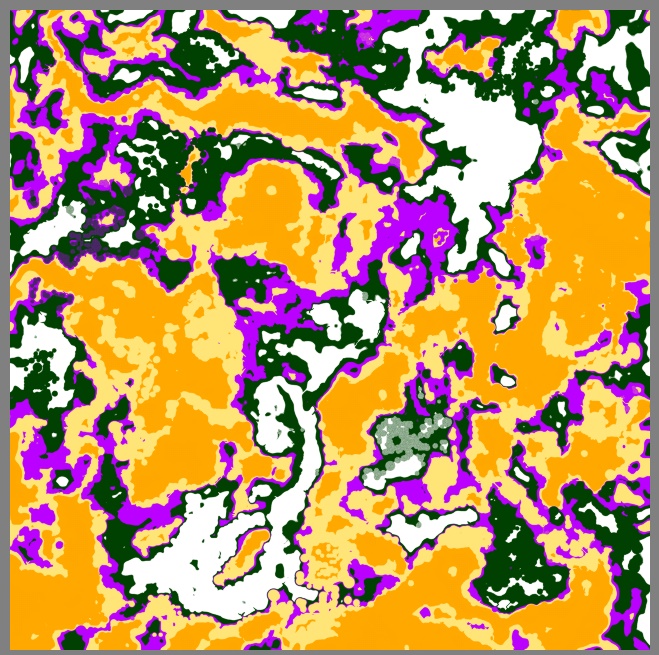
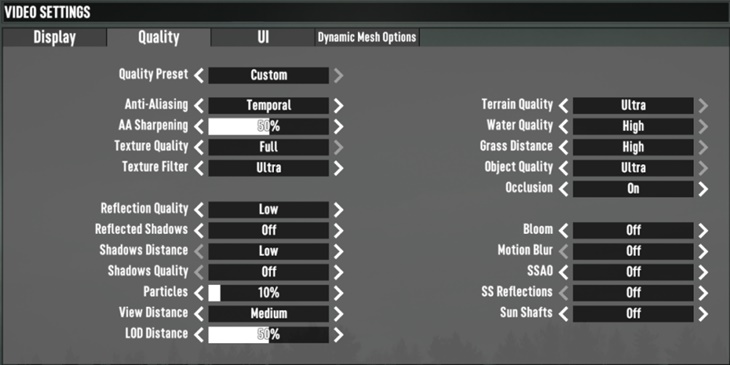
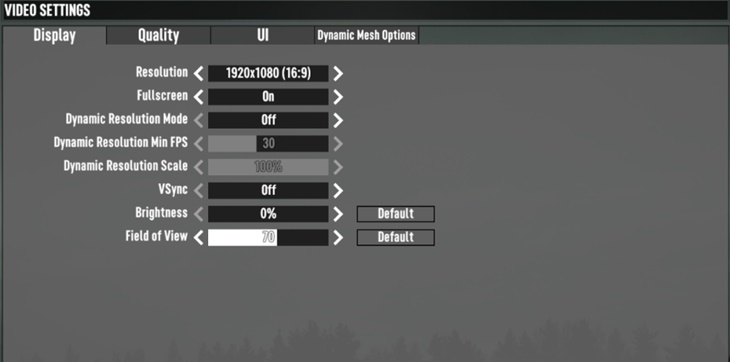
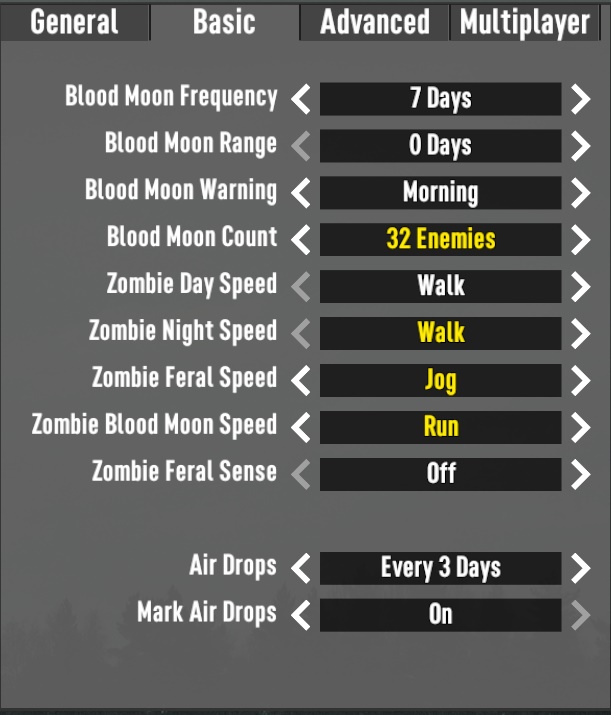
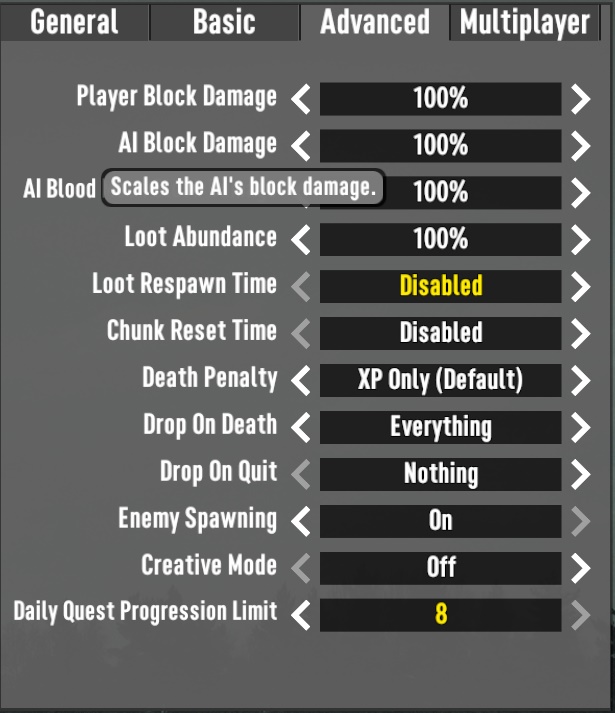
DOWNLOAD (204,2 MB)
The forum topic of the mod is here.
Credits: 4sheetzngeegles
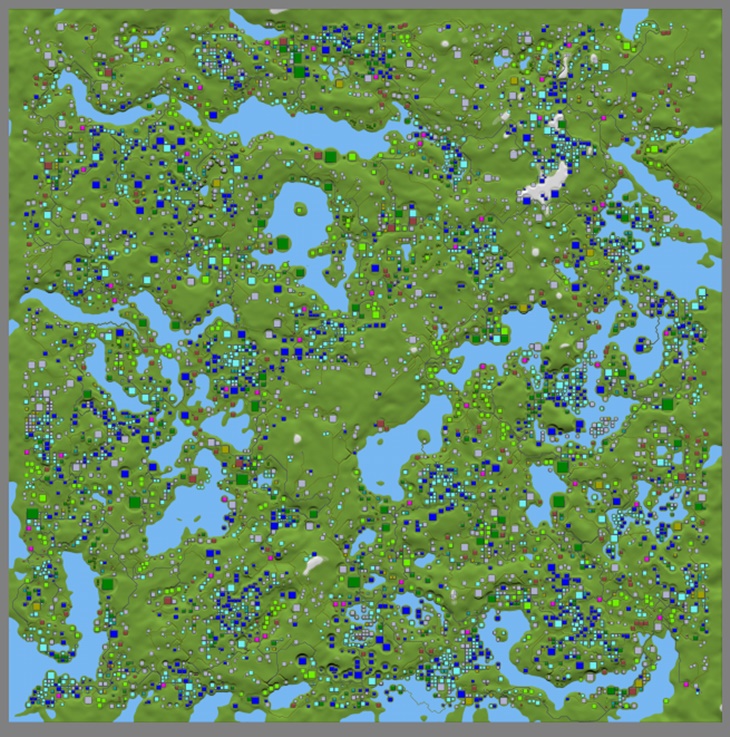


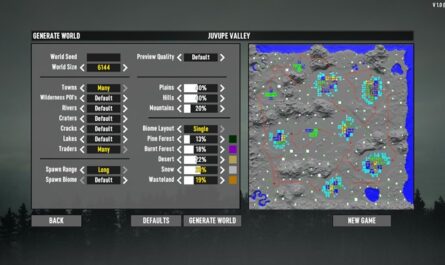









If you have any questions or have any problems/bugs, please use the support link (Discord, Forum Topic, GitHub Issues, etc.) in the post. If there is no support link in the post, please use the comments section.
nice mod, I recommend learning Harmony and converting your modded csharp solution to be come a mod dll that lives in your mod folder. very fun process.
Если честно не сильно понял установку. Получается надо основную папку в игре “config” переименовать в “Originalconfig”?
Перечитал установку) Сообразил. Ванильные переименовать как оригинальные, и типа их заменить на новые.