Description
Version 1.0.3.
Hi, are you tired of the red apocalypse filter turning your world into a ketchup commercial every blood moon? This mod removes red overlay so you can finally see the true horror in its natural colors, also making nights very dark!
All changes:
- Removed red tint on blood moon nights.
- Enjoy those crystal-clear wasteland sunsets without/with fog (both versions uploaded).
- Pitch-black nights that will test your survival instincts – you’ll hear them before you see them. (This only applies in no fog version)
- Perfect for players who love realism, tension, and a bit of night terror. Test your awareness, your courage… and maybe your pants durability.
- There is one screen effect that will run when night fall, you can play with intensity, reducing it will give you more contrast on lights and slightly less darkness, however if you ramp it at 1 I assure you something bad will happen.
– Added another version with fog enabled. (slightly less than vanilla)
Compatibility:
- Tested for 7 Days to Die v2.3/2.4
- Clients also need to install mod
Recommendations:
* Make sure that you have shadow quality at least on low settings!
* Keep in-game brightness on default settings (slider at half)
* Use 7DTD mod launcher for loading your mods
Good luck & have fun!
Changelogs
Version 1.0.3
- ⢰⣤⣤⣤⣤⣤⣤⣤⣤⣤⣤⣤⣤⣤⣤⣤⣤⣤⣤⣤⣤⣤⠄
- ⠀⢿⣿⣿⣿⣿⣿⣿⢿⣟⣿⡿⣟⣿⣻⣿⣿⡿⣿⢿⣿⠃
- ⠀⠈⠛⠛⠓⠛⠛⠚⠛⠛⠛⠛⠛⣻⣽⡾⣷⣿⣻⣿⠃
- ⠀⠀⠀⠀⠀⠀⠀⠀⠀⠀⠀⠀⣸⣿⣿⣿⣹⣷⣿⠇
- ⠀⠀⠀⠀⠀⠀⠀⠀⠀⠀⠀⢠⣿⣿⣿⣿⣿⣿⡟
- ⠀⠀⠀⠀⠀⠀⠀⠀⠀ ⡵⣿⣻⣿⣿⣿⣿⠏
- ⠀⠀⠀⠀⠀⠀⠀⠀⠀⢮⣿⣿⣟⣯⣿⣷⠇⠀
- ⠀⠀⠀⠀⠀⠀⠀⠀⣸⢛⣿⣛⣮⢷⣿⠇
- ⠀⠀⠀⠀⠀⠀⠀ ⣳⣿⢯⣟⡼⣯⣿
- ⠀⠀⠀⠀⠀⠀ ⠀⣷⢯⡿⣾⡽⣿⠇
- ⠀⠀⠀⠀⠀⠀ ⣿⢯⢷⣻⣽⢋⣿
- ***************************************
- – Day light tweaks
- – Night vision tweaks
- – Transition from inside/outside changed
- ***************************************
Previous Updates
Version 1.0.2
Night vision goggles fix
Version: 1.0.1
Fog tweaks
Reduced fog density on bloodmoon
Moon scaling (moon will be bigger on bm)
Images
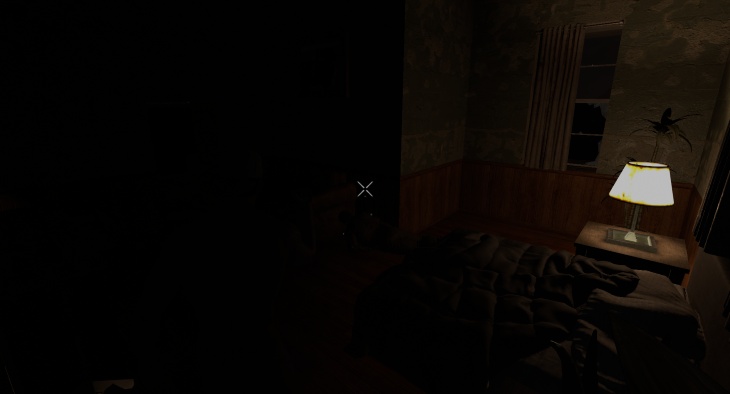



Download
Link 1
DOWNLOAD ✔ File Scanned Use this for version without fog
Link 2
DOWNLOAD ✔ File Scanned Use this for a version with fog
This submission was scanned for viruses and verified safe as of October 24, 2025 using Norton 360. This file is externally hosted and may be updated by the author from time to time.
Donate: Buy me a flashlight I can’t see anything either
Credits: Zipp0


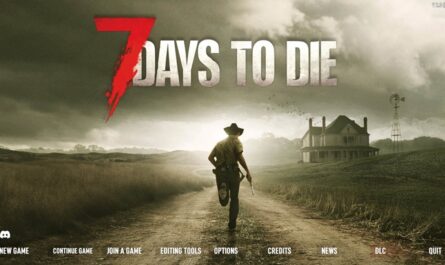

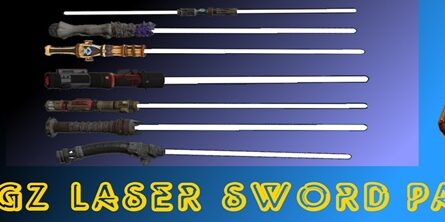








If you have any questions or have any problems/bugs, please use the support link (Discord, Forum Topic, GitHub Issues, etc.) in the post. If there is no support link in the post, please use the comments section.