Description
This mod changes the main menu screen, loading screens, and main menu background music to suit The Walking Dead theme.
Important Reminder: The menu background music will not change unless EAC is disabled.
Special thanks to Djtriplexmr for allowing me to integrate the excellent and easy-to-use Customizable Menu Music mod into this mod.
If you liked this mod, you might also like my Party Girl Menu mod.
Images

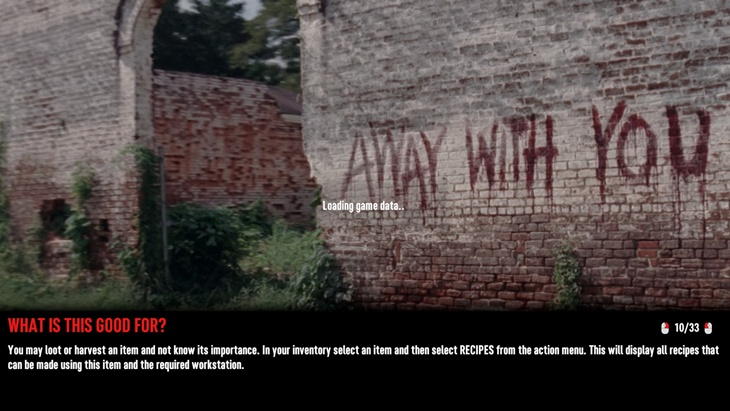

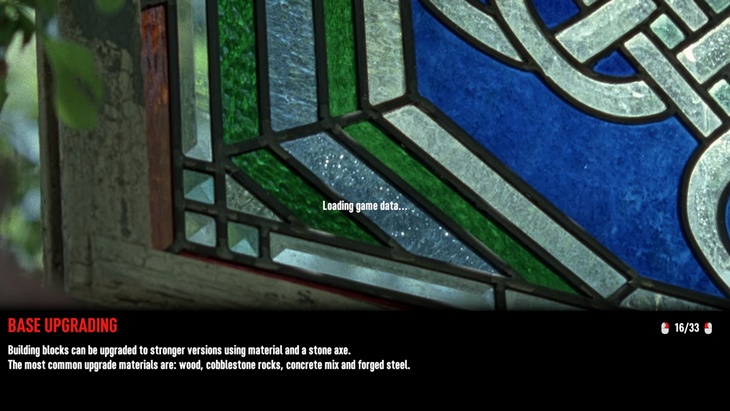
Changelogs
Version 1.4
- Compatibility for V2 game version.
Previous Updates
Version 1.3
- The loading screens and menu background music have been changed.
Version 1.2
- newsWindow has been removed. (only for A21)
- Fixed menu position for “The Walking Dead Menu With newsWindow” version. (only for A21)
Download
DOWNLOAD (6,5 MB)
Credits: Abasiyanik, Djtriplexmr
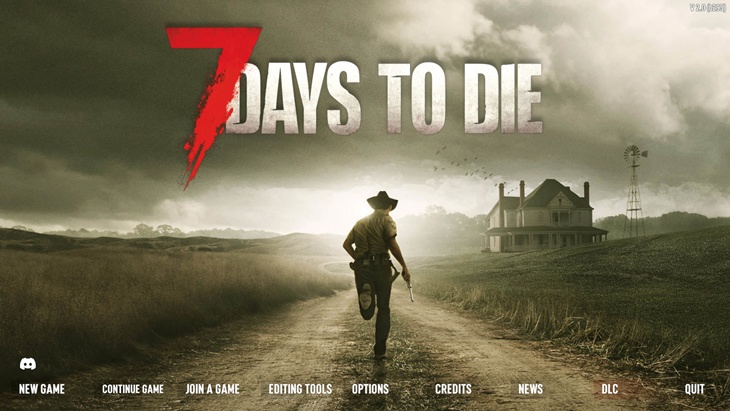










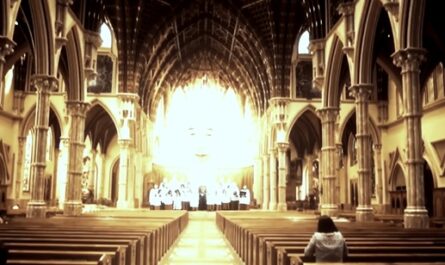

If you have any questions or have any problems/bugs, please use the support link (Discord, Forum Topic, GitHub Issues, etc.) in the post. If there is no support link in the post, please use the comments section.
bom dia
boa tarde
boa noite
extrai o arquivo e coloquei dentro da pasta mods, e não funcionou.
poderia me ajudar
Hey! You probably did something wrong. https://7daystodiemods.com/how-to-install-7-days-to-die-mods/ Read the installation steps carefully and try again. Also make sure EAC is disabled.
I loved this mod for V1. Are you going to update it to V2?
Updated
Hello, does this mod include custom loading screen too? if not, could you make one for custom loading screen? that would be perfect
Hello. No, right now it simply changes only the main menu in a very basic way.
But it’s a nice idea, I’ll update it soon
The “Gears” or “Mod Manager” mod menu isn’t visible.
Any plans to incorporate that?
I don’t want to bother with new versions that will support other mods. Actually, you can do that for yourself. You can compare the XML files of this mod and those mods and include the new menu items they added in this mod.
Still getting news window with 1.0.
There is no news anymore in the main menu of version 1.0. There’s just an annoying news screen that keeps popping up on the splash screen. I’ll try to make a separate mod that will remove it. But it looks like it won’t be removed with a simple xml line.
Hi, is this a server side mod or does each player have to install. I kind of know the answer, but want to make sure.
Hi. It needs to be installed by the server and client.
hi..where do i put the walking dead file..and do i delete something ?
Hi. You don’t need to delete anything. Extract the archived file. Then move the “The Walking Dead Menu” folder to the “Mods” folder.
…\Steam\steamapps\common\7 Days To Die\Mods\The Walking Dead Menu\ModInfo.xml
Hi, this is a great mod. My question where does the mod go? The Walking Dead Theme Music Addon (This music addon requires DMT:? I put it in the Mods folder, but nothing happens. Greetings
Hi. Glad you like it. You need DMT to use the theme music addon. I added the link of the DMT you need. Download it along with the theme music addon.
Extract the DMT archive wherever you want (I recommend the desktop for easy access).
Then create a new folder named “DMT Mods” (I recommend creating it on your desktop for easy access).
Put the theme music addon in “DMT Mods” folder.
Then run DMTViewer.exe
Select the location where the game is installed and the DMT Mods file you created.
Then click on “Build” and click “Play” when everything is ready.
Enjoy it.