Description
This mod introduces several new battery banks into the game, providing a wider range of power storage options and giving players the ability to fine-tune their power management strategy.
The Feel – Battery Banks mod features four tiers of battery banks, each designed with different power outputs to meet a variety of energy requirements:
- Tier 1: The most robust option, these battery banks deliver a powerful 4x the energy output compared to the default in-game battery banks.
- Tier 2: These battery banks provide a potent 3x power output, perfect for those looking for a substantial increase in energy storage.
- Tier 3: With a solid 2x power output, these battery banks are ideal for those seeking a moderate boost over the standard options.
- Tier 4: These are your dependable standard power providers, offering the same output as the default in-game battery banks.
By introducing a range of power output options, the Feel – Battery Banks mod allows players to choose the most suitable battery bank for their base’s needs. Whether you need a lot of power for a large-scale base or just enough for a small outpost, this mod has a solution for you.
So, if you’re looking to enhance your energy management capabilities in 7 Days to Die, the Feel – Battery Banks mod is a great choice. Install it today and experience the benefits of more versatile power storage options.
Supports:
2.4 Vanilla Base Game
Multiplayer
Singleplayer
My Discord name is geoffrey1998
Install / Usage Instructions:
Extract the mod into your mods folder.
Don’t know where your mods folder is? Press “Windows key + R” and enter: %APPDATA%\7DaysToDie\mods
Images

Download
DOWNLOAD ✔ Verified Safe (62 MB)
This file was scanned for viruses and verified safe using Norton 360.

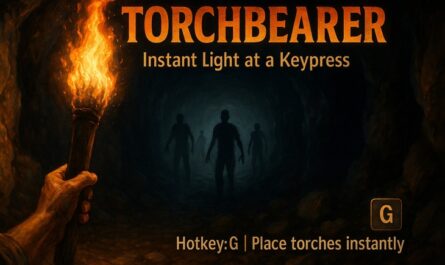
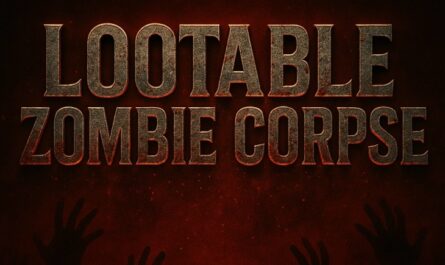
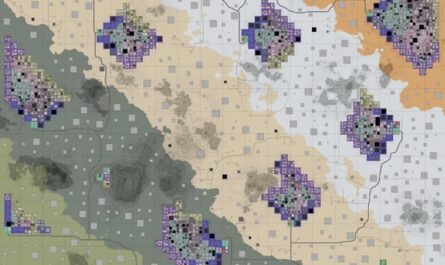









If you have any questions or have any problems/bugs, please use the support link (Discord, Forum Topic, GitHub Issues, etc.) in the post. If there is no support link in the post, please use the comments section.