Description
Damage Numbers: The Ultimate Combat Feedback Mod
Take your combat experience in 7 Days to Die to the next level with Damage Numbers, a comprehensive and highly customizable combat feedback system. This mod is designed to give you a deep and immediate understanding of your damage output, from the precise impact of a single bullet to the total devastation of your automated defenses.
This isn’t just a simple number display; it’s a powerful analytical tool that visualizes your combat effectiveness in real-time through two distinct systems: a detailed Static HUD for tracking overall performance, and dynamic Floating Text for instant, per-hit feedback.
Key Features:
1. Advanced Floating Damage Numbers
Experience combat like never before with numbers that pop directly from the point of impact on an enemy’s body.
Precise Positioning: Numbers spawn exactly where you hit—a shot to the leg appears on the leg, a headshot on the head.
Dynamic Sizing: The size of the damage number scales with the amount of damage dealt. Small hits are unobtrusive, while massive blows have a satisfying visual impact. Numbers also get larger as you get farther away, ensuring readability at any range.
Thematic Animations & Colors: Different damage types have unique animations and colors for instant recognition:
White: Standard body shots.
Yellow: Critical hits and all headshots.
Blue: Damage from all robotic and trap sources (turrets, dart traps, blade traps, electric fences).
Red (Dripping): Bleed damage drips down from the enemy, like blood.
Orange (Wispy): Fire damage wisps away like smoke.
Fiery Red (Explosive Pop): Explosive damage bursts on screen for a moment.
Radial Burst (Shotgun): Shotgun pellets burst inwards towards the impact point.
Zoom-In (Bows/Crossbows): Arrow and bolt impacts “zoom” in for a satisfying thud.
2. Detailed Static HUD
For the data-driven survivor, the static HUD provides a powerful summary of your combat encounters. It intelligently groups damage events and presents them in a clean, readable format.
Real-time DPS Calculator: Track your Damage Per Second over the course of a fight.
Intelligent Damage Grouping: The mod automatically detects and separates damage from different sources:
Player Direct Fire: Groups hits from your currently held weapon, showing a breakdown of damage numbers, total hits, and criticals.
Automated Defenses: All damage from your robotic turrets and traps is consolidated into a single, easy-to-read line.
Molotov Cocktails: Tracks damage from your current and previous Molotov throw, complete with tick-by-tick breakdowns.
Explosives & Projectiles: Groups damage from sources like grenades, rockets, and pipe bombs.
Kill & Overkill Tracking: The HUD displays a skull icon (☠) on a killing blow and even calculates the total overkill damage dealt, perfect for optimizing your gear and skills.
Intelligent Breakdown Grouping: Automatically condenses damage readouts with more than 5 unique numbers. It smartly groups the hits into an averaged value (≈) to keep the display clean and readable during intense fights.
3. Complete In-Game Customization
Fine-tune every aspect of the mod to your exact preference using the deep and intuitive in-game options menu (accessible from the ESC menu).
Full HUD Control: Toggle the visibility of every single element on the static HUD, from labels and totals to damage breakdowns and kill icons.
Floating Text Control: Independently toggle the visibility of each damage type (Default, Bleed, Fire, etc.) and enable or disable their unique custom animations.
Positioning & Scaling: Nudge the static HUD pixel-by-pixel or reset it to the default position. Independently scale the size of the static HUD and the floating text to perfectly fit your screen resolution and playstyle.
Behavioral Tweaks: Adjust the “multi-hit window” to control how long the mod groups damage from a single weapon, and toggle verbose logging for deep debugging.
4. Full Localization Support
Damage Numbers is built for a global audience with full localization support for 13 languages: English, German, French, Spanish, Italian, Japanese, Korean, Polish, Portuguese, Russian, Turkish, Simplified Chinese, and Traditional Chinese.
Authored by the collaborative team of jucah.ai, Google Gemini, and ChatGPT, this mod is built for the data-driven survivor who wants to optimize their loadout and truly understand the mechanics of their arsenal.
Images

Videos
floating damage numbers teaser
Changelogs
v1.8
- Armor Reduction calculated properly and new display in static hud for the amount of damage reduced by armor.
- Shotguns attacks grouped by time for more compatibility with mods
- Language localization for the Static HUD Elements; example DPS
- Each element’s color can be changed via the settings.xml
Previous Updates
v1.7
- Fixes error introduced in Game Version 2.1 B7: MissingMethodException: Method not found: string .Entity.get_EntityName()
V1.6 DevBuild
1.6 changes: Updated compatibility with more multiplayer variations. Added settings.xml for another way to control what is shown on the damage reports (in addition to previously implemented in-game menus and console commands).
For Multiplayer I have tried to make this mod usable when the mod is installed on:
a. the server and the client: both server and client should have control of their own numbers that are displayed.
or
b. the server only: only the server will see numbers displayed. and only their damage numbers will be visible
or
c. the client only(meaning the server does not have the mod installed): Only the client will see numbers displayed. The clients primary damage numbers(direct attacks with melee or gun) will be visible. secondary damages(bleed, fire, robo) from both client and nearby players will be visible to the client.
V1.5 DevBuild
V1.5 DevBuild is more compatible with multipayer. floating damage numbers are displayed on host and on client.
Updated for 2.0 b292
Development build with animated damage numbers that generate from the zombie body part hit. Animation depends on damage type. currently working unique animation for: bleeding, molotov, explosion, bows, shotguns, other attacks default to float up.
Improved DPS Calculation so that it is tied to the game report of combat status; tracks: molotov, robotic and electric damage types
Improved Grouping of attacks into one damage report line, added menu option to allow for end user adjustment of time window
Each element of the ‘Heads Up Display’ are now able to be disabled. So you can show only the data you want.
Updated references from Game version 2.0. Added In-game menu options for ease of use. Press Escape and select ‘Damage Numbers Options’
Download
DOWNLOAD Damage Numbers 1.8 is working with game version 2.1 b9 (181 KB)
DOWNLOAD Archived Previous Versions
Credits: jucah and Google Gemini and ChatGPT

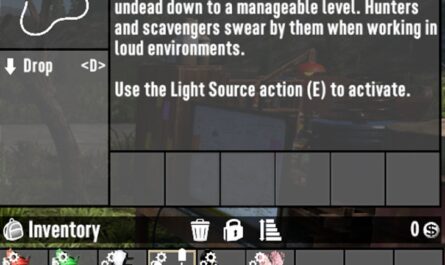
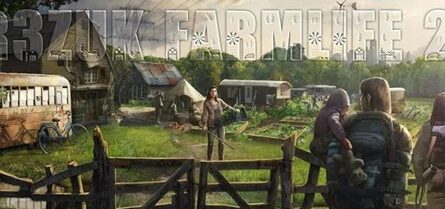




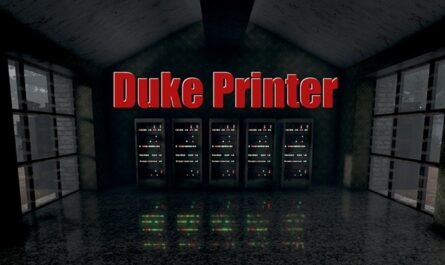

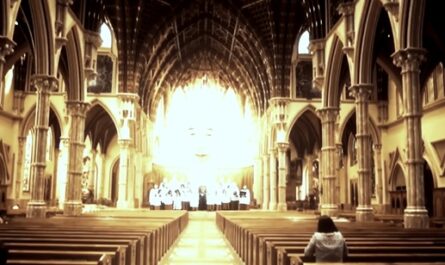
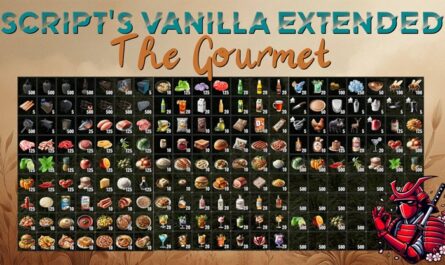

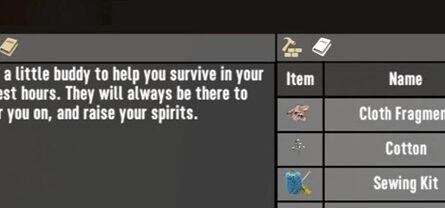
If you have any questions or have any problems/bugs, please use the support link (Discord, Forum Topic, GitHub Issues, etc.) in the post. If there is no support link in the post, please use the comments section.
I liked this mod until I finally got a 420 dmg popup, now I love it. Thank you!
Shhhh, its a secret.
easter eggs are fun.
Works in 2.1 no problem so far
If I use damage number 1.7 in version 2.1b9, it does not work at all.
When I press the ESC key, I get a red text log and the screen freezes.
In version 2.0, with damage number 1.5, it worked fine.
give version 1.8 a try. My testing has it working well for game version 2.1 b9
Thank you.
I’ll give it a try.
I tried it with version 1.8, but the result was the same.
It doesn’t work at all.
When I press the ESC key, red text appears, and I can’t even close the 7days program.
I have other MODs installed, so
I’ll list them here just in case.
1. 96 Slot Backpack
2. Open Trader
3. Zalert
4. Friendly_stacks
Version 2.1 had changed to b10.
Was this the cause?
I am using damage numbers v1.8 on 2.1 b10 with no errors. I have not tested with the other mods you have mention. I would recommend making sure both the possible mod locations are clear of older version of damage numbers.
Are you installing with a mod launcher or just placing the damage numbers folder manually?
I completely delete old MODs from the MODS folder.
I install them manually in the MODS folder.
I deleted all MODs and only entered the damage numbers, but the result remained the same.
When the game starts, the log folder launches and a lot of text is displayed on the screen.
By the way, I am Japanese, and 7days is the Japanese version.
Hello, I am getting the following error “EXC NullReferenceException: Object reference not set to an instance of an object” When pressing the ESC key ingame I am playing by my self on 2.0 I get the error with both 1.6 and 1.7 files.
The mod version and the game version have to be matched up just right. If you are playing game version 2.0 b292 you would need to use Damage Numbers V1.4
Next time i upload, I’ll try to include my shared google drive that contains the archived versions.
Hi, thanks for replying. I just wanted to say I checked my game files on Steam, and now v1.7 is working fine on the latest stable version, which is V2.1 (b7)
Game crashes / stops working every time I land the killing blow on a zombie while ising the latest experimental release v2.1 that came out today. Mod works on v2.0 though.
MissingMethodException: Method not found: string .Entity.get_EntityName()
at (wrapper dynamic-method) EntityAlive.DMD<System.Void EntityAlive:Kill(DamageResponse)>(EntityAlive,DamageResponse)
at (wrapper dynamic-method) MonoMod.Utils.DynamicMethodDefinition.SyncProxy<System.Void EntityAlive:Kill(DamageResponse)>(EntityAlive,DamageResponse)
at EntityAlive.ProcessDamageResponseLocal (DamageResponse _dmResponse) [0x0088b] in <80cf4b05c1ed489d9ad7fd98e1d6b535>:0
at EntityHuman.ProcessDamageResponseLocal (DamageResponse _dmResponse) [0x00000] in <80cf4b05c1ed489d9ad7fd98e1d6b535>:0
at EntityAlive.damageEntityLocal (DamageSource _damageSource, System.Int32 _strength, System.Boolean _criticalHit, System.Single impulseScale) [0x0072e] in <80cf4b05c1ed489d9ad7fd98e1d6b535>:0
at (wrapper dynamic-method) EntityAlive.DMD<System.Int32 EntityAlive:DamageEntity(DamageSource, System.Int32, System.Boolean, System.Single)>(EntityAlive,DamageSource,int,bool,single)
at (wrapper dynamic-method) MonoMod.Utils.DynamicMethodDefinition.SyncProxy<System.Int32 EntityAlive:DamageEntity(DamageSource, System.Int32, System.Boolean, System.Single)>(EntityAlive,DamageSource,int,bool,single)
at EntityEnemy.DamageEntity (DamageSource _damageSource, System.Int32 _strength, System.Boolean _criticalHit, System.Single _impulseScale) [0x00000] in <80cf4b05c1ed489d9ad7fd98e1d6b535>:0
at EntityHuman.DamageEntity (DamageSource _damageSource, System.Int32 _strength, System.Boolean _criticalHit, System.Single impulseScale) [0x00023] in <80cf4b05c1ed489d9ad7fd98e1d6b535>:0
at EntityAlive.OnUpdateEntity () [0x000bf] in <80cf4b05c1ed489d9ad7fd98e1d6b535>:0
at World.TickEntity (Entity e, System.Single _partialTicks) [0x00116] in <80cf4b05c1ed489d9ad7fd98e1d6b535>:0
at World.TickEntitiesSlice (System.Int32 count) [0x00037] in <80cf4b05c1ed489d9ad7fd98e1d6b535>:0
at World.TickEntitiesFlush () [0x0000c] in <80cf4b05c1ed489d9ad7fd98e1d6b535>:0
at GameManager.UpdateTick () [0x00033] in <80cf4b05c1ed489d9ad7fd98e1d6b535>:0
at GameManager.gmUpdate () [0x004d4] in <80cf4b05c1ed489d9ad7fd98e1d6b535>:0
at GameManager.Update () [0x00000] in <80cf4b05c1ed489d9ad7fd98e1d6b535>:0
yep, the Damage Numbers 1.7 is the fix for this problem. it is working with game version 2.1 b7
v 1.5 worked great, but the second we downloaded 1.6, a few of us that had 1.5 now crash every time we hit a zombie with a bone knife. Tried redownloading the mod again, no luck yet.
Thanks for the report. What game version are you running? Are you playing single player or is this with multiplayer? If multiplayer are you all running the updated 1.6 mod or just the server?
Hey jucah! It’s multiplayer, gportal server, and I have it loaded on the server as well as clientside. Maybe it’s a conflict thing? It’s 2.0, latest stable build. Everyone who just got the mod for the first time got 1.6, and they’ re all fine, but my husband and I had 1.5 (worked great), and it wasn’t until we upgraded to 1.6 that we had problems. I feel like there’s remnants of 1.5 that might be causing a problem. It seems to only crash when using a bone knife – regular and power attack. Primitive bow was fine. Also, it only crashes if we go in through the mod launcher – we can just go straight into the game, and it won’t crash, but we also don’t see any numbers. And when we hit ESC, we see the damage numbers menu overlayed on the main menu, and the buttons don’t do anything, but we also can’ t access anything else on that menu, like the main game settings and options.
Hey jucah! We’re on multiplayer, v2.0 b295. Each of us has the mod downloaded, and it’s on the gportal server as well. Everyone who hadn’t used the mod before downloading 1.6 yesterday is having no issues, but my husband and I had 1.5 (worked great) and got 1.6 yesterday, and it crashes every time we hit a zombie – I tried it with a bone knife and bow, and it crashed every time. BUT…that was with the 7D2D mod launcher. If I just go straight into the game, it doesn’t crash, but we get no damage numbers. And if I hit ESC, the damage numbers menu takes over the game menu, and no buttons work for either one.
Sound like there is a possibility that the version 1.5 is still being loaded(or I haven’t been able to duplicate the exact variables that you are running into.
The way you described getting the in-game options buttons, but no response from the buttons, and no damage numbers on screen; is what I have seen in my testing, if the server has the mod loaded but the client does not have the mod loaded.
I am not certain where the mod launcher places the mod that it is loading. When i have used the mod launcher: i normally have a copy of the game that is as created, and the mods are specific to that copy of the game.
there are two locations that i am aware the game will pull mods from. I would recommend checking and make sure there isn’t an older version loading in.
this will be for windows:
** I believe location 2 will change based on where you are loading the game from the mod launcher, If you have a copy of the game that it has created it will be located inside that copy of the game**
doesn’t seem to be working for me as of July 7th on singleplayer. i’ve installed everything correctly 🙁
hopefully the v1.6 will work better for you. if not let me know what game version you are on and anything else you think me be relevant
2025-07-07T18:51:41 50.214 ERR Error loading types from assembly ‘DamageNumbersMod, Version=1.0.0.0, Culture=neutral, PublicKeyToken=null’ (D:\Games\7 Days To Die\Mods\DamageNumbers\DamageNumbersMod.dll)
2025-07-07T18:51:41 50.215 EXC Exception of type ‘System.Reflection.ReflectionTypeLoadException’ was thrown.
Could not load type of field ‘DamageNumbersMod.ModApi+<>c:<>9__0_0’ (1) due to: Could not resolve type with token 01000050 from typeref (expected class ‘ModEventHandlerDelegate
1' in assembly '') assembly: type:ModEventHandlerDelegate1 member:(null)ver 1.1 b14 !!!!!
I have uploaded a version of the mod that is compatible with game version 1.4. That will be your best bet if i understand your comment that you are on game version 1.1. I have only tested on game version 1.4 and I do not know if it will work.
Thanks a lot
Hello.
Does it impact performance if there are too many hits?
I have not seen any performance drops, nor hear reports of any yet
Hey there. My friends and I are having trouble getting this working on our server. It works great for me, but my friend sees the numbers only rarely. Does this only work in single player?
The DevBuild 1.5 works on multiplayer. i am interested in hearing your feedback. I am only able to test with 1 host and 1 remote client.
Thank you for your reply, super mods!!!!!
Hello is it working with Escape from tarkov mod?
Awesome little mod , was looking for this for a long time.
Thanks for sharing !
I hope you enjoy it, i had fun making it
How is it installed?
Mr. Reach has a good video on installing mods. https://youtu.be/PwL-6uaF6fo?si=YSjKO7vcoJwoddz2
but the basics are:
Unzip the download, then drop the mod’s main folder (the one containing
modinfo.xml) into:…\Steam\steamapps\common\7 Days To Die\Mods
(If “Mods” doesn’t exist, create it.) Launch the game—done.