Comments: 0
A 7 Days to Die modlet that causes the vanilla health bar to flash when you should seriously consider healing.
Supported Environments
- Local
- Server – Players will not have to download this mod if it’s installed on your server
What’s It Doing Under the Covers?
- Adds new hidden buff on startup, respawn, or death named ‘buffCriticalHealthIndicator’ that is not removed on death or restart.
- i.e. this buff should always be active
- While ‘buffCriticalHealthIndicator’ is active, the player’s health bar will flash if current health drops below 25% of maximum health.
- Once player health reaches or exceeds 25% of maximum, the flashing will cease and the default color for the health bar will return to normal.
Will This Modlet Work With a Custom UI?
- Probably not if the health bar has been modified, but I’d encourage you to try it.
- This modlet assumes that your color value for the health bar will be RGB 255,0,0.
- Please feel free to adjust this modlet in whatever way works best for you. I love answering questions, so you can also hit me up on the Issues page.
- Tip: an easy way to test this is to start a new game on the lowest difficulty setting, then stand on some wooden spikes.
How to Install
- Download the latest release of this mod by going to the latest releases page and clicking the download link there for ‘critical-health-indicator-[version].zip’
- Navigate to your 7 Days to Die install directory in either your Client or Server and create a new folder here named ‘Mods’ (if it isn’t already created)
- Extract the downloaded ‘critical-health-indicator-[version].zip’ file into this ‘Mods’ folder and extra
Download (This link will provide you with the latest version of this modlet)
If you need help, you can use this support link.
Credits: Jonathan Robertson (Kanaverum)
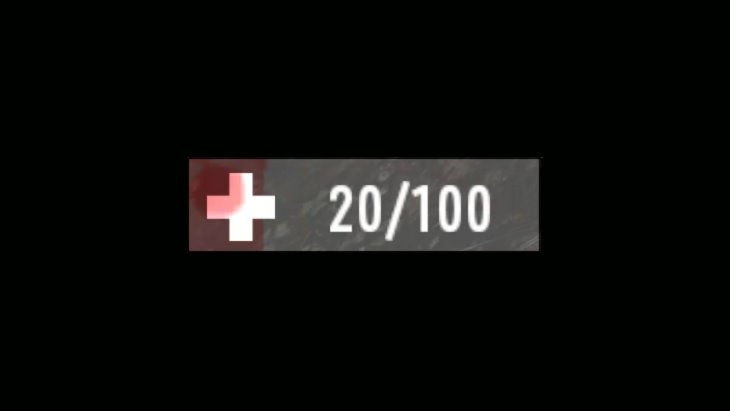



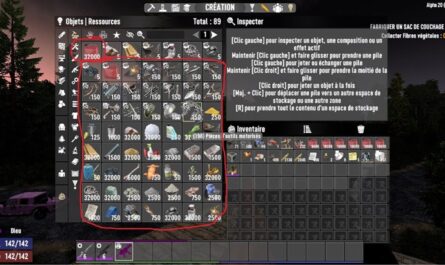
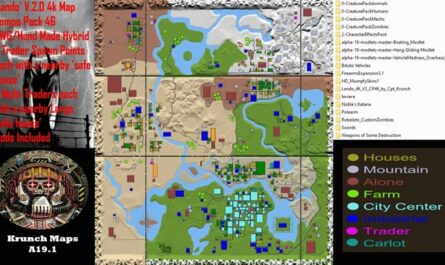


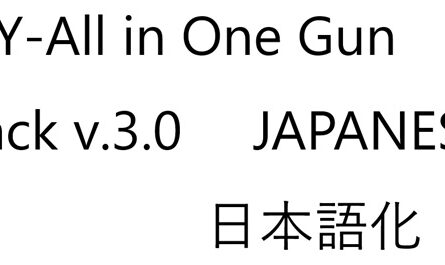




If you have any questions or have any problems/bugs, please use the support link (Discord, Forum Topic, GitHub Issues, etc.) in the post. If there is no support link in the post, please use the comments section.