Description
It will be upgrading the detail of the vanilla guns models (excluding pipe guns) and expanding their animations and actions.
To reduce excessive reflections and improve the appearance of firearms, it is recommended to turn off ‘SS Reflections’ in the graphics settings.
Mainly, various attachments will be made visible, and a bash attack using the V key will be added.
The third-person animation is not ready yet, but the model should be visible.
Features
You can change the firing mode for the SMG5 and Tactical AR using the Z key
The double-barreled shotgun can switch between normal fire and double-tap mode using the Z key
You can press the R key to view your weapon when reloading is not necessary.
This MOD is a prototype for future weapon packs.
■ About the Issue Where Some Weapon Parts Appear Misaligned
This mod uses KFlib to build a custom weapon rig.
Because of this, certain weapon parts are attached dynamically in-game using
AttachPrefabToHeldItem, which normally allows proper positioning and tint color support.
However, some players may experience an issue where these attached parts
appear misaligned or clip into the weapon model.
This occurs because the timing of when the part is attached can differ
between player environments, depending on PC performance, loading speed,
and interference from other mods.
In some cases, AttachPrefabToHeldItem runs before the KFlib weapon rig
has fully finished its setup, causing the part to attach to an incorrect
intermediate transform position.
This is not caused by corrupted files or invalid mod data.
It is an engine-side behavior where the execution order can vary based
on each user’s environment.
If you encounter this issue, try:
Remove other animation-related mods and mods related to player animations and models.
adjusting your mod load order
restarting the game
These steps may reduce or eliminate the misalignment.
パイプ銃を除いたバニラの銃器のモデルのディティールアップとアニメーションやアクションの拡張をします
過度な反射を抑え銃器の見た目をより良くするにはグラフィック設定で「SS reflections」をオフにすることを推奨します。
主に各種アタッチメントの可視化とVキーによるバッシュ攻撃が追加されます。
まだ三人称視点のアニメーションは用意できていませんがモデルは表示されるはずです。
特徴
SMG5とタクティカルアサルトライフルはZキーで射撃モードを変更できます。
ダブルバレルショットガンはZキーで通常射撃とダブルタップを切り替えられます。
リロードが必要ないときにRキーで武器を眺めることが出来ます。
このMODは今後作成する武器追加パックのプロトタイプです
■ 一部のプレイヤー環境で武器パーツがズレる不具合について
このMODでは KFlib を使用して独自の武器リグを構築している関係上、
武器の一部パーツはゲーム内で AttachPrefabToHeldItem によって後付けしています。
通常は正しい位置に取り付けられ、染料による色変更も問題なく反映されます。
しかし、一部のプレイヤー環境では後付けパーツの位置がズレたり、
武器メッシュとクリッピングする現象 が確認されています。
これは PC のスペック差・ロード速度・他のMODによる干渉などにより、
「パーツを取り付けるタイミング」がプレイヤーごとに微妙に異なるため です。
具体的には、
武器のアニメーションリグ(KFlib)が最終的な位置に落ち着く前に
AttachPrefabToHeldItem が実行されてしまった場合に、
意図しない位置に取り付けられてしまう ことがあります。
データ破損や不具合ではなく、ゲーム側の処理順が環境依存で変化することによるものです。
もしこの問題が発生した場合は、
他のアニメーションに関連するMODやプレイヤーのアニメーションやモデルに関するMODを外す
MODのロード順を変更する
ゲームを再起動する
などで改善する場合があります。
Images

Videos
A playlist of weapon animations
武器のアニメーション一覧の再生リストです
Changelogs
V1.8
We’ve fixed the majority of reported bugs.
However, there are still some issues that we can’t fix or require fundamental changes to the specifications. These issues seem to be caused by the user’s PC environment, mod conflicts, or load order. These issues include size inconsistencies and clipping when parts are added to a prefab with AttachPrefabToHeldItem to make the color change possible.
These issues were not reproducible in my environment.
Download
DOWNLOAD ✔ File Scanned (1.4 GB)
This submission was scanned for viruses and verified safe as of November 15, 2025 using Norton 360. This file is externally hosted and may be updated by the author from time to time.
If you donate, it will help cover the cost of purchasing assets or allow me to have proper meals. 😇
Credits: Funukemaguro
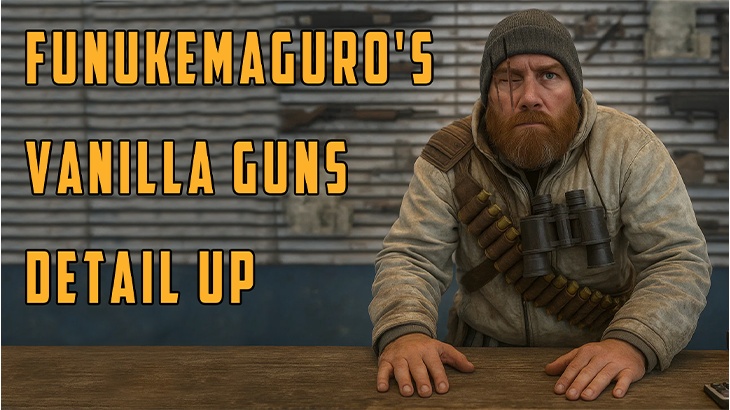








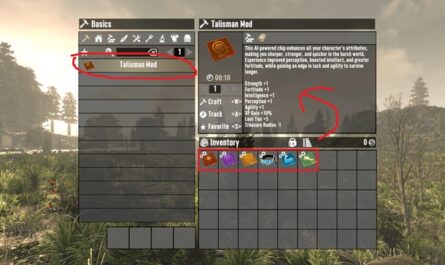

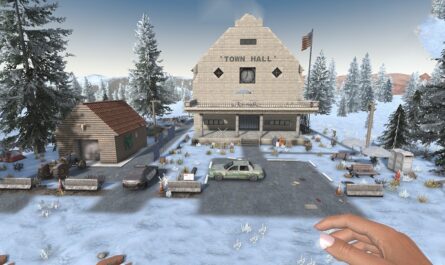
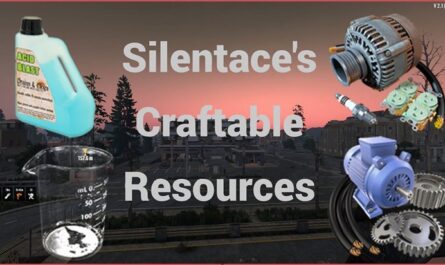
If you have any questions or have any problems/bugs, please use the support link (Discord, Forum Topic, GitHub Issues, etc.) in the post. If there is no support link in the post, please use the comments section.