This is a simple mod that doubles the amount of ammo, and marginally the frequency it is rewarded at when all other non ammo rewards are taken into account, for completing quests.
It benefits players, not unlike himself, who spend more of their game time on quests and the rewards they bring without relying too much on resource acquisition and excessive looting for different forms of ammunition.
It marginally increases the frequency by replacing high explosive ammunition at higher tier quests with a greater amount of stock ammo (50% above modded lower tier) for 9mm, .44mm ‘Magnum’, 7.62, and Shotgun shells.
- On the lower extreme, players taking on low level quest tiers with minimal player skill see limited gains with just a nice periodic boost in ammo.
- On the higher extreme, players taking on level 3 tier quests and above with more skill points used in the requisite category can get very lucky and be able to select 2 types of the same ammo if needed.
arramus want the mod to maintain some balance in that you have to work for your rewards in the early stages but be more liberally rewarded as you do the graft. This can allow a player to be able to get right into a Blood Moon right off the back of a long quest session. He feel the balance is there for his needs and it may be of benefit to the questers in the community.
Here is the loot.xml code:
<configs>
<set xpath="/lootcontainers/lootgroup[@name='groupQuestAmmo']">
<item name="ammo9mmBulletBall" count="400" loot_prob_template="QuestT1Prob"/>
<item name="ammo9mmBulletHP" count="200" loot_prob_template="QuestT2Prob"/>
<item name="ammo9mmBulletAP" count="200" loot_prob_template="QuestT2Prob"/>
<item name="ammo9mmBulletBall" count="600" loot_prob_template="QuestT3Prob"/>
<item name="ammo44MagnumBulletBall" count="300" loot_prob_template="QuestT1Prob"/>
<item name="ammo44MagnumBulletHP" count="200" loot_prob_template="QuestT2Prob"/>
<item name="ammo44MagnumBulletAP" count="200" loot_prob_template="QuestT2Prob"/>
<item name="ammo44MagnumBulletBall" count="450" loot_prob_template="QuestT3Prob"/>
<item name="ammoShotgunShell" count="240" loot_prob_template="QuestT1Prob"/>
<item name="ammoShotgunSlug" count="150" loot_prob_template="QuestT2Prob"/>
<item name="ammoShotgunSlug" count="150" loot_prob_template="QuestT2Prob"/>
<item name="ammoShotgunShell" count="360" loot_prob_template="QuestT3Prob"/>
<item name="ammo762mmBulletBall" count="240" loot_prob_template="QuestT1Prob"/>
<item name="ammo762mmBulletHP" count="180" loot_prob_template="QuestT2Prob"/>
<item name="ammo762mmBulletAP" count="180" loot_prob_template="QuestT2Prob"/>
<item name="ammo762mmBulletBall" count="360" loot_prob_template="QuestT2Prob"/>
<item name="ammoArrowFlaming" count="100" loot_prob_template="QuestT2Prob"/>
<item name="ammoCrossbowBoltFlaming" count="100" loot_prob_template="QuestT2Prob"/>
<item name="ammoArrowExploding" count="120" loot_prob_template="QuestT3Prob"/>
<item name="ammoCrossbowBoltExploding" count="120" loot_prob_template="QuestT3Prob"/>
<item name="thrownAmmoPipeBomb" count="40" loot_prob_template="QuestT1Prob"/>
<item name="thrownAmmoMolotovCocktail" count="40" loot_prob_template="QuestT1Prob"/>
</set>
</configs>Installation – For players and server hosts who have never installed a mod before
If you’ve never installed a mod before it is necessary to create a mod folder in the main directory or in an area suggested by your server host if they have modified the installation. Simply make a new folder called Mods (with a capital M to reflect standard nomenclature). If you drag the mod folder directly out of the zipped file it can be placed directly into the Mods folder and the game will look in there as you launch your World. If you allow your unzip function to extract the folder, it may make another unnecessary folder and place the mod inside it. This will not be recognised by the game/server if you place it in the Mods folder like this. Please take it out of the extra folder level. The top layer will be a single folder and in the second layer you will see a ModInfo.xml folder with or without additional folders depending on the mod. This will become elementary once you’ve launched a few mods.
The forum topic of the mod is here.
Credits: arramus

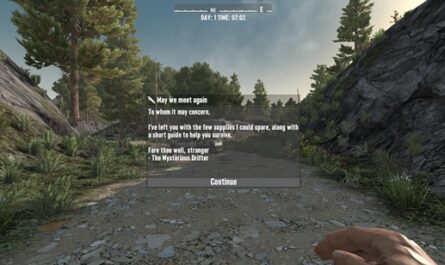









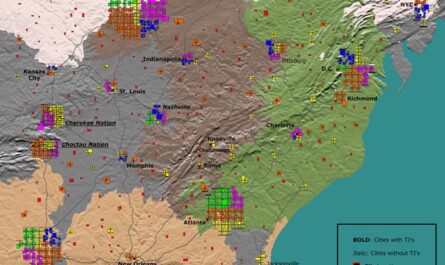

If you have any questions or have any problems/bugs, please use the support link (Discord, Forum Topic, GitHub Issues, etc.) in the post. If there is no support link in the post, please use the comments section.