Description
This mod completely disables zombie crouching in 7 Days to Die. No more sneaky duck-walking through one-block gaps — zombies stay upright (or spawn as crawlers if designed that way).
By default, all zombie crouching is disabled. There’s no config — it just works.
Does It Work on Client or Server?
Servers: Works perfectly with EAC ON or OFF. Players don’t need to download anything.
Local Single-Player / Peer-to-Peer Hosting: Requires EAC OFF to load correctly. Other players connecting don’t need to install anything.
How to Install
Grab the mod folder (called TheMeanOnes_ZombiesCantCrouch)
Drop it into your Mods folder
For single-player: %APPDATA%\7DaysToDie\Mods
For a dedicated server: drop it in the game/server’s Mods directory (Others don’t need to install!)
Start the game. Console will show:
[TheMeanOnes_ZombiesCantCrouch] Active – All crouching disabled.
A Quick Few Notes
Servers: Works with EAC ON or OFF.
Local Hosting: Requires EAC OFF.
No config file — crouching is always blocked.
Zombies can still crawl if crippled, bash blocks, or stack on each other.
If bundling into an overhaul, please make it a dependency instead of including directly.
Works in Version 2.3 Stable+
REQUIRES TMO CORE TO FUNCTION (WHICH ALSO CAN BE SERVERSIDE!)
Supported Version:
2.4 Stable
If you need 2.3 Stable Version, Request in my Discord.
Support will Only be offered in my Discord Channel.
Changelogs
Initial Release, 7D2D Mods v2.4 Stable
Download
DOWNLOAD ✔ Verified Safe Zombies Cant Crouch 2.4 Stable (21 KB)
DOWNLOAD ✔ Verified Safe TMO-CORE (Hard Dependency) (22 KB)
This file was scanned for viruses and verified safe using Norton 360.
I do this for fun in my free time. Donations are ALWAYS appreciated, and returned back into the community with new content.
Credits: TheMeanOneDevelopments




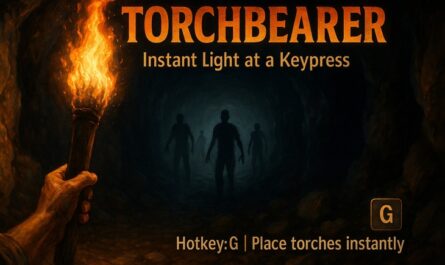

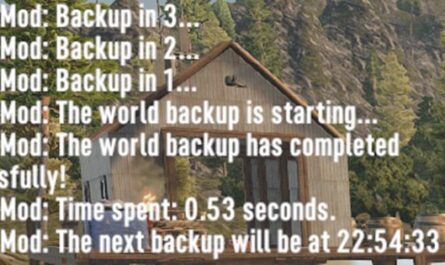


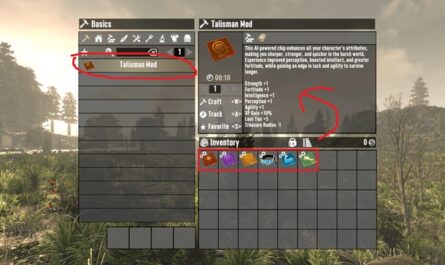


If you have any questions or have any problems/bugs, please use the support link (Discord, Forum Topic, GitHub Issues, etc.) in the post. If there is no support link in the post, please use the comments section.