This A21 mod now combines several A18/A19 mods (Video Players, Billboards, and Theater Screens).
You must connect a wire to each device using the wire tool to activate it, then you can remove that wire.
Description
Introduces mass media into the game. Be sure to active each of these with a wire using the wire tool.
Billboards
Billboard01 is a mechanical billboard that shows 3 unique images on each side of the billboard. This is a single texture sheet which you can edit in a graphics program then import into unity and the reexport.
BillboardVideoMP4 is a electronic version, that will play 12 video clips in rotation. Like 12 TV channels. Best part is you can replace the 12 video files in the mods/resources folder with your own. In default, video0 is static, 1 is a cartoon clip, and 3 a classic video. All the rest are static.
Theater Screens
Adds a flat theater screen into the game. Designed with POI makers in mind, this screen is 16:9 format and 8×5 blocks in size.
Video Players
VideoTV is a large tabletop television that will play 12 video clips (or entire movies) in rotation.
TVWall is a wall mounted version setup to replace the existing small wall mounted televisions. Its currently set to replace 20% of them but that can be adjusted in xml. Some will be on by default, playing static, but otherwise are broken. Replace video0 with a public service disaster message of your choice.
If you put down a land claim block you can pick these up by holding the E key.
Known Issues
Sometimes the sound plays for a few seconds if you enter the game next to a billboard that has sound. This is because Xyth need to active them on start as he can’t use code to do that. Minor annoyance.
You need to activate a newly placed video device by attaching a wire to it, but you can immediately remove that wire. That is because he’s using the switch class and it expects a wire to the switch. No way to fix that without code.
Videos need to be in .mp4 format. There is a limit to how much memory can be allocated to video, so 12 long movies may well crash the server.
Installing
Note: Seems to work on Dedi, if you follow the install instructions, otherwise it will crash your server! You were warned.
Single Player
Normal mod install. Drop the mod into your Mods folder and your done. If you swap out any of the videos, they must have the exact same name and file extension as the one you’re replacing. Those names are hard coded. It won’t like strange .mp4 encoding so keep it simple. Encoding help can be found in the old thread.
Dedi Experimental – read carefully
For some reason, the dedicated servers default startup file named startdedicated.bat has a Unity startup parameter -nographics. -nographics means dont load various shaders and the video decoding files needed to render video. So your job is to edit that file before starting up the dedi.
On about line 69 of that file you will see this line:
start %GAMENAME% -logfile "%LOGFILE%" -quit -batchmode -nographics -configfile=serverconfig.xml -dedicatedChange it to:
start %GAMENAME% -logfile "%LOGFILE%" -quit -batchmode -configfile=serverconfig.xml -dedicatedFailure to do this properly will crash your dedi hard and fast.
Changelog
- (new) Business Glass Plane: Fixed in todays update. Uses glassvarianthelperblocks now.
- Update the Mod to A21.1. Nothing has changed except removed perk requirements from the recipe so folks can enjoy this in early game, and exported from the latest version of Unity.
- Updated the mod to 20.6, fixed a minor issue spamming the logfile due to no baseline encoding on the static video.
- Uploaded new version. Drive-in screens shader changed for full brightness at night. Increase sound range to 100M on Drive-in screen, 50M on smaller theater screen. Increased activation distance in xml on drive-in screen to 30M so you don’t have to fly up to the screen to change movies.
- Added a “DriveInScreen” block to the mod. A couple of issues: The screen is 21x10x1, but the xml multidim property is set to (10,10,1) because values larger than 15 or so causes “Not a parent” red errors in the console. The other is because the screen is so big, its very difficult to place, so use helper column of blocks to find the center then remove those after its placed. Even then, the screen wont actually place unless you get just the right angle. This game doesn’t like huge blocks, so you will need some patience to place this screen.
DOWNLOAD (40,6 MB)
The forum topic of the mod is here.
Credits: Xyth





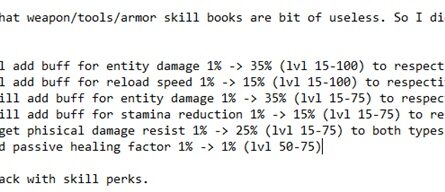
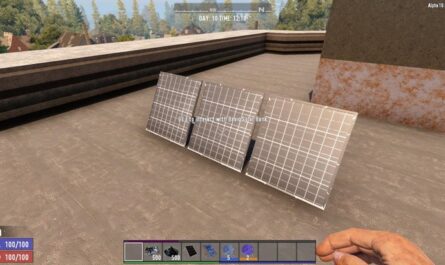

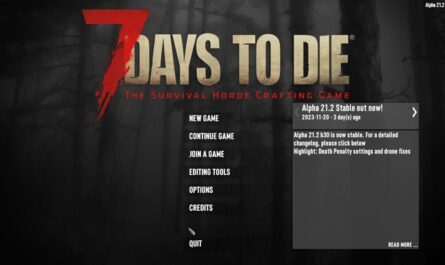




If you have any questions or have any problems/bugs, please use the support link (Discord, Forum Topic, GitHub Issues, etc.) in the post. If there is no support link in the post, please use the comments section.
will someone please add more channels, and add them to dvds you have to put into the tv for them to play?
V1.3 still works, I refer to other new versions of mods and correct the ModInfo.xml of this mod.
In addition, I used XMediaRecode to adjust the volume of the video. The deafening MMD was not loud enough when it was reduced to 50%, and it was a bit too quiet when it was reduced to 30%. 40% seemed to be the most suitable.
1.0 update please
Will it get a 1.0 update?
seems to be working 1.0 from some screen shots iv seen
It doesn’t replace any of the default game items, does it?
I would like it to, so I can just explore my world with those things going on without me having to craft them
Thank you so much for the update. definitely putting this in and gaming allllll night aha
Really awesome to have the A21 update. This is my favorite mod.
can we please get a 21 update
Can the upper limit be increased?
12 is too little for me.
I use it to play songs.
This mod just straight up doesn’t work for me. Is there anything special you did with the mp4’s besides aspect ratio?
what about just multiplayer games not on a server, how would i get it to work for both of us
The guy joining you would need to also install the mods and videos to his %appdata%/7DaysToDie/Mods folder to work correctly. I don’t think this mod is server-side only.
i fixed the blackscreen bug playing on A20.6 made the videos square at 540×540 works now.
Nevermind Very finicky, seems to kinda work if you wait 15 seconds between switching to the next video, didnt mean to come across like i fixed it, mean i thought i found a fix
Please update this to A20
Is there a way to change the url for the url billboard?
it says it needs buiseness glass but the game only lets me build buiseness glass trap. change the recipe pls.