Comments: 1
Translating 7 Days to Die mods from English to universal can take a long time depending on the size of the mod. 7 Days Localizer simplifies this process and translates English language Localization files using the magic of Chat GPT.
Within minutes, you can go from an English only mod to one that is translated into German, Spanish, French, Italian, Japanese, Korean, Polish, Brazilian, Russian, Turkish, simplified Chinese and traditional Chinese.
Instructions
- Create an English language Localization.txt for you mod. Be sure to format it like the default 7 Days to Die Localization.txt file.
- Clone the Github repository for the 7 Day Localizer
- Build and run the project in Visual Studio (Community with .NET Desktop tools)
- When the program starts, enter your OpenAI API key.
- Select between Chat GPT 3.5 turbo and GPT 4. *subscription to Chat GPT plus required when using GPT 4
- Load your English language Localization.txt file
- Click Translate.
- Save the new file when it’s done.
Github repository.
Have fun translating!
What you cannot do with this mod:
- Reupload to any site and take credit as the original author
- Make money from this mod
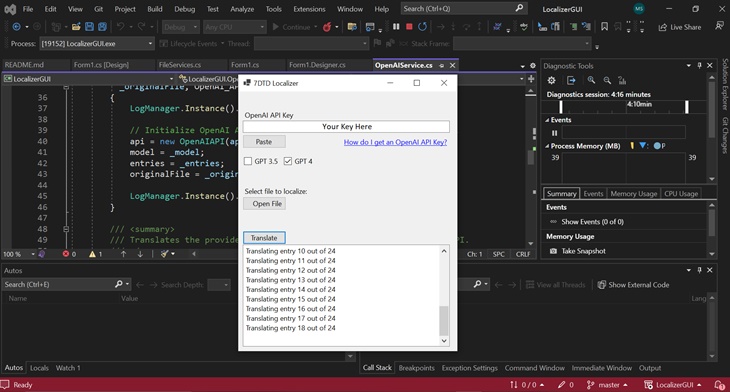
DOWNLOAD (18 KB)
If you appreciate BoxTurtle Games’ work and you want to show support, use this donate link.
Credits: BoxTurtle Games
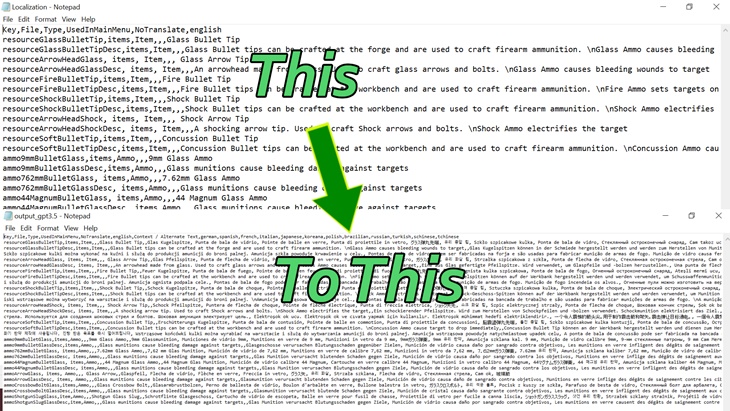






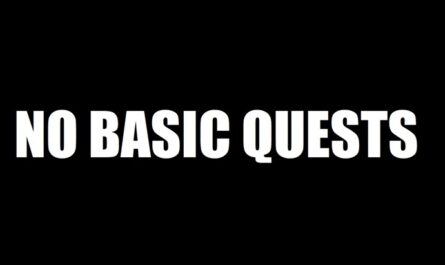


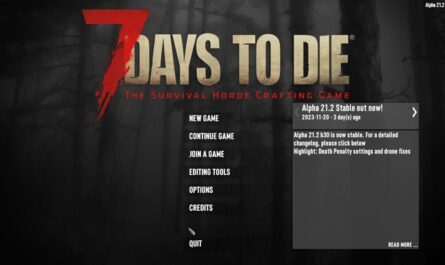

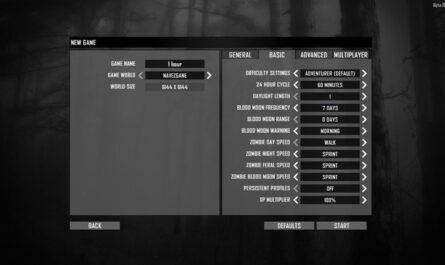
If you have any questions or have any problems/bugs, please use the support link (Discord, Forum Topic, GitHub Issues, etc.) in the post. If there is no support link in the post, please use the comments section.
What file should I run in Visual Studio?