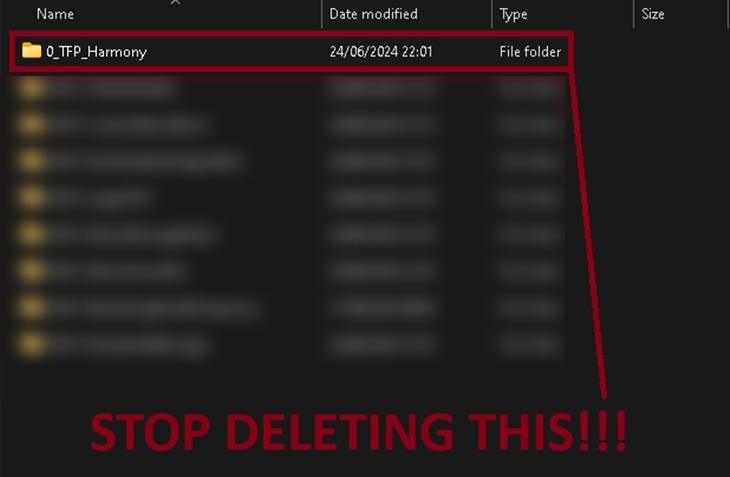Comments: 0
Please DO NOT DELETE THE HARMONY FOLDER! If you delete the “0_TFP_Harmony” folder, C# mods will not work!
It is a vanilla folder. If you deleted it, use the “verify integrity of game files” option to download it again:
- From the Steam Launcher, right-click on the game from the Library and select Properties from the menu.
- Select the Installed Files tab and click Verify integrity of game files.
- Steam will verify the game’s files. This process may take several minutes.
- Once the process is completed, the Check Window will automatically exit.