Description
Operating from the secret zombie-free island of Banana Haven, Sonja Shopping Service is back in business. After most of our competition went out of business (because, you know, zombie apocalypse and all) we are now world wide leaders in online shopping services (in fact, we are the ONLY online shopping service).
Buy from an exclusive selection of items from the comfort of your home, using one of our modern terminals.
Neither snow, nor rain, nor heat, nor zombies or dire wolfs stays our unpaid interns from the swift completion of their appointed rounds. Operating our fleet of next gen drones they will deliver your goodies to your doorstep in no time!
This small mod adds a craftable “Online Shopping Terminal” that allows you to buy and sell, 24/7, from a selection of rare, difficult to find or highly demanded items, such as solar cells, engines, learning elixirs, acid, duct tape, candies and much much more.
If you have the coin, we have the stuff!
This mod is compatible with both V1 and V2 of the game.
Optional add-ons adding more buyable products can be found in the “optional files” category. Including that stuff in the form of optional add-ons (and not in the “core” mod) makes the mod more flexible, so you can choose what stuff will be available in the mod and what stuff will not. That way you can enjoy the mod the way you want.
There are now 2 versions of this mod. A FULL version (requires server + player install and EAC OFF because it includes custom assets and a DLL) and a SERVER SIDE version of the mod that only requires install on server and can be used with EAC off or on.
Is there anything else you would like to see available for buying? Is there anything that is not needed? Do you have suggestions to balance or make the mod more fun to use? Let it be known in the comments! 🥰
Hope you enjoy the mod, and if you find issues or have suggestions, let it be known 💜.
Frequently Asked Questions
1– Is your mod compatible with X, Y or Z mod? : Yes, as far as testing has shown, this mod should be compatible with the vast majority of other mods for 7DTD, including of course all of other LittleRedSonja mods. It should also be compatible with any other mods including custom traders as long as they use a different trader ID. If a mod is found to be incompatible with this one, let it be known and a compatibility patch may be made or guidance provided on how to make them compatible yourself.
2– Can the mod be used server side only?: The SERVER SIDE version of the mod can be used server side. The FULL version of the mod requires install in both server and player computer for multiplayer. Install as any other mod for single player.
3– I get a warning about turning EAC off, what does it mean?: Mods including a DLL require EAC to be OFF to properly work. If you are using the FULL version, choose the option to start the game without EAC. The SERVER SIDE version can be used with EAC on or off.
4– I get an error saying that mod is “missing dependencies” or “missing Harmony”, what does that mean?: Mods including DLL require that 0_TFP_HARMONY folder is inside mods folder included in the steam installation of the game. Harmony is part of the base game, not a mod, and it is installed in your computer when you install the game. If it is not there you probably deleted that folder by accident. To get it back “repair” your game or install the game again. If you do not have 0_TFP_HARMONY folder mods including DLL will not work, so you better get it back 😄.
There is a Discord Channel in Guppy Modding Discord, where questions can always be asked, suggestions left, or problems reported 😊: LittleRedSonja Discord Channel
There is also a YouTube Channel where some short videos about LittleRedSonja mods are posted, along with small tutorials on how to install mods: LittleRedSonja Youtube Channel
Images






Changelogs
UPDATE 2.2.0
- Adds more different canned foods to the terminal.
- Fixed localized name for 2 of the custom terminals.
- Adds the newest armor packs (Resident Evil and The Walking Dead) to the optional ARMOR ADD-ON.
Hope you will like it 🥰
Previous Updates
UPDATE 2.1.0
- Fixes the “serverside” vending model not showing up (both FULL and SERVERSIDE versions of the mod).
- Adds all the new weapons in Izayo weapons V5 to the WEAPONS ADD-ON and fixes an error because name change.
- Adds all the armors in Some Traders, GNS Armors and TactiGirls to the ARMOR ADD-ON.
- Adds the ZR Army Truck and the Barbie Davidson to the vending machine if you have those mods installed (both FULL and SERVERSIDE versions of the mod).
Let it be known if you find any bugs or problems. Have fun! 💜
UPDATE 2.0.0
- Updates to work with version V2 of the game. Compatibility with v 1.0 to 1.4 is maintained, so you can keep using the mod in both V1 and V2.
- Improved, simplified and cleaned code.
Only the FULL version required an update, the SERVER SIDE version and the ADD-ONS did not need to be updated so the files for those are still the same.
Hope you all like it and have fun with it, let it be known if you find any issues or glitches 💜
UPDATE 1.3.0
A new update for Shopping Time! adding a new variant terminal and some more stuff.
- Adds a new Terminal variant, in cyberpunk style.
- Adds Star Wars Speeder Bike vehicle to the terminals, if you have that mod installed (both for the FULL and the SERVERSIDE versions of the mod).
- Adds decorative posters from Fancy WallArt – Vault-Tec to the terminals, if you have that mod installed (both for the FULL and the SERVERSIDE versions of the mod).
- Adds Scrap Polymers to the RAW MATERIALS OPTIONAL ADD-ON.
- Add the custom armors from DangirGirls and VanillaReVamp to the ARMOR OPTIONAL ADD-ON.
Hope you like it! 💜
UPDATE 1.2.1
A tiny update, mostly to fix an error, but also took the opportunity to add a few more items from LittleRedSonja mods to the vending list 🥰.
- Fixes an error because of mismatched names with one of the supported mods.
- Adds a few more items from LittleRedSonja mods to the vending machine.
UPDATE 1.2.0
- Adds a new Terminal variant, in cyberpunk style. You can craft any of the variants as a variant helper in the workbench, including the vanilla variant.
- Fixes item names after some weapons were renamed in Izayo Weapon Pack v 4.
- Added the new weapons in “Izayo weapons v4” and “T2 into T3 weapons” to the optional WEAPONS add-on.
- Added the Flying Fancy Broom and the Farmer Sage Tractor to the terminals, if you have those mods installed.
- Added a new ARMOR OPTIONAL ADD-ON with clothes and armor, both Vanilla and from “Halloweeny” if you have that mod installed.
- Added stability support to the terminals, for more versatility and liberty for you to decorate your base in creative and fun ways.
- Optimized textures and LOD groups in the models. Adjusted lights.
Hope you like the new terminal, the new add-on (specially the Halloweeny stuff 🥰), and the fixes/optimizations.
Let it be known if you find any bugs or problems 💜.
UPDATE 1.1.0
- Adds more stuff for buy in the terminal, including ammo crafting materials, generator, a few random books, vanilla and modded decoration including stuff from some of other LittleRedSonja decoration mods if you have them installed, and the Barbie Car if you have that mod installed.
- Adds more item categories to the terminal, so stuff for sale will show up better organized in the corresponding category. This that might look simple was a big headache and a lot of job, because of how the game handles what categories will show up.
- Adds WEAPONS and TOOLS as optional add-ons. It includes both vanilla and from Izayo weapon pack v 3.1 and LittleRedSonja weapons mod T2 into T3 weapons, if you have those mods installed. You can find all the add-ons for the mod in the “OPTIONAL FILES” SECTION.
- Adds a FULL VERSION and a SERVER SIDE version of the mod: The Full version requires install in both server and player computer because it includes features that, at this stage of 7dtd development, are impossible to include as server side:
- A new model for the terminal. Now you have a variant helper including the old model and the new one, so you can place the one you like.
- Custom sounds and icon for the new model, cyberpunk style.
- Makes the “SELL” option available, so you can also sell stuff to the terminal, not only buy.
Can you update from 1.0.0 to 1.1.0 in an ongoing game?: Probably yes, but you might find small issues. Since this update introduces significant changes from the previous version, the old vending machines from 1.0.0 will disappear and you will have to replace them. Other than that everything else should work fine even in an old save. In tests, this was the only issue found, but it is always recommended to make a backup copy of the save when updating any mod in an ongoing game.
This is a very big update, with a lot of new features and improvements. It includes the first Harmony patch made, so there’s special satisfaction in this 😋
Big thanks to all the nice people in the Guppy Modding server, especially Maurice, Sphereii, and Alloc for the big help in getting started with Harmony. Big thanks also to idc, who provided code to allow the sell option.
Hope you like the update, and if you have suggestions or find bugs or issues, let it be known! 💜
Download
Core Mod
DOWNLOAD FULL Version + SERVER SIDE Version + ShoppingTime_ADD-ON_ALL from Google Drive (20,5 MB)
DOWNLOAD FULL Version from Sim File Share (20 MB)
DOWNLOAD SERVER SIDE Version from Sim File Share (129 KB)
Optional Files
DOWNLOAD ShoppingTime_ADD-ON_ALL from Sim File Share (1,3 MB)
DOWNLOAD Chinese Translation from Sim File Share (2 KB)
Credits: LittleRedSonja






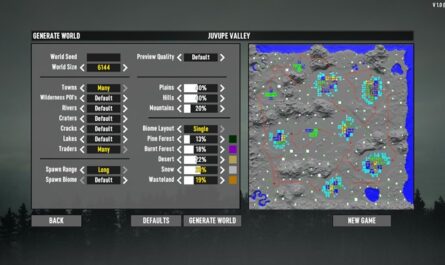




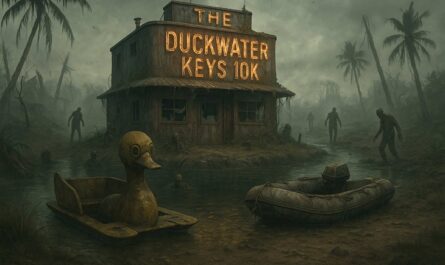

If you have any questions or have any problems/bugs, please use the support link (Discord, Forum Topic, GitHub Issues, etc.) in the post. If there is no support link in the post, please use the comments section.
como uso este mod? la puse en la carpeta de mod pero nose donde aparece o como hacer
Hi!
You should have a recipe to craft the vending machine in the workbench, if you type sonja or shopping you will find it. If the recipe is not there make sure that you have installed the mod right. If you find any trouble please feel free to come to the discord and I will help you, I think for troubleshooting it might be easier to ask for logs and what not there, or simply ask here if you prefer that way 🥰
How do i disable the music when activating the Vending machine.
Hi!
It is very easy:
1- Open the Config folder inside the mod folder. There you will see a blocks_standard_v1. (the one you want to edit if you are playing v 1.0 to 1.4 of the game) and blocks_standard_v2.xml (if you are playing v 2.0 or later of the game).
2- Open the file with any txt editor, such as Notepad or Notepad++.
3- Scroll down to lines 56, 57, 89, 90, 122, 123. They will look like this:
<property name=”OpenSound” value=”open_SonjaShoppingTime”/>
<property name=”CloseSound” value=”close_SonjaShoppingTime”/>
4- Delete all those lines. Do not worry, it is 100% safe, everything will keep working the same.
Have fun! 💜
Hi! New update for Shopping Time, fixing the “server side” vending machine model to work again in 2.0 or later, and adding a lot of new stuff.
UPDATE 2.1.0
– Fixes the “serverside” vending model not showing up (both FULL and SERVERSIDE versions of the mod).
– Adds all the new weapons in Izayo weapons V5 to the WEAPONS ADD-ON and fixes an error because name change.
– Adds all the armors in Some Traders, GNS Armors and TactiGirls to the ARMOR ADD-ON.
– Adds the ZR Army Truck and the Barbie Davidson to the vending machine if you have those mods installed (both FULL and SERVERSIDE versions of the mod).
Let me know if you find any bugs or problems. Have fun! 💜
just realized it was your weapons addon, but Izy update the Weapons AiO pack and at least one weapon in logs as “IZYgunT4BULLPUPHellionVHS2” not being found. love the pack and can just remove the Weapons Addon temporarily to have 0 Red Errors and no f1 log popup softlocks.
Fixed in version 2.1.0 🥰
Some foods, such as canned pears and canned chicken, are not on the list, so I want to add them, but I can’t add them because I don’t know their names.
Hi!
I am updating the mod with new stuff next weekend.
Hi!
New update for v 2.0 of the game, but keeping compatibility with version 1.0 – 1.4, so you can use the mod also if you are still no installing 2.0.
UPDATE 2.0.0
– Updates to work with version V2 of the game. Compatibility with v 1.0 to 1.4 is maintained, so you can keep using the mod in both V1 and V2.
– Improved, simplified and cleaned code.
Only the FULL version required an update, the SERVER SIDE version and the ADD-ONS did not need to be updated so the files for those are still the same.
I hope you all like it and have fun with it, let me know if you find any issues or glitches 💜
hi love your mods butt how i get the to work server side SERVER SIDE Version from Sim File Share
Hi, thanks! 🥰
It should be very simple. In Simfileshare you have a file that is the main mod, and another file that contents all the add-ons in one single compressed archive. You un-compress the files, and the installe the mod like any other server side mod, it does not have any other requirements. If you want more stuff for the vending machine you can install one or several add-ons, depending on what things you want or not want to be available in the vending machine.
Please let me know if there is something in particular that you have problems with, but if you have installed other server side mods before the process is the same.
the link to the download site does not work well, you can redo the file sharing service.
Thank you in advance for your reply.
Hi!
Like any other file sharing service SimFileShare has problems from time to time, but it usually resolves pretty fast.
Anyway I want to make downloading the mod without waiting easy for everybody, so I have added an additional link in G-Drive, for situations when the other 2 download links have problems at the same time.
I have shared it in the official forums, in the forum topic for the mod that you can find here https://community.7daystodie.com/topic/37437-10-littleredsonja-shopping-time/, but I am sure the link will also get added here eventually if you prefer.
I hope with 3 different downloading sites the mod will be always available for download for everybody 💜.
7 days to die Version v1.2 b27 stable FIXES the bug that caused errors when selling stuff to the vending machine.
This was already fixed in my full version of the mod, using a Harmony patch, but the server side version could not benefit from the fix.
After todays update for the game THE SERVER SIDE VERSION ALSO ALLOWS SELLING TO THE VENDING MACHINE NOW 🥰.
I have done some tests and it work perfect. That means that the difference between the full version and the server side version are the custom model for the vending machine and the custom sounds, but both allow buying and selling to the vending machine.
I hope you enjoy it 💜
Thank you very much for your work. Now I can sell anywhere. It’s just great!
Thank you! I am happy that you like the update 💜
Cool mod, i use CSMM for this, but thanks for all your work
Thank you for your kind comment 💜
Great job! Is it possible to add sales of your products?
Hi! Thank you! 💜
Yes, I am considering adding the option to also sell stuff as an optional thing in the next version.
This sounds a little OP but can really help players that don’t want to interact with traders all the time. Can this online shopping terminal be linked to workstations? 75/75 should be fair because at that point you’re in the endgame anyway and the dukes don’t matter that much. It’s more on the availability of these rare items, which this mod definitely helps. All in all another great mod.
Also can I request a mod that levels terrain with player-placed blocks? I know there’s a dev tool for that but for multiplayer its just not available.
Hi! Thank you for your comment!
What I was thinking is to add a new set of skill magazines and link what is available in the online shopping and the prices to that skill tree. I think it could be fun, adds a little bit of “progression” to the mod, and it also allows me to learn more about how to create my own skill trees and book series, for the future.
Also, this is a very first version of the mod, so stay tuned for more tweaks and improvements hehehe 😉
Thank you and I hope you enjoy it! 💜
Skill books would be a great addition. I’ve been sitting on 6/7 Magnum Enforcer books for weeks now, so it would be great to have an alternative to this RNGesus curse.