The mod make an ini file / player when the players can save 3 location, and have a bed command.
the command ingame:
press T and write:
/bed (teleport to your bed)
/settele 1,2,3 save your actually position.
/tele 1,2,3 teleport to your saved position
/ping JARVIS send a Pong message, this is a checker jarvis is runing ingame or not.
The mod works in 1.0 version.
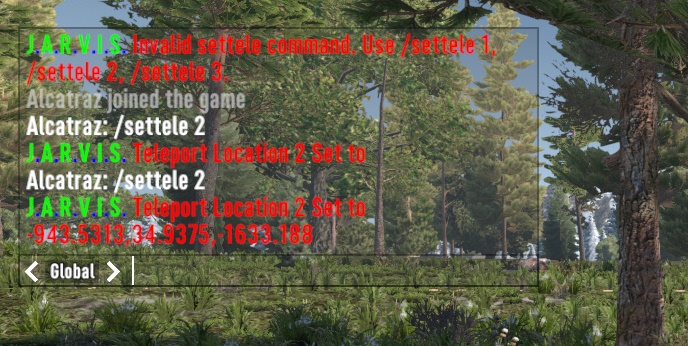
DOWNLOAD (9 KB)
Credits: Alcatraz93
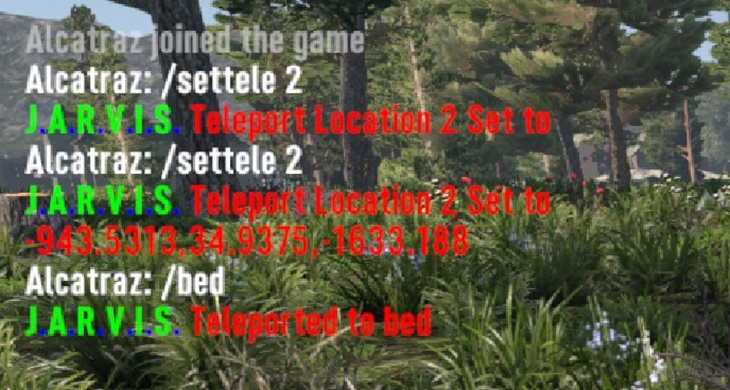






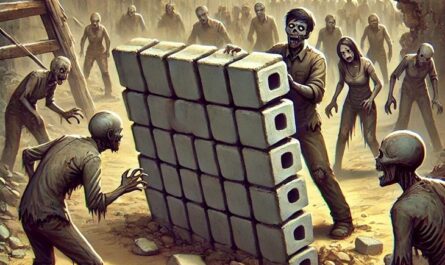





If you have any questions or have any problems/bugs, please use the support link (Discord, Forum Topic, GitHub Issues, etc.) in the post. If there is no support link in the post, please use the comments section.
OP not replying to users….This isnt working..any update OP please?
how do we install this to our solo game or server? there is no walkthrough how to make this work or install. can someone please help?
not working
Works fine on our dedicated server, you set the teleport like this /settele x were x is the name of the place you want to teleport to.
Not working
not working
But if someone types in a wrong command, it just infinitely says invalid command. Can’t get it to stop short of a server reboot. Mind taking a look into your code for when folks put in the command incorrectly?
Heyo! Works on our server. But if someone types in a wrong command, it just infinitely says invalid command. Can’t get it to stop short of a server reboot. Mind taking a look into your code for when folks put in the command incorrectly?
We tried /settele 1 Home, to see if we could name the location instead of just showing co-ordinates.
Great Mod and thanks!
Also, as with the others I could not get this to work in my local save.
You should create an xml along side the dll with some customization options for this, such as the bot name, number of waypoints, time delay for teleports. Ive used several bot managers that allow this and its nice to tailor it to the server youre hosting.
How do you make this work?
Fails to make ini file so not working
not working
How can i use that i tried to install and use, but cannot do any command.