Description
Patch added for v2.4
Escape from Tarkov – Overhaul Mod
Core features
- This mod introduces over 100 weapons mainly from EFT and some from others. All weapons are clean and realistic with their own custom animations. Over 200 attachments, including functioning and animated: foregrips (grip poses), stocks, under barrel grenade launcher (mode switching), bipod, reflex sights, medium to long range scopes, muzzle devices and suppressors. Attachments greatly affect how your guns perform and is a significant part of the gameplay loop.
- The best gunplay ever created and made possible. All guns also feature selective fire modes (default Z key) and inspect animations (R key when fully loaded) and PiP optics with sight switching support. Switching between close and long range optics or from gun mode to grenade launcher in specific situations. All guns have their recoil and accuracy affected by various stats like: gun weight, ergonomics, powder charge etc.
- Damage is entirely based on caliber for a more realistic approach, with different mechanics affecting your gameplay. The mod adds 17 calibers, categorized into Ball, Armor Piercing (AP), and Hollow Point (HP) variants for each caliber, each with their own specialty and strategy. Ball is the generalist; AP is effective and efficient when dealing with armored enemies, groups and hordes; HP can quickly shreds soft targets, great for limb shots. Ammo can be disassembled at workbenches to retrieve the resources equivalent and create the rounds you need.
- Armored zombies now have actual armor. Shooting armored zombies with non-AP ammos will deal reduced damage, so you can’t no longer just brute force without wasting your ammunition. ***Note*** Crotch area is considered one part with the torso on the zombie models (a vanilla design) since it has the same hitbox with the torso. This means that shooting the crotch area of armored zombies will do reduced damage. Only limbs are considered ‘soft targets’ since they have their separate hitbox.
- The looting system has been completely reworked for immersion. Containers like shelves, cabinets, and crates now contain contextual loot based on their appearance and location. For example:
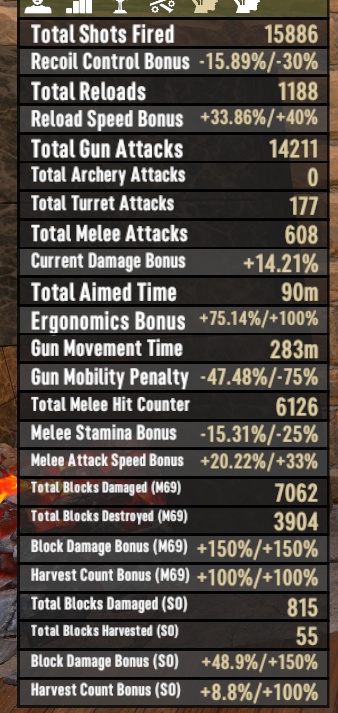

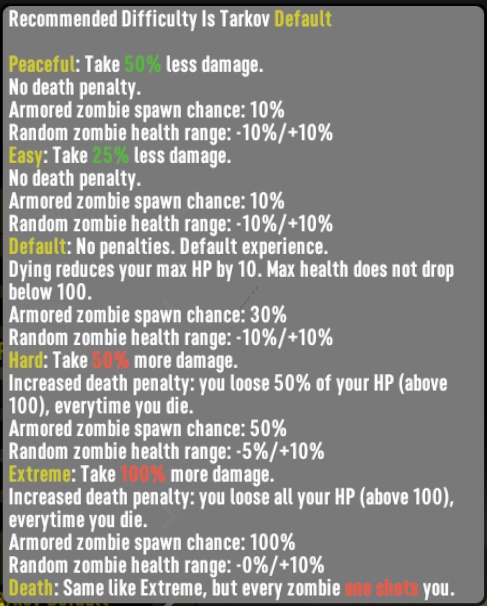
Credits and shoutout to the contributors
***Note***
The EFT overhaul on this site has some different approaches to it than the base unedited version. These edits made by me include: changes to some ammo damage, re-added zombies alert sounds, removed the drone, increased backpack size. Everything else, other than the listed changes, should be similar to the base version intended by BryanDVS.
Patch for Game Version v2.4
CadeVlacul has developed a simple patch to update the mod for v2.4 of the game. To install the patch, view the Download section and follow the installation instructions, including updating the dependency files where listed.
Images




Videos
Changelogs
Patch for 2.4
CadeVlacul has provided a simple patch to bring the current version up to game version 2.4.
Previous Updates
Updated on June 23rd 2025
Updated on May 6th 2025
Updated on April 21st, 2025
Hot fix patch
Updated on April 17th, 2025
Updated on April 14th, 2025
Download
Main File
DOWNLOAD ✔ File Scanned EFT Overhaul 2.0 (experimental early release) (5.9 GB)
This submission was scanned for viruses and verified safe as of November 29, 2025 using Norton 360. These files are externally hosted and may be updated by the author from time to time.
Optional Files
DOWNLOAD ✔ File Scanned Hitmarker (1.6 MB)
DOWNLOAD ✔ File Scanned No darker night (1 KB)
‘No darker night’ should be applied last, after all main files and hot fixes are applied.
These submissions were scanned for viruses and verified safe as of November 29, 2025 using Norton 360. These files are externally hosted and may be updated by the author from time to time.
Patch for v2.4
Main Patch File
DOWNLOAD ✔ Verified Safe (6.66 KB)
This file was scanned for viruses and verified safe using Norton 360.
Patch Dependencies to be Updated
Custom Player Action ManagerDOWNLOAD ✔ File Scanned (90.27 KB)
KF Common Utility LibraryDOWNLOAD ✔ File Scanned (4.43 MB)
Custom Muzzle FlashDOWNLOAD ✔ File Scanned (27.94 KB)
FPV LegsDOWNLOAD ✔ File Scanned (68.37 KB)
These submissions were scanned for viruses and verified safe as of November 29, 2025 using Norton 360. These files are externally hosted and may be updated by the author from time to time.
Patch v2.4 Install Instructions
- Download the Main File for EFT Overhaul 2.0.
- Extract the .zip, go into the extracted folder and move all of the mod folders into your 7 Days top Die /Mods folder.
- In your 7 Days to Die /Mods folder, select the mod folders for (a) Custom Player Action Manager, (b) KF Utility Library, (c) Custom Muzzle Flash, and (d) FPVLegs, and delete them.
- Download each of the files in ‘Patch Dependencies to be Updated’, extract the .zip folders, add “0-” to the beginning of each mod folder name then move each of those mod folders into the 7 Days to Die /Mods folder.
- Download the file in ‘Main Patch File’, extract the .zip folder, go into the extracted folder “EFT_Overhaul” and copy the Config folder and ModInfo file.
- Paste the copied files into the “EFT_Overhaul” folder in your /Mods folder and overwrite the existing Config folder and ModInfo file when prompted.
- Run the game and kill zombies.
Older Releases
For those who want to play with the older system with vanilla crafting magazines and perks.
DOWNLOAD ✔ File Scanned Older Releases
This submission was scanned for viruses and verified safe as of November 29, 2025 using Norton 360. These files are externally hosted and may be updated by the author from time to time.
Credit for Patch v.2.4: CadeVlacul
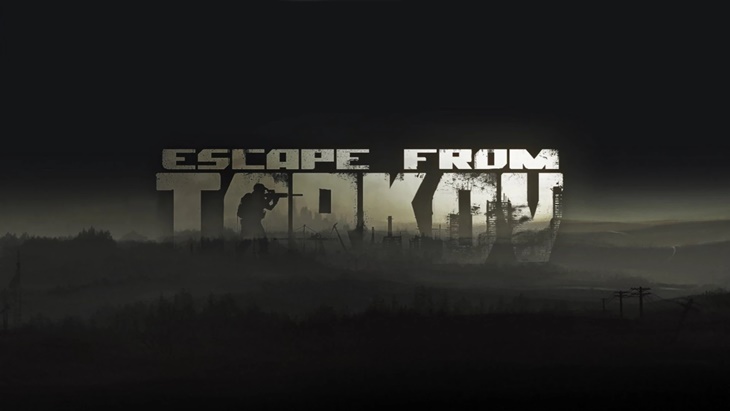
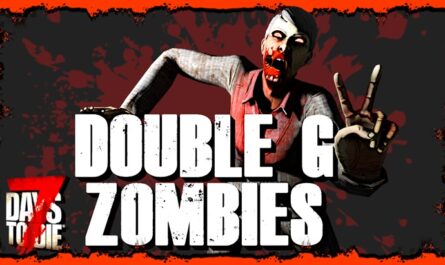






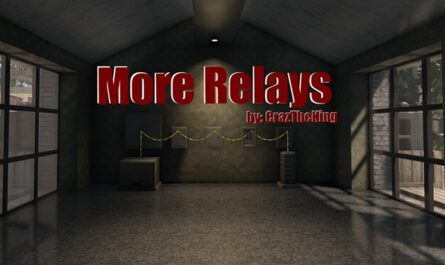

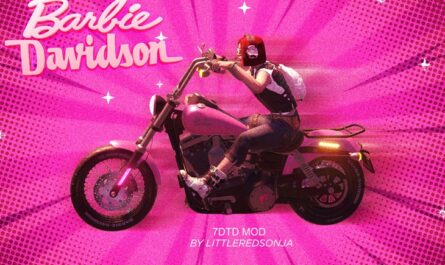


If you have any questions or have any problems/bugs, please use the support link (Discord, Forum Topic, GitHub Issues, etc.) in the post. If there is no support link in the post, please use the comments section.
Update on the development of the mod:
A custom map based on the maps from Tarkov has been decided. The official next update for the EFT overhaul will be when the custom is finished.
Currently, more props are being brought over to support this map project.
To check out random bits of development, visit the channel in Guppy’s Modding Discord at #escape_from_tarkov_overhaul
i completed the installation of the mod as instructed by Patch v2.4 Install Instructions. although I was able to play the v2.4 normally, the following problems were found in the logs:
2025-12-05 T07:57.078 ERR along Loading AssetBundle “D: / SteamLibrary steamapps/common / 7 Days To Die / 7 daystodie_data /.. /Data/Bundles/Standalone/
@modfolder(EFT_Overhaul):Resources/EFTthrowables.unity3d” failed: Parent folder not found!
@modfolder(EFT_Overhaul)EFTconsumables.unity3d” failed: Parent folder not found!
@modfolder(EFT_Overhaul)EFTthrowables.unity3d” failed: Parent folder not found!
@modfolder(EFT_Overhaul):Resources/MuzzleFlashesSG.unity3d” failed: Parent folder not found!
@modfolder(EFT_Overhaul):Resources/newHelmetLight.unity3d” failed: Parent folder not found!
@modfolder(EFT_Overhaul):Resources/EFTOptics.unity3d” failed: Parent folder not found!
@modfolder(EFT_Overhaul):Resources/EFTMuzzleDevices.unity3d” failed: Parent folder not found!
@modfolder(EFT_Overhaul):Resources/EFTStocks.unity3d” failed: Parent folder not found!
@modfolder(EFT_Overhaul):Resources/Rsounds2.unity3d” failed: Parent folder not found!
what should I do?
i dont understand i installed the mod on my wifes computer and it loads up perfect i go back to mine and uninstalled and fresh install made sure tfp harmony folder is there did the same install i did on my wifes computer to mine and all i get is the EXC NullReferenceEXception error
runs slower when the mags are fully loaded
When we get like armor i not seen for very long time armor in mods
Doesn’t work, I’ve followed the installation instructions and it will not load into the game
Worked when I tested on my end. If just using the Main file and the Patch, you should have 12 folders in your 7 Days /Mods folder at the end of it. 4 of them should be the updated dependency files (0-CustomMuzzleFlash, 0-CustomPlayerActionManager, 0-FPVLegs, and 0-KFCommonUtilityLib), and the other 8 should be 0_TFP_Harmony and the other original folders from the Main Download File (0B-CustomParticleLoader, 0B-FullautoLauncher, 0-KeepReloading, EFT_Overhaul, EFT_ZZZ_ExtraLocalizationAndConfigs, EFT_ZZZ_RecoilPatch, and Hitmarkers). For the dependencies folders, make sure there isn’t an additional nested subfolder before the actual mods–each of the dependency folders should directly have the ModInfo file and other folders/files for the mod.
Inside the “EFT_Overhaul” folder, you should have the updated Config folder and ModInfo file from the Patch, and the original Backgrounds, Resources, and UIAtlases folders and 7DEFT.dll file. Run with EAC off. You should see the Escape From Tarkov menu screen after you launch the game.
Yep, I completely forgot I needed the TFP_Harmony file in the mods folder for mods to work. Thanks for the help.
im also having trouble ive done the install multiple times the way you have explained and i just get the EXC NullReferenceExeption
Getting Object reference object. error when game reach creating player
where is the challengers tab and starter quests?
Update please
Playing on version 2.1 right now every time I load in it doesn’t give me the quest to go find the trader is that something i have to find myself now or is it bugged in some way
This mod dont work.. i need help to fix – EXC NullReferenceEXception: Object reference not se to an insrane of an object.
HOW TO FIX THAT?
Enjoying the mod but i wanted to know if scrapping weapons has been suggested bc idk what to do with the spare pb’s ive been getting to me theyre not worth selling
why is my inventory filled with red Xs
Play the 2.1 version, (with this mod) it works better… I had the same issue… If you have started your previous world even once in 2.4 it is still ruined after “downgrading” to 2.1… Unfortunately you need to start a new game in 2.1…. I think this red X bug has something to do with the new “inventory slot lock” system…?
I tried to install the mod into my game. When I go to launch my game the prompt screen keeps popping up. I’ll close it and it’ll open up again and start scrolling all red. What did I do wrong? I’m running ver. 1.4
Same ive checked a few forums but couldnt find anything to fix it
you need to revert to version v2.2
To be honest the biggest issue with this mod after playing it since it came out is how much it takes away from the base game. Don’t get me wrong, the entire overhauled system is amazing, and all the guns are also amazing. But by the time you get up to having max tools, at least all blue or all purple weapons, max gear, doing T5 jobs.
There’s really not much to do anymore.
Without challenges biome progress can’t be turned on, it also removes all of those things to do.
There are no book mags, so you can’t max out every serious, you can only unlock every schematic and craft a T6 of every weapon, which gets boring when you already have an lmg with a big drum.
There are no perks, period. So there is no specing into things, or having to think about what perks you need to go into next. The system is replaced by action skills, which imo end up being really fun but at the end of the day they provide less entertainment value, because it’s much easier to max out all the good stuff.
On that note, once you hit Level 60, you can craft things at 10% of the time they would usually take. Which I’m sure an argument can be made that this is nice, but if you want everything crafted instantly, just spawn it in with creative. The time things take to craft was part of what made this game a time crunch.
TL:DR
The mod takes away too many things, but also the guns are really nice and I’d hope for a standalone for the guns.
I play this mostly creative plus debug mode add additional time to start day 60 horde where have 25 rad whites use rocket launcher kill them one mass explosion and remove debuff than restart form day 1. if want guns search in google 7 days tarkov guns extrator.
Thats your opinion and its valid, but for me it brings me a lot more enjoyment from the game. Before modding the game, I’d get to day 23 and be super fkin bored with the game. Rarely would I ever make it past day 35 or so. After modding the game, I’d play more consistantly into day 74 or even till 83 before I felt like I couldn’t do a whole lot more.
For some reason I have a red X on every slot in the inventory. Is there a fix for this?
https://7daystodiemods.com/escape-from-tarkov-overhaul/#comment-45329
usually you gotta play on 2.0 for this one to work lol
For some reason my inventory has an red X on every slot, anyone has a fix for this?
For anyone getting the #nullreference error, what fixed it for me was to roll back to Alpha V2.2 of 7DTD, V2.3 was not compatible.
I’m missing the SkillTree.
Anyone know how to fix this ?
not revert to skill tree you need revert game 1.4 and download older realse thats name of the file as for newer realse the game use action skill mode where level up by dooing things you have more crits do headshots, you want faster reload do this more you want more flat damage doo body shots.
We will have a weapons only mod ?
Is there a way to get the 1.4 version that has the perk system and standard leveling work on the 2.0 version of the game? I miss the variety of armors and the vanilla 7 days experience.
In downloaded section fille call old realse
is this mod 2.3 stable friendly yet?
I hope the author will let us know when it is ready for 2.3 I’m following this page almost everyday to check on updates
for what version is?
i had made work as clean 2.0 wersion of the game and works you need in change wersion 2.0 but best wersion is when dwongrade your game to 1.4 before storm update this one was most stable
Me and a few mates have tried this, cant get it to work. List some instructions for goodness sakes and stop expecting all us nubes to be up with it if you want it to prosper. Thanks.
I keep getting “nullreferanceexception: object referance not set to an instance of an object” i tried downgrading to just 2.0 and nothing works. Is there a fix?
you need a new mod in the mod folder where eft is,the mod is called harmony,it will work
2 things I’d like to see added to the mod would be farming and bartering skills. farming currently is pretty pointless and as far I know there is no skill to make it better. With the heavy emphasis on trading for better weapons and ammo it can feel almost impossible to actually get a nice variety of high level weapons with good mods on them. Somewhat also reflects the relative rarity of toolsets to make your own weapons and mods. Great mod but I really enjoyed being able to pick a new weapon to use every week in game and test it with all it’s best mods
is this mod abandoned?
Nope, it’s being actively worked on everyday. Join the discord to see random cool things being added.
What would the discord be?
i want too
https://discord.gg/ThSvpsE8UN
Soon game will be abonded the pimps plan to made new game called 7 days blood moons where they milk players for skins and battle passes becuse this will be life service game and they focus on this game not normal 7 days. they plan realse in next year 3.0 major patch with complete story and this final content patch for main 7 days. and rest time to the end will be blood moons.
For anyone stuck unable to play with the most recent patch. I did manage to get 7d2d v2.3 working with this mod. I went to Closer_ex’s Github and painstakingly download all the folders that were updated this week and manually replaced all of the updated files by hand matching up each of the file names with the matching mod folders. Then I copied that updated folder to my server directory. Long story short, once I was done, the Tarkov mod loaded perfectly.
none of what i see matches to eft
Can you share how to do it?
Мне помогло, но в характеристиках персонажа буквы накладываются друг на друга.
Скачайте и замените файлы из папки Closer_ex-7D2D-mods:
– 0A-KFCommonUtilityLib
– 0B-CustomParticleLoader
– 0B-FullautoLauncher
– 0-FPVLegs
– CustomMuzzleFlash
– CustomPlayerActionManager.
Скопируйте их в папку:
Ваш диск:\SteamLibrary\steamapps\common\7 Days To Die\Mods
Правильно я понимаю что данный мод работает только на версии 1.4?
i can’t seem to play this overhaul mod, as when i gen the world it comes up with an error, is there a way to fix this?
gotta go back a version. fun pimps ruined it with a tiny update
Just an update. New Stable causes many errors. Total Wipeout. See below
2025-09-09T14:06:10 826.929 ERR XML loader: Loading and parsing ‘items.xml’ failed
2025-09-09T14:06:10 826.931 EXC Index was outside the bounds of the array.
at (wrapper dynamic-method) ItemClassesFromXml.DMD<System.Void ItemClassesFromXml:parseItem(System.Xml.Linq.XElement)>(System.Xml.Linq.XElement)
at (wrapper dynamic-method) MonoMod.Utils.DynamicMethodDefinition.SyncProxy<System.Void ItemClassesFromXml:parseItem(System.Xml.Linq.XElement)>(System.Xml.Linq.XElement)
at ItemClassesFromXml+<CreateItems>d__1.MoveNext () [0x001a5] in <fc293d63a5c248ec884347baf7a15f45>:0
at ThreadManager+<CoroutineWrapperWithExceptionCallback>d__50.MoveNext () [0x00044] in <fc293d63a5c248ec884347baf7a15f45>:0
UnityEngine.StackTraceUtility:ExtractStringFromException(Object)
Log:Exception(Exception)
<>c__DisplayClass51_0:<loadSingleXml>b__4(Exception)
<CoroutineWrapperWithExceptionCallback>d__50:MoveNext()
UnityEngine.SetupCoroutine:InvokeMoveNext(IEnumerator, IntPtr)
Next
2025-09-09T14:06:12 829.009 ERR XML loader: Loading and parsing ‘recipes.xml’ failed
2025-09-09T14:06:12 829.012 EXC No item/block with name ‘guntokarevtt’ existing
at RecipesFromXml+<LoadRecipies>d__1.MoveNext () [0x000e7] in <fc293d63a5c248ec884347baf7a15f45>:0
at ThreadManager+<CoroutineWrapperWithExceptionCallback>d__50.MoveNext () [0x00044] in <fc293d63a5c248ec884347baf7a15f45>:0
UnityEngine.StackTraceUtility:ExtractStringFromException(Object)
Log:Exception(Exception)
<>c__DisplayClass51_0:<loadSingleXml>b__4(Exception)
<CoroutineWrapperWithExceptionCallback>d__50:MoveNext()
UnityEngine.SetupCoroutine:InvokeMoveNext(IEnumerator, IntPtr)
2025-09-09T14:06:12 829.117 INF Loaded (local): blockplaceholders in 0.03
2025-09-09T14:06:13 829.988 ERR XML loader: Loading and parsing ‘loot.xml’ failed
2025-09-09T14:06:13 829.991 EXC Item with name ‘schematicsSpecialRobotics’ not found!
at LootFromXml.ParseItemList (System.String _containerId, System.Collections.Generic.IEnumerable
1[T] _childNodes, System.Collections.Generic.List1[T] _itemList, System.Int32 _minQualityBase, System.Int32 _maxQualityBase) [0x00182] in <fc293d63a5c248ec884347baf7a15f45>:0at LootFromXml.LoadLootGroup (System.Xml.Linq.XElement _elementGroup) [0x0020d] in <fc293d63a5c248ec884347baf7a15f45>:0
at LootFromXml+<LoadLootContainers>d__2.MoveNext () [0x00081] in <fc293d63a5c248ec884347baf7a15f45>:0
at ThreadManager+<CoroutineWrapperWithExceptionCallback>d__50.MoveNext () [0x00044] in <fc293d63a5c248ec884347baf7a15f45>:0
UnityEngine.StackTraceUtility:ExtractStringFromException(Object)
Log:Exception(Exception)
<>c__DisplayClass51_0:<loadSingleXml>b__4(Exception)
<CoroutineWrapperWithExceptionCallback>d__50:MoveNext()
UnityEngine.SetupCoroutine:InvokeMoveNext(IEnumerator, IntPtr)
Next
2025-09-09T14:06:14 831.038 ERR XML loader: Loading and parsing ‘traders.xml’ failed
2025-09-09T14:06:14 831.040 EXC Item with name ‘guntokarevtt’ not found!
at TradersFromXml.parseItemList (System.String _containerId, System.Collections.Generic.IEnumerable
1[T] _childNodes, System.Collections.Generic.List1[T] _itemList, System.Int32 minQualityBase, System.Int32 maxQualityBase) [0x0014e] in <fc293d63a5c248ec884347baf7a15f45>:0at TradersFromXml.ParseTraderItemGroup (System.Xml.Linq.XElement e) [0x0018a] in <fc293d63a5c248ec884347baf7a15f45>:0
at TradersFromXml.ParseTraderItemGroups (System.Xml.Linq.XElement e) [0x0001e] in <fc293d63a5c248ec884347baf7a15f45>:0
at TradersFromXml.ParseNode (System.Xml.Linq.XElement e) [0x001d7] in <fc293d63a5c248ec884347baf7a15f45>:0
at TradersFromXml+<LoadTraderInfo>d__0.MoveNext () [0x00029] in <fc293d63a5c248ec884347baf7a15f45>:0
at ThreadManager+<CoroutineWrapperWithExceptionCallback>d__50.MoveNext () [0x00044] in <fc293d63a5c248ec884347baf7a15f45>:0
UnityEngine.StackTraceUtility:ExtractStringFromException(Object)
Log:Exception(Exception)
<>c__DisplayClass51_0:<loadSingleXml>b__4(Exception)
<CoroutineWrapperWithExceptionCallback>d__50:MoveNext()
UnityEngine.SetupCoroutine:InvokeMoveNext(IEnumerator, IntPtr)
Is the mod currently broken? Cant play. Once the world is created i get infinite
“nullreferanceexception: object referance not set to an instance of an object”.
Is there a fix or workaround.
That’s also what im getting
I ‘m waiting for a new version of your mod . It’s made very well!
every time i use the mod theirs red x over all my inventory
https://7daystodiemods.com/escape-from-tarkov-overhaul/#comment-45277
tarkov is one of the best mods i have used in a while it adds so many fun things i really like the new gun mods i use izzy sometimes because tarkov isnt compatable with most mod because its an Overhaul but other than that it is a super good mod 🙂
What`s up with those crosses in main inventory?
Outdated UI mod version. I installed SMX, put it higher on the alphabetical load order, and deleted all of the XUI folders in the EFT mod. Worked like a charm. However, I will say that SMX mod does place the right-most inventory tiles a bit over the edge of the screen, but not completely.
lol same problem red Xs,
hey my friend and i just got this mod pack and we have Red Xs in our inventory ui. not chest just our characters inventory UI i think it out dated and needs to be fix plz or if anyone here can tell me how to fix it would be a big help
what is the rouble for it say no value and cant even scrap it for paper
you trade with them
Hi,
I’ve recently got into modding and managed to create a compatibilty patch for EFT (Version 1.4), Bdubs vehicles, SCG turrets & 7 days of insomnia. This also includes some small tweaks for my own taste. I’ve asked the other mod authors for permission to updoad the patch already and just wanted to make sure the EFT team are all good with it too.
Not sure where’s best to ask this question.
Thanks
You can publish it with proper credits from this page.
I’ve learned the car maintenance schematic but for some reason still can’t craft bdub vehicles, any fix to this?
I’d love to play this mod again, had fun with it in the past, but it seems to be completely broken. I’ve been through all the comments and tried everything that others have suggested(play in V2.1, run as admin, disable antivirus, uninstall and reinstall, disable biome progression) I’ve tried everything, yet still get nothing but errors when trying to just create a world.
From what I can gather from the logs, the main issue is
‘1.333 EXC Could not load file or assembly ‘0Harmony, Version=2.13.0.0, Culture=neutral, PublicKeyToken=null’ or one of its dependencies.
at Mod.InitModCode () [0x0009d] in <6f6375162d3d4589aa2d1548306baa23>:0′
I’ve checked, and the ‘Harmony’ folders are installed with the mod.
Suppose i’ll just wait till the actual mod author returns. Good luck to others who try to run this mod
Hi! I know how to fix the X issue in the inventory. Just go to EFT_Overhaul\Config\XUi\controls.xml (you can open it with Notepad)
<sprite depth=”9″ name=”cancel” sprite=”ui_game_symbol_x” width=”62″ height=”62″ color=”255,0,0,255″ type=”sliced” visible=”false” foregroundlayer=”true”/> <!– ? –>
<sprite depth=”9″ name=”cancel” sprite=”ui_game_symbol_x” width=”70″ height=”70″ color=”255,0,0,255″ type=”sliced” visible=”false” foregroundlayer=”true”/>
Find those two lines of code and delete them, save the changes, and that’s it. Whatever’s damaging your existence is gone.
Thank you Ryuu, Dunno what this fix looks like long-term. However, the Red “Xs” are now gone.
Hey there, did anyone else have a server login issue that forces you to only play offline? First time trying the mod and ive tried it on 2.0, 2.1, and 2.2….is the older version more stable?
I found the solution for the red X
go to :
EFT_Overhaul\Config\XUi\controls.xml (you can open with notepad)
<sprite depth=”9″ name=”cancel” sprite=”ui_game_symbol_x” width=”62″ height=”62″ color=”255,0,0,255″ type=”sliced” visible=”false” foregroundlayer=”true”/> <!– ? –>
<sprite depth=”9″ name=”cancel” sprite=”ui_game_symbol_x” width=”70″ height=”70″ color=”255,0,0,255″ type=”sliced” visible=”false” foregroundlayer=”true”/>
change visible=”false” to visible=”{# ishovered and islocked}”
Thank you! That saved my attempt to play a new session on v2.2!
i open it but i dont see what your talking about here all that i see <configs>
<conditional>
<if cond=”game_version() >= version(1,2,0)”>
<setattribute xpath=”//mainmenubutton” name=”force_hide”>true</setattribute>
<setattribute xpath=”//mainmenubutton//*” name=”force_hide”>${force_hide}</setattribute>
</if>
</conditional>
</configs>
So, I did the change you suggested, and nothing changed. I’m not sure if it’s just not compatible with the current game version (playing the most recent download for the game and the overhaul) but I guess I will just have to wait for the developer to update their mod version.
Yo uh you gonna fix the broken files? i went to update the mod cause i had some issues with progression locked on older version, removed all the files relating to the mod and redownloaded the new one and it runs into issues in the “KfCommonUtilityLib”. would be nice to be able to play the newest version but i guess the slightly previous version will do
Nevermind… somehow missed this updated to 2.1 all is good now
What version of 7D2D does this mod required!?
It works best with version 2.1 at the moment
hmmm, i tried it on a clean 2.1 install but still gives me errors when spawning into world!
What version of the game is needed for the mod?
2.0 verson has a bug where u pop a propital and switch before the animation finishes u get to keep the stim but it effects will still work so u get unlimited propitals
I’m not sure who will be seeing this from the development team, but the game is having a problem with red X’s in the backpack. As far as I know from some research I’ve done, this is due to using an expanded backpack mod after the 2.2 update. I’m not sure if you are able to update that specific part of the mod so that it works or just remove it entirely, but it makes the game unplayable for people with vision problems (such as myself).
same
same here
ERRORS
MOD INSTALL DONE AND WORKING.
BUT WHAN I PLAY NEW GAME WORLD CREAT LOT OF ERRORS COME WORLDS NOT START.
Same
x3
This mod is awesome! It’s full of challenges and feels really cool!
But my entire inventory has a red X, the hit markers don’t work…and the unique skill system isn’t even working…jumping and dashing don’t count, and I don’t gain levels.
Is this because 7 Days to Die is now version 2.2? Or is my installation wrong?
I read the instructions thoroughly, but I still don’t understand.
when TFP updated to 2.2 it made the mod work really funky mod devs need to update as well
im not sure what TFP did that makes it like this but its hard to play now