- Vertical Takeoff.
- Performance Increases.
- +1 seat for your bestest friend.
Server Only mod. No need to install on client unless client is host.
DOWNLOAD (2 KB)
If you appreciate iSneakyPewPew’s work and you want to show support, use this donate link.
Credits: iSneakyPewPew






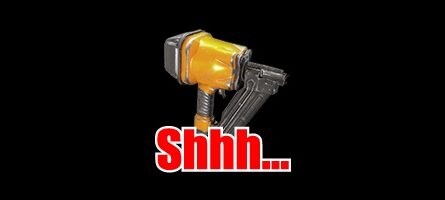
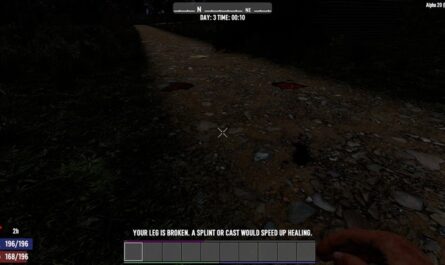





If you have any questions or have any problems/bugs, please use the support link (Discord, Forum Topic, GitHub Issues, etc.) in the post. If there is no support link in the post, please use the comments section.
yeah Im not big on the controls or vertical take off,, I would love a version with just the extra seat only.
pressing c to forward is a bit awkward, cant we have c to up and w to forward perhaps?
This mod makes me enjoy the helicopter of the game, It makes great when handling with the controls, great mod, I think it’s a way better than the vanilla controls! =)
What are the key controls for this mod? I’m pressing W but it only takes off vertically and does not move forward, only goes straight up.
Hello Will! How are you?
C = Front
Space = Goes back
W to up and C to go front
Doesnt work for me either on A21
Cant get it to work on A21 dedicated server? uploaded to server mod folder and nothing?
This mod was built and tested in A21, what have you done to troubleshoot the issue yourself? What were the results?
A Couple of tips for anyone having trouble:
Once updating files on a dedicated server, you will need to reboot the server. The running configs are loaded on boot, and don’t changed until you reboot. That is to say changing/updating/adding a file on a dedicated server will have no effect until you reboot the server. The best practice if possible would be to shut down the server, change the files, and then reboot.
Make sure the Gyrocopter has gas in it.
Putting your ‘Mods’ directory in the right parent directory is essential for functionality. Server paths can vary, but client path should always be “X:\Program Files (x86)\Steam\steamapps\common\7 Days To Die\” (where ‘X’ is the drive your game is installed on).
Remove all mods, and install only the mod in you are having issues with and see if you still have issues.
If not, then the mod isn’t vibing with another mod that likely makes changes to the same thing.
If so, then make sure to include what the issues are, include error codes, steps taken, screenshots, whatever you think will help paint the best picture of the issue.
This is very useful, now the seats for the helicopter at the trader base , make sense.
But I flew 40 minutes and did not use up a single percent of the fuel, very economical 😀