Description
LBK Lootbags Magnet Mod Version: 1.0.0.1
📌 Description
Lootbags Magnet Mod is a mod for 7 Days to Die that allows you to automatically teleport nearby lootbags using a specific block.
When this block is activated, it immediately scans the area and then every 5 minutes, moving any lootbags found within its radius, while triggering a custom sound effect.
Note: Once a lootbag has been sucked in, it will not be drawn again until the block is deactivated and then reactivated.
⚡ Features
- ✅ Activation/Deactivation via the dedicated block (toggle ON/OFF).
- 🔊 Pick up by hitting the block (the player only needs one hit).
- 🎯 Teleportation of lootbags detected within the action radius.
- 🔧 Customization of the action radius via the
MagnetRadiusproperty inblocks.xml. - 🔊 Sound effect when the magnet is activated.
🛠 Installation
Steps:
- Download the mod
Get the latest version here or via the Releases on GitHub. - Copy the files into the game folder:
Steam\steamapps\common\7 Days To Die\Mods - Launch the game
The mod will be automatically loaded at startup.
⚙ Configuration
📏 Adjust the magnet’s action radius
In the blocks.xml file for the block cntLootbagsMagnetOn:
<property name="MagnetRadius" value="50"/>🎮 Usage
- Activate/Deactivate the Bags Magnet
Use the specific block to activate or deactivate the lootbag teleportation function.
When activated, the scan starts and repeats every 5 minutes. If a lootbag is within range, a sound is played and then it is teleported.
Once a lootbag has been teleported, the block will not teleport it again until it has been deactivated and reactivated. - Pick up the Bags Magnet
When the player hits the block, it is destroyed with a single hit and is picked up.
🌍 Language
- French
- English
📌 Description
Lootbags Magnet Mod est un mod pour 7 Days to Die qui permet de téléporter automatiquement les lootbags à proximité via un bloc spécifique.
Lorsque ce bloc est activé, il scanne la zone immédiatement puis toutes les 5 minutes, et déplace les lootbags trouvés dans son rayon d’action, tout en déclenchant un effet sonore customisé.
Note: Une fois qu’un lootbag a été aspiré, il ne sera pas aspiré à nouveau tant que le bloc n’a pas été désactivé puis réactivé.
⚡ Fonctionnalités
- ✅ Activation/Désactivation via le bloc dédié (toggle ON/OFF).
- 🔊 Ramasser en frappant le block (le joueur a besoin d’un seul coup.)
- 🎯 Téléportation des lootbags détectés dans le rayon d’action.
- 🔧 Personnalisation du rayon d’action via la propriété
MagnetRadiusdansblocks.xml. - 🔊 Effet sonore lors de l’activation du magnet.
🛠 Installation
Étapes:
- Télécharger le mod
Récupérez la dernière version ici ou via la Releases sur github. - Copier les fichiers dans le dossier du jeu
Steam\steamapps\common\7 Days To Die\Mods - Lancer le jeu
Le mod sera chargé automatiquement au démarrage.
⚙ Configuration
📏 Ajuster le rayon d’action du magnet
Dans le fichier blocks.xml sur le block cntLootbagsMagnetOn:
<property name="MagnetRadius" value="50"/>🎮 Utilisation
- Activer/Désactiver le Bags Magnet
Utilisez le bloc spécifique pour activer ou désactiver la fonction de téléportation des lootbags.
Lors de l’activation, le scan démarre et se relance toutes les 5 minutes. Si un lootbag est à portée, un son se joue puis il est téléporté.
Une fois qu’un lootbag a été téléporté, le bloc ne le re téléportera plus tant que le bloc n’aura pas été désactivé puis réactivé. - Ramasser le Bags Magnet
Lorsque le joueur frappe le bloc, celui-ci est détruit en un coup et le ramasse.
🌍 Langue
- Français
- English
Images


Download
V2
DOWNLOAD for V2 (60,6 MB)
V1
DOWNLOAD for V1 (60,6 MB)
Les dons sont volontaires. Prenez le temps de réfléchir. Votre soutien permet d’améliorer les mods et d’en proposer toujours plus!
If you need help, you can use this support link.
Credits: RyuuCreator
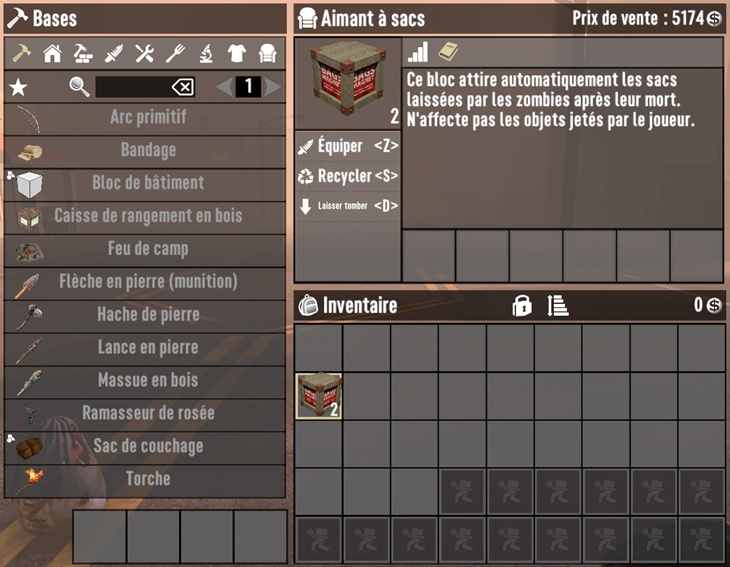


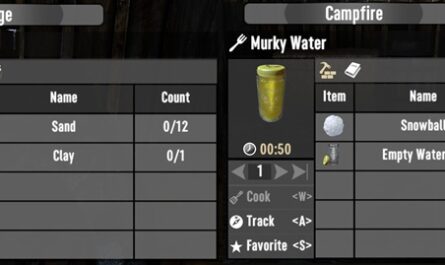

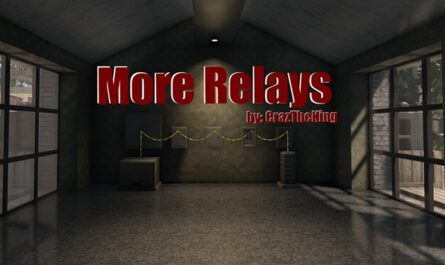
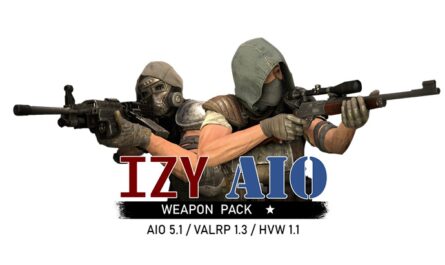



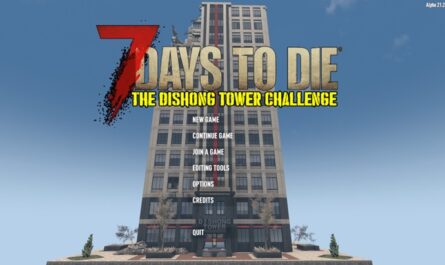


If you have any questions or have any problems/bugs, please use the support link (Discord, Forum Topic, GitHub Issues, etc.) in the post. If there is no support link in the post, please use the comments section.
This is amazingly cool! 5 stars!
I’ve been making a very similar mod where a drone collects the bags but this is perfect!
Thanks, really appreciate it!
Congrats on your drone mod =)
is it serverside friendly ?
Normally, there’s nothing to worry about. However, the blocks only attract the lootbags once when activated, so if there are several of them, the bags will be at the position of the last block activated (to teleport the lootbags back, you need to deactivate the block and reactivate it). If you encounter any problems, please let me know.
Does he only collect bags? And doesn’t he just pick up discarded items?
The mod is designed so that the block only attracts the loot bags dropped by the zombies.