7 Days to Die Mod Manager
A lightweight, multilingual Java Swing application for managing 7 Days to Die mods.
Features:
- Detects installed mods automatically
- Displays mod details (name, author, version, description)
- Supports English & Spanish
- Allows to activate and deactivate mods easy.
Usage:
Select your 7 Days to Die game folder, then save your mods on the mod folder that is on the mod manager jar file path.
Requirements:
- Java 21+
- modinfo.xml in each mod folder
Notes:
- The app does not download or install mods, it only manages existing ones.
- The Mods/ folder on the mod manager jar path will be created if missing.

Download the .jar file or the installer for windows:
DOWNLOAD 7DaysToDieModManager.jar For beta v0.1.0 (75 KB)
DOWNLOAD 7DaysToDieModManager_windows_installer.exe For beta v0.1.0 (727 KB)
Credits: Luna115
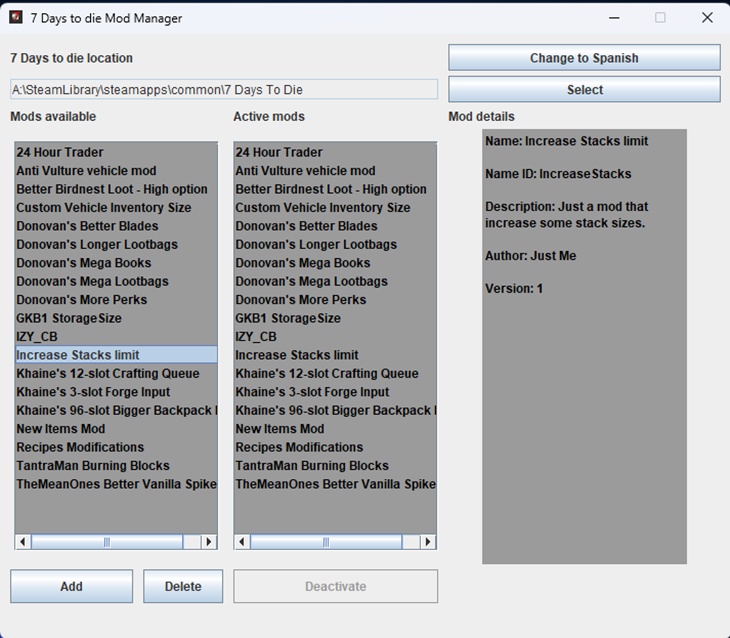



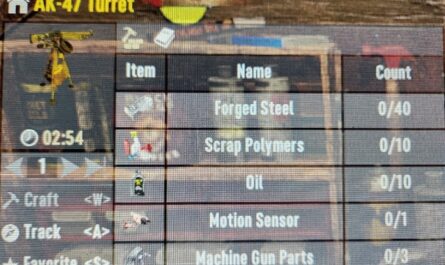




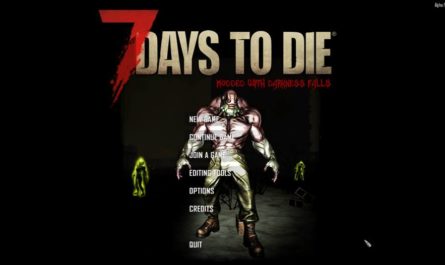


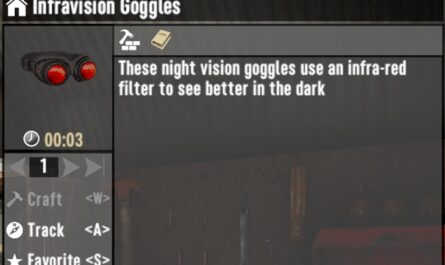
If you have any questions or have any problems/bugs, please use the support link (Discord, Forum Topic, GitHub Issues, etc.) in the post. If there is no support link in the post, please use the comments section.
some kind of explanation on how to open or use it after installation would be nice as im basically clueless on how this works as all this does after install is open a jar file that cant be read