Simple mod that adds the “Plate Round 13” series to the shape menu. Built for Alpha 21 b324.
Installation
- Download
- Extract Sidewalk13m-main and place it in %APPDATA%/7DaysToDie/Mods
- You might need to create the Mods subfolder if you haven’t yet
Purpose
As of Alpha 21 b324, the “Plate Round 13” blocks (used to create the residential cul de sac sidewalk) are impossible for players to access outside of level editor prefabs. The devs added a note “Hidden due to block set complexity” next to the code that hides these blocks from the creative menu, which must mean they think we’re too stupid to use these blocks properly (lol) or more likely they haven’t organized them in a sensible manner and created icons for them yet. Either way, I have wanted to use these blocks ever since I took a closer look at the cul de sac sidewalks, so here we have it.
Use Case
Beyond their original purpose as a sidewalk, these have utility for elevated platform base designs. In my own use case, I employ a half-circle as a wide overhang surrounding the area we use as a killing field for blood moons. Here’s a screenshot of a not-quite-as-elevated proof of concept:

Reference
As with my other use cases for elevated plate-based walkways, I prefer to invert them so that structures can be placed on top without floating. Since there are no icons for these blocks, I made a labeled/colored diagram of one such inverted semicircle of plate rounds connected to regular inverted plates:
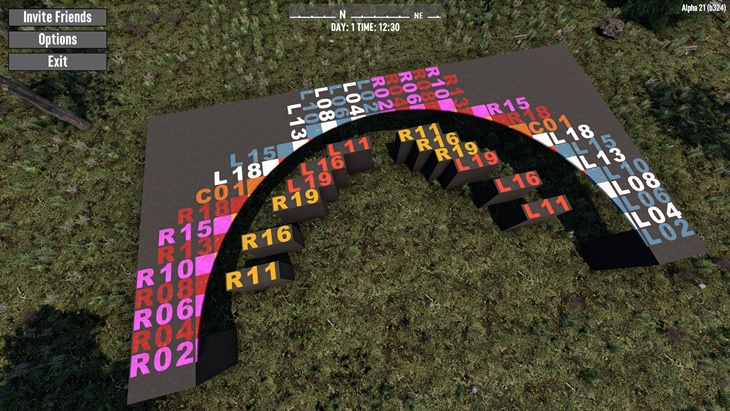
- R02 = Plate Round 13m Right 02 (Pink/Maroon/Yellow for Right blocks/labels)
- L02 = Plate Round 13m Left 02 (Blue/White/Red for Left blocks/labels)
- C01 = Plate Round 13m Center 01 (Orange for center block/label)
Updates
At this time I don’t have any intentions to add icons, I’m not really interested in installing the Unity editor just to do what the devs themselves might end up doing at a later point. The localization is only in English so if anyone wants to add other languages just send a PR on Github and I’ll update it.
If future Alpha builds break this mod I will try to update it when I get a chance.
DOWNLOAD (5 KB)
Credits: Sunderbraze
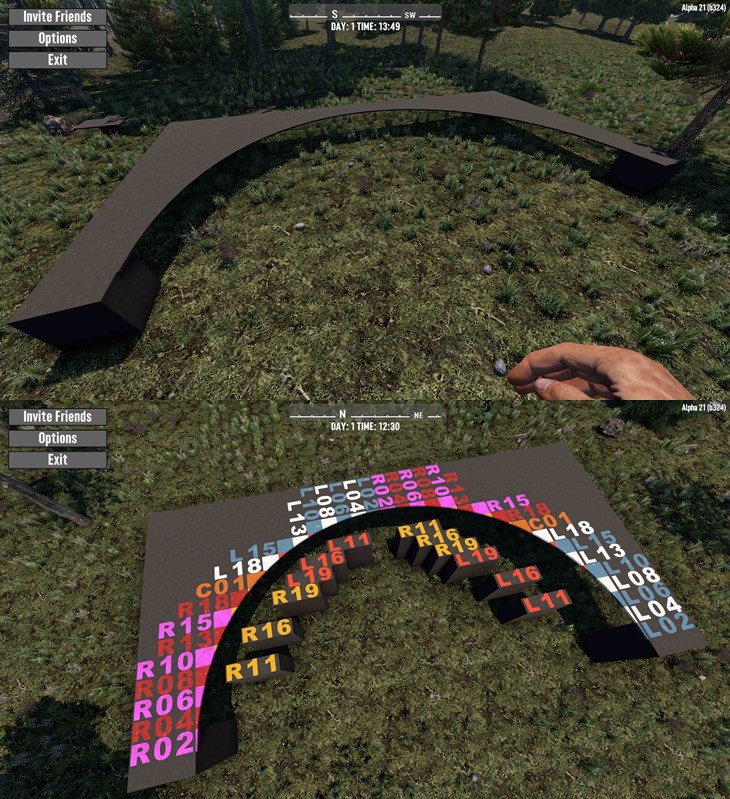





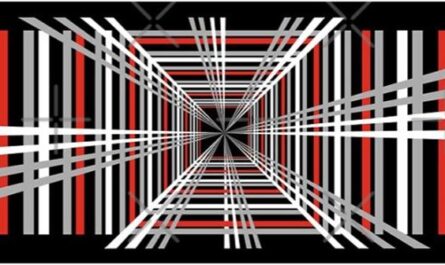
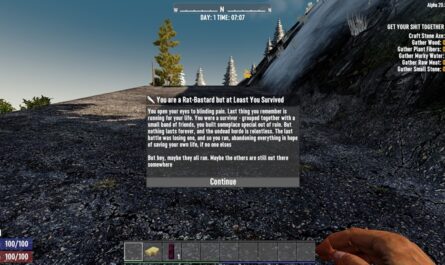
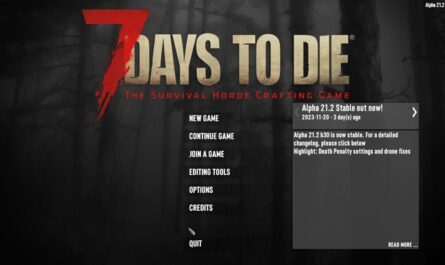




If you have any questions or have any problems/bugs, please use the support link (Discord, Forum Topic, GitHub Issues, etc.) in the post. If there is no support link in the post, please use the comments section.