I’ve created a pre fab of a crafting base available for download. This pre fab was created to help those who struggle with building early game, or simply struggle with design in general. This base was designed to help but to also require strategy from the user as well. This is a non OP build as you will still have to craft and apply some fortification.
PROS
This base has 2 levels. First level has 2 wings large enough to hold all of the work stations available in game along woth storage containers. A kitchen designed in the middle of the first level with a place for 2 camp fires, leads out to a large decorated patio with 2 bar/beverage stations and a fire pit area. The upstairs has been left empty for the user to design their own living quarters and also has a massive attic area for extra storage or what have you.
CONS
This base is built completely from wood, but is painted and textured. This challenges the user to either upgrade the blocks to a harder material, losing the painted finish. Or to fortify this base with an outer wall to keep the original design/paint. Either of which helps the user make critical early game choices on where to invest perk points and/or re texture after they upgrade the blocks.
This is a simple, lightly decorated design created to help those who struggle with early game. This base does not come with work stations or loot containers but does include a fridge, large beverage cooler, and cabinets in the kitchen area. Also small beverage coolers on the patio. I did however provide lighting.
Disclaimer
If you place this prefab in your world and blocks are missing, not to worry. Save, exit, and re enter and the prefab will be whole. I’ve tested this several times. This is my first public prefab release, there will be more, complex designs to follow for the more advanced players.
Happy Gaming my friends and I hope this helps someone!

DOWNLOAD (5 KB)
Credits: The Stain Gaming

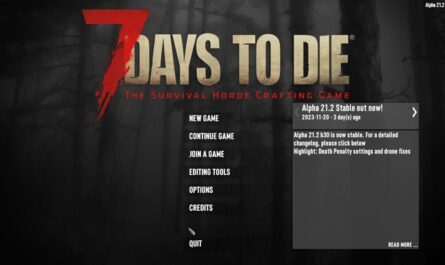
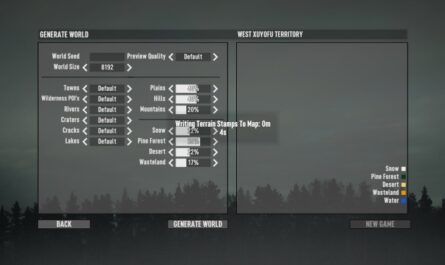






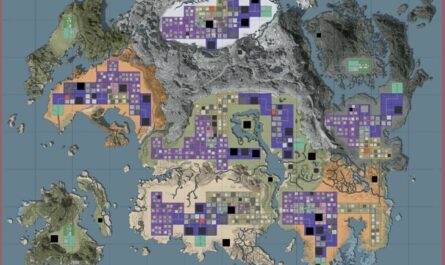


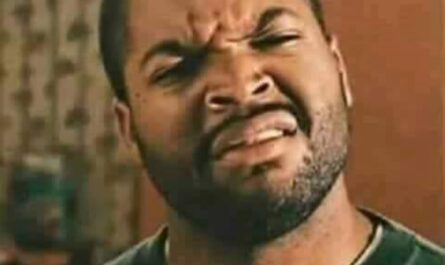
If you have any questions or have any problems/bugs, please use the support link (Discord, Forum Topic, GitHub Issues, etc.) in the post. If there is no support link in the post, please use the comments section.
Hello all and sorry for my late response as i have been busy. I forgot to add to the description that this is a prefab not a modlet. Prefabs cannot be placed into a pre generated world so you must take the download files, just the files not the whole folder, and place them in your prefabs folder in steamapps/common/7daystodie/data/prefabs
Paste just the 4 files in that folder and generate your own world. Make sure to start a new game so it loads into your save list so you can continue game.
Load your newly generated world into the world editor and place the prefab accordingly. If you need steps on how this is done, please view my newest upload called Bus Terminal POI for a full description of how to install prefabs in A21.
Im assuming you have to spawn this in when you start the game using commands. I would love to give this mod a try but I really have no clue how to spawn POI’s. If you could let me know or include a tutorial on how to do it, that would be great. Also probably want something in your desc on how to even install custom POI’s, as this mod is meant for newer players, or the creatively inept (Me), and im assuming POI mods dont go into the mods folder.
sorry for late response, please see my comment to everyone for details on how to install.
Hi I tried using this mod and it doesn’t work. I looked inside the mod files and it appears that it didn’t have a config and modinfo.xml that is required for the game to load the mod. I hope this is corrected in the future because I would love to try this!
Thanks in advance!
I’m pretty sure that Custom POI mods have to be installed differently than regular mods; in that they need to be installed into the games actual POI’s folder. Im also assuming that you would need to spawn the POI in, as it probably wont spawn in naturally or when you first spawn in the game.
Oh ok thanks for the info. I’ll try that.
I would love to try this mod, however. When I download it, I’m not really sure if I got it right, and I can’t even find it. It seems from the images that it would be right where I spawn at the start of a game, but there was no house. With that either I didn’t install it correctly, or it isn’t where you first start the game. Is this specific to a certain map, or can it be used on any map?
Please assist.
I’m pretty sure that Custom POI mods have to be installed differently than regular mods; in that they need to be installed into the games actual POI’s folder. Im also assuming that you would need to spawn the POI in, as it probably wont spawn in naturally or when you first spawn in the game.