Description
TechFreqs Custom Vehicles Radio Mod, adds a customizable music player system to vehicles in 7DTD, allowing you to play your own music tracks while driving.
Configurable keybinds, supports many audio formats m4a wav ogg mp3 and uses the default or custom folders of choice. Console commands and radial menu to toggle it on or off.
Despite the “radio” name, this mod is a custom music player for vehicles—there is no real radio/streaming functionality, just playback of your chosen tracks.
IMPORTANT information:
Music Player, Not a Real Radio:
This mod does not stream radio stations. It simply plays your own music files.
Folder Setup:
Create Mods/CustomVehicleRadio/Resources/VehicleTracks manually and place your music files there.
TMO-Core Required:
Download and install TMO-Core for this mod to work Below!.
ALSO This mod uses Unity Key Codes for custom keybinds or toggles please checkout the documentation for more
https://docs.unity3d.com/ScriptReference/KeyCode.html
Compatibility:
– Support for latest version of 7D2D x(V2.4) stable
– NON EAC Supported! (DLL) – Anti-cheat MUST BE OFF for this mod.
Key Features
Custom Music Playback:
Play your own MP3, WAV, OGG, or M4A files from a folder of your choice (default: Resources/VehicleTracks).
Configurable Keybinds:
All controls use Unity KeyCodes and can be changed in config.json.
Unity KeyCode Reference
Radial Menu Integration:
Adds a “Toggle Radio” option to the vehicle radial menu (hold E on a vehicle).
Dynamic Localization:
All messages/tooltips are loaded from Config/Localization.txt and adapt to the user’s game language (falls back to English).
Track Caching:
Scans and caches your music folder for fast loading.
Volume, Shuffle, Loop, Fade:
Smooth fade in/out, shuffle, loop, and dynamic volume (respects in-game music slider).
Vehicle-Specific Activation:
Each vehicle can have its own radio state.
Audio Follows Vehicle:
Music follows the vehicle’s position and can continue playing after you exit (unless toggled off).
Configurable Proximity:
Default audio radius is 30m (configurable).
Harmony Patches:
Integrates seamlessly with the game using Harmony.
TMO-Core Dependency:
TMO-Core is required for this mod to function.
How To Use
In-Game Controls
Radial Menu:
Hold E on a vehicle, select “Toggle Radio” (upper left).
Hotkeys (default, configurable):
PageUp: Toggle mod on/off
PageDown: Toggle radio on/off
Home: Play/Pause
RightArrow: Next track
LeftArrow: Previous track
UpArrow: Volume up
DownArrow: Volume down
End: Shuffle tracks
Tip: You can change all keybinds in config.json using Unity KeyCode names.
https://docs.unity3d.com/ScriptReference/KeyCode.html
Console Commands:
Press F1 and use commands like vplay, vtoggle, vpause, vstop, vnext, vprevious, vshuffle, vrescan, vreloadconfig.
Default Config Example
{
“vehicleTracks”: “Resources/VehicleTracks”,
“volume”: 1.0,
“respectMusicSlider”: true,
“shuffleTracks”: false,
“fadeDuration”: 2.0,
“loop”: true,
“cycleTracks”: true,
“maxVehicleTracks”: 200,
“enableCustomRadioByDefault”: true,
“toggleKey”: “PageUp”,
“toggleRadioKey”: “PageDown”,
“playPauseKey”: “Home”,
“nextTrackKey”: “RightArrow”,
“previousTrackKey”: “LeftArrow”,
“volumeUpKey”: “UpArrow”,
“volumeDownKey”: “DownArrow”,
“shuffleKey”: “End”,
“debugLogging”: true,
“maxDistance”: 30.0,
“showTooltips”: true
}
Gotta Custom Folder? Gotta A Music Folder on another drive or external drive?
Use double backslashes for custom paths, e.g. “vehicleTracks”: “C:\\Music\\Sounds\\music”
Localization:
All messages/tooltips are loaded from Config/Localization.txt.
Add new columns for other languages (e.g. german, french) if desired.
The mod should use the user’s game language automatically.
Troubleshooting
No music?
Make sure your music files are in Mods/CustomVehicleRadio/Resources/VehicleTracks (or your custom folder).
TMO-Core missing?
Download and install TMO-Core below.
Keybinds not working?
Check your config.json and use valid Unity KeyCode names here: https://docs.unity3d.com/ScriptReference/KeyCode.html
Localization not working?
Check your Config/Localization.txt and make sure the correct language column exists.
Any further issues PLEASE REPORT!
Disclaimer:
By using this mod, you acknowledge that TechFreq is not responsible for any issues, crashes, or conflicts caused by its use.
Use at your own risk. Please backup your game files before installing any type of mod.
Thanks for downloading and enjoy!
Installation:
Make sure harmony mod exist in the mod directory as it’s required.
Download the mod files, Extract Mod files.
Please backup your world, save, and or game files.
Place them in your Mods directory of your 7 Days to Die Game.
EAC must be disabled, although i hope in the future that can be changed, as for now DLLS are not EAC supported however XML has no issue, unfortunately this is a dll modification.
THIS IS CLIENT SIDE ONLY but maybe perhaps this is also, server side and client side compatibility?
No further setup needed. Enjoy!}
CREDITS:
Thanks to TechFreq & A.I, ChatGPT or Microsoft CoPilot A.I or Grok AI from Twitter or X, for helping me create the modlet, aswell as with very little modding knowledge for the game and learning as I go I couldn’t do this without it and overall brainstorming and or the modding community.
I’d very much appreciate it and or any feedback for the mod(s) aswell
Shoutout!:
TheMeanOneDevelopments!
For inspiration, even more ideas for the audio filters, even tho I couldn’t get that working and overall kindness for such unique testing and his well being! For looking back into old ideas and getting a fresh breathe of air onto so many mods I’m self doubtful of creating. I appreciate it and your humor!
All The Love Man!, TechFreq
Also Rizartt, for helping me with previous code for the custom blood moon music mod, and fragments of that improvised code into this version adapting the music mod.
Support Notice:
The best way to support TechFreq other than downloading mods, sharing the mod with friends, leaving feedback and endorsing the mod in general is all that I ask for, but if you want to go the extra mile although not necessary you may use Donation Links through paypal or ko-fi pages which again helps me a bunch!
However, Donations aren’t expected, every little bit of support helps along the way & fuels more mods, music, and bug fixes in the future, so thanks again for reading and being awesome in general and checking out the mod post.
Social Media:
If you appreciate ‘TechFreqs’ work and want to show support, use this donation link, although not necessary.
Kofi Page
I appreciate it in general for just checking out the mod posts, sharing and enjoying any of the mods in itself. Thank you again! and Happy gaming!
Love this mod? Got feedback or ideas or need to troubleshoot?
Join the TechFreq Pretty Rad Squad Discord Server!
Chill with us on Discord for game chat, memes, and even more mod updates!
As for TechFreqs music, it’s royalty-free music to use in your projects or for casual listening!
Source music files are available feel free to ask away, available in the discord! or for more content!
TechFreqs Socials: https://beacons.ai/techfreq
Checkout the behind-the-scenes vibes today! Thank you again for checking out the mod post.
License: CC BY-NC-SA 4.0
This mod is licensed under Creative Commons Attribution-NonCommercial-ShareAlike 4.0 International. You can use it for personal play in *7 Days to Die*. Modifications or sharing require crediting TechFreq, linking to the mod page, and using the same license for derivatives. Contact me at beacons.ai/techfreq for permission for any modifications or changes.
See LICENSE.txt or http://creativecommons.org/licenses/by-nc-sa/4.0/ for full terms.
Note: Monetized videos/blogs showcasing this mod are allowed along as with credit to TechFreq.
Images



Videos
Custom Vehicle Radio Mod for 7 Days to Die V1.4 (FREE)
Changelogs
V2.7 (V2.3)
– Added support for V2.3 of 7 days to die
– Fixed issue where name changes due to game update from the radial command patchs from the games c sharp code basically the red null, MissingMethodException for EntityActivationCommand error. due to it not existing in the previous version
Previous Updates
V2.6 (V2.2)(V2.1)
– Updated for V2.2 of 7 Day to die
– Updated Logic for Dynamic Localization System, as it uses a localization file now for English but can adapt for other languages with fall back to English as necessary. User-editable since Users can add or change translations without needing the mod to be updated or compiled
All user-facing messages (tooltips, errors, command feedback) use this system
= Added TMO-Core Dependency (HARD REQUIREMENT )
– Added LICENSE terms
– Updated Track Limit to be configurable from default 50 to now 200 as the new default.
– Updated Configurable Keybinds using Unity KeyCodes, for All radio controls (toggle, play/pause, next/prev, volume, shuffle) are set in config.json using Unity KeyCode names.
– Updated Show/Hide Tooltips Option for track notifications but debug logs still appear
– Updated Logic for less spammed logs for the Radial Menu logs
– Added Console Command: vreloadconfig, Users can reload the config and localization file at runtime by typing vreloadconfig in the console.
– Added Debug Log Thank you and troubleshoot message in logs
– Updated Modinfo, Config JSON keybinds, ReadMe (cleaned up information)
– Added changelog txt within mod folder for previous version first iteration.
Download
Download Link:DOWNLOAD ✔ Verified Safe (30 KB)
This file was scanned for viruses and verified safe using Norton 360.
DOWNLOAD ✔ File Scanned Google Drive (30 KB)
This submission was scanned for viruses and verified safe as of November 16, 2025 using Norton 360. These files are externally hosted and may be updated by the author from time to time.
DOWNLOAD ✔ Verified Safe TMO-CORE Hard Dependency (22 KB)
This file was scanned for viruses and verified safe using Norton 360.
If you appreciate my hard work feel free to send me a hazelnut coffee! Alternate donate link if preferred (Paypal).
Credits: TechFreq x TheMeanOneDevelopments




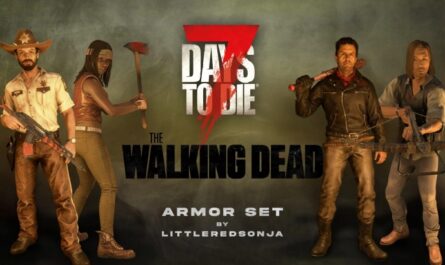







If you have any questions or have any problems/bugs, please use the support link (Discord, Forum Topic, GitHub Issues, etc.) in the post. If there is no support link in the post, please use the comments section.